| Merrimack College Interns & Staff | Salem State University Interns & Staff |
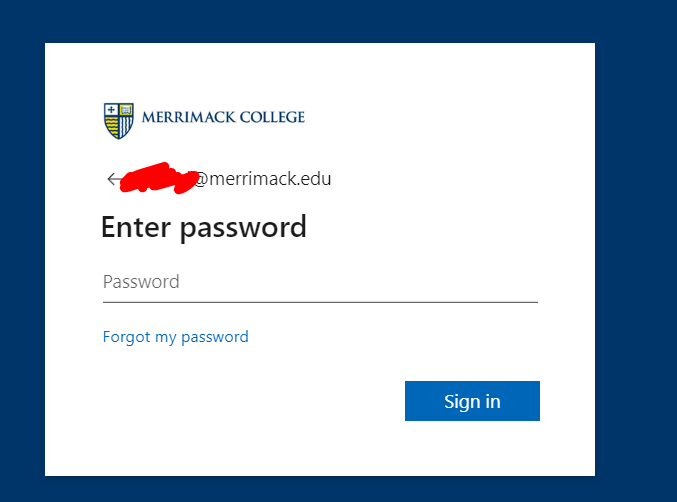 |
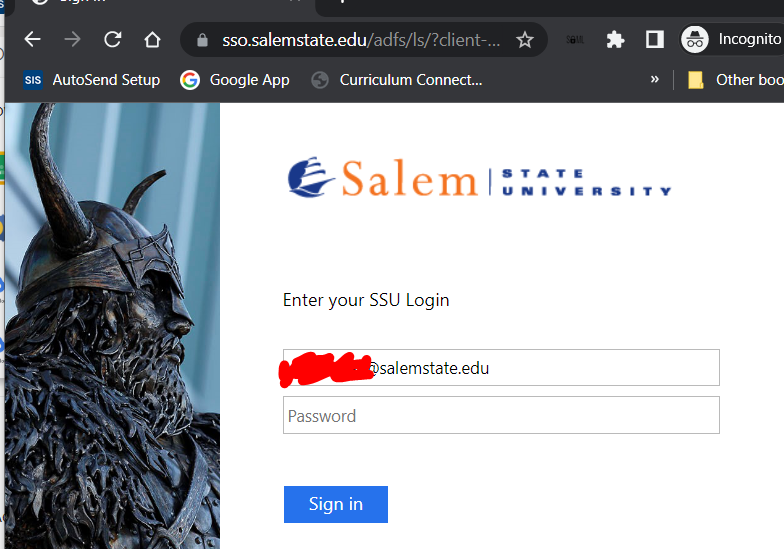 |
- Go to the LPS Homepage at: https://www.lawrence.k12.ma.us
- Click on " Employees " on the menu bar at the top of the screen
- Click on " Office 365 Apps Staff " (Also located at: https://myapplications.microsoft.com/?tenantId=8af5a2b6-e9d0-433b-a541-dcc72e3b3f60 )
LPS staff can log in with their LPS account (See the Article How do I log in using my LPS account? for help)
| Merrimack College Interns & Staff | Salem State University Interns & Staff |
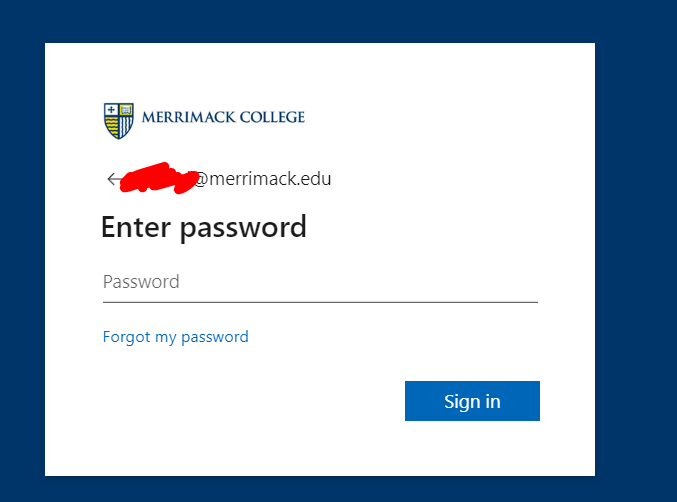 |
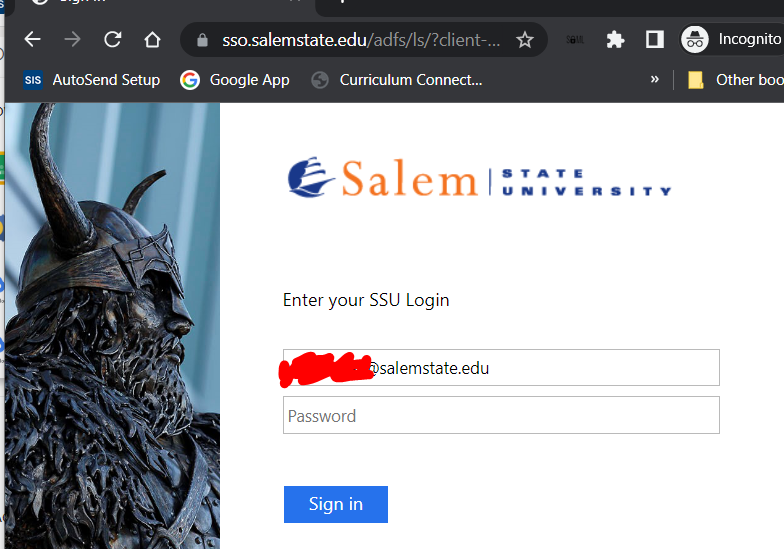 |
- Depending on your account, you will have access to Apps such as Google Workspace or Clever
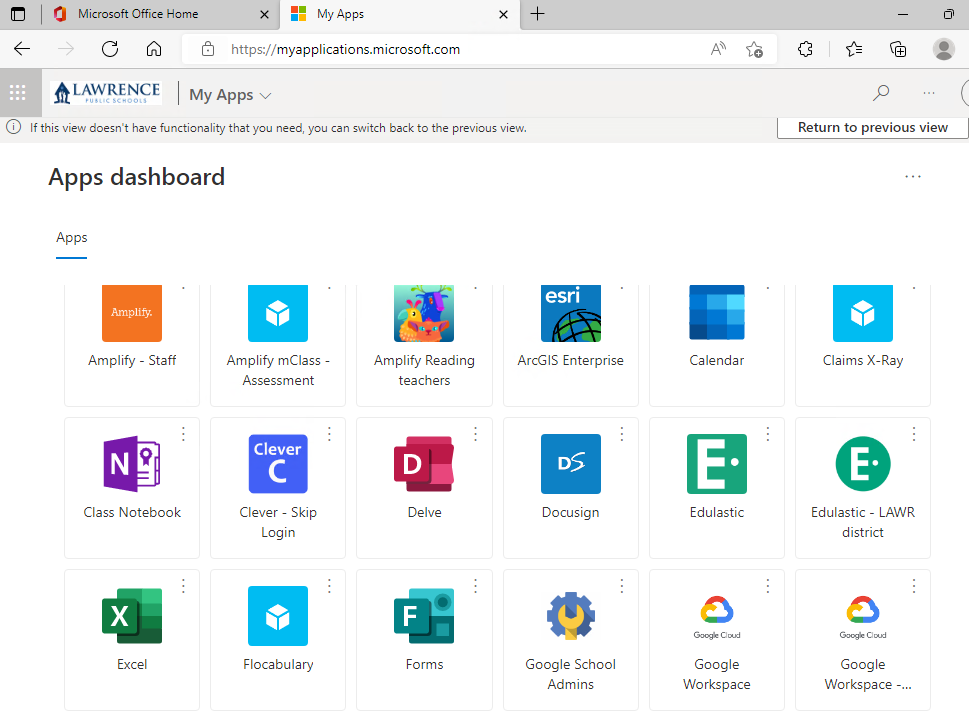
Article ID: 1126
Created: October 26, 2022
Last Updated: April 20, 2023
Online URL: https://kb.lawrence.k12.ma.us/article.php?id=1126