How do I log in using my LPS account?
Your LPS account will be used log into a computer as well as different services used by LPS (Email, PowerSchool, Clever & etc.).
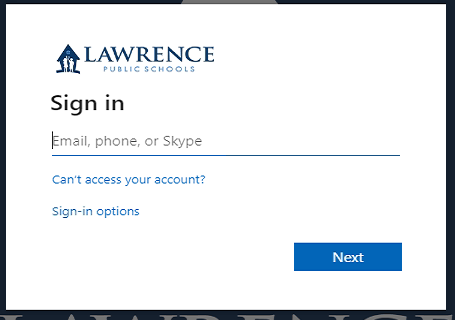 |
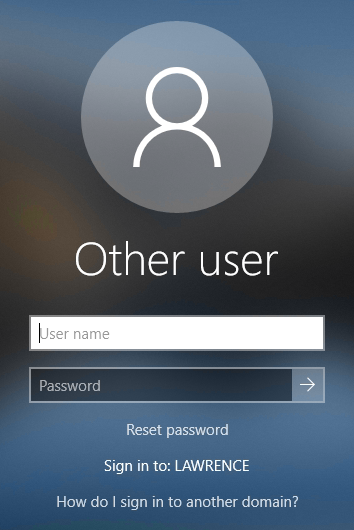 |
| Web Log in Screen | Computer Log in Screen |
Here is some information you will need to know regarding your LPS account:
- When your account is created you and your supervisor will receive an email with details on your account. This will also include your temporary password if you are new to the district.
- If you are a returning employee your password will be the same one you last set. Check out the article on [resetting or recovering your password] if you are unable to log in.
- Your user name will be your first name, followed by a period, then your last name.
- This will then be follow by "@lawrence.k12.ma.us".
- For example, John Smith's user name will be "[email protected]".
- Your user name will also be your email address that other people can use to contact you.
- If you have issues logging in you can contact the LPS Help Desk for assistance.