Use a Epson Projector as a wireless monitor
Turn on the Epson Projector
Press the Home button to bring up the home screen
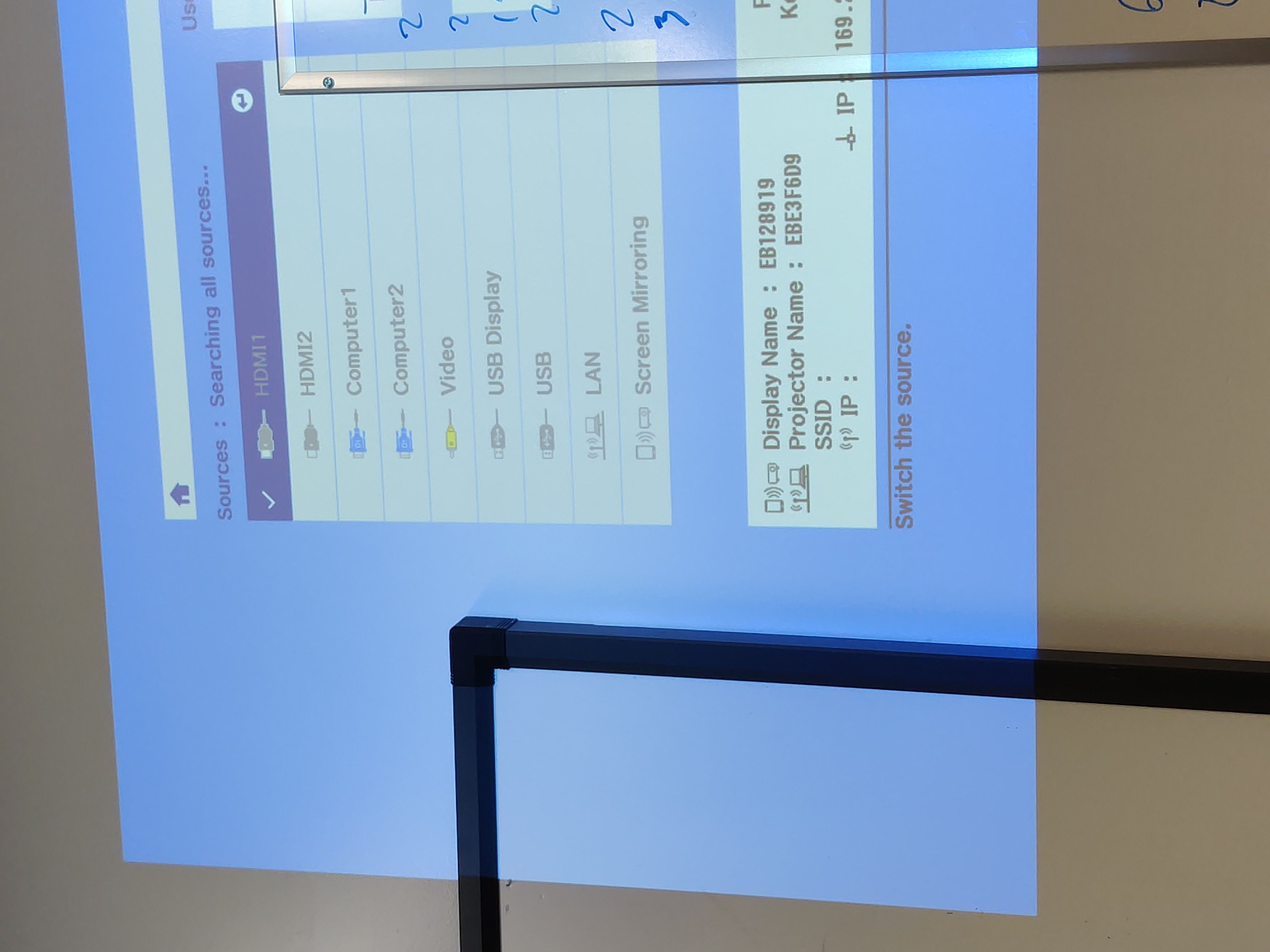
Select the Screen Mirroring source, by pressing the down arrow key a few times, then press the enter key
The projector is now waiting for a laptop to send video to it, take note of what is listed as "Display Name"
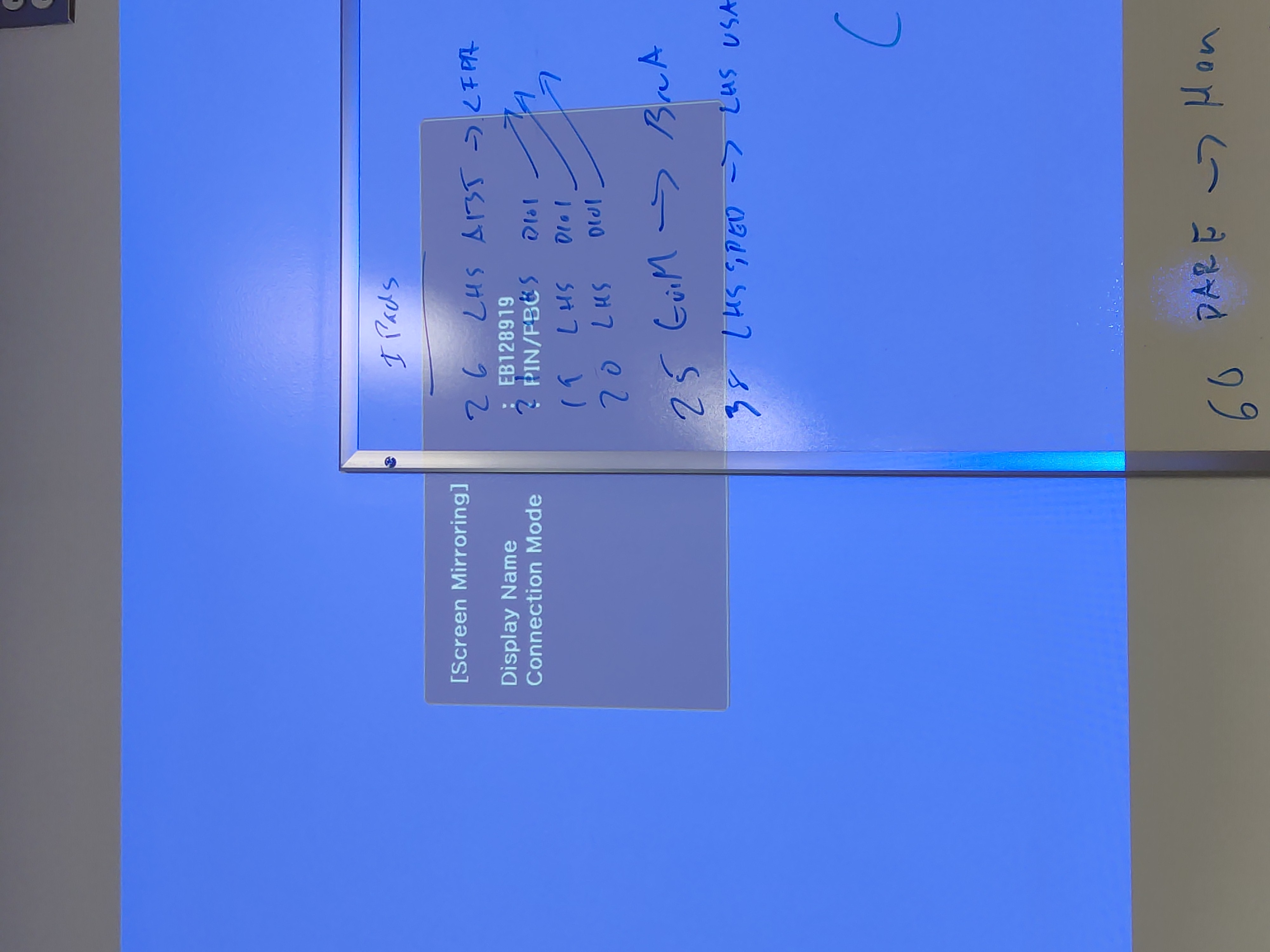
see How to share a Windows laptop screen to another display - Miracast