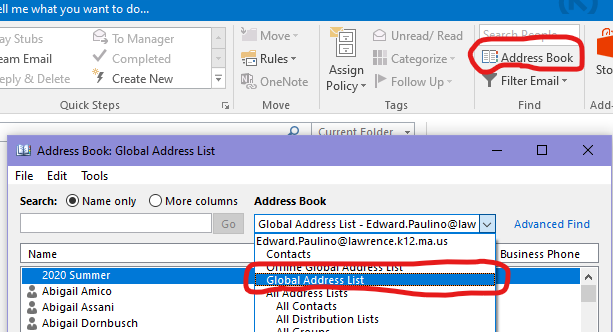 |
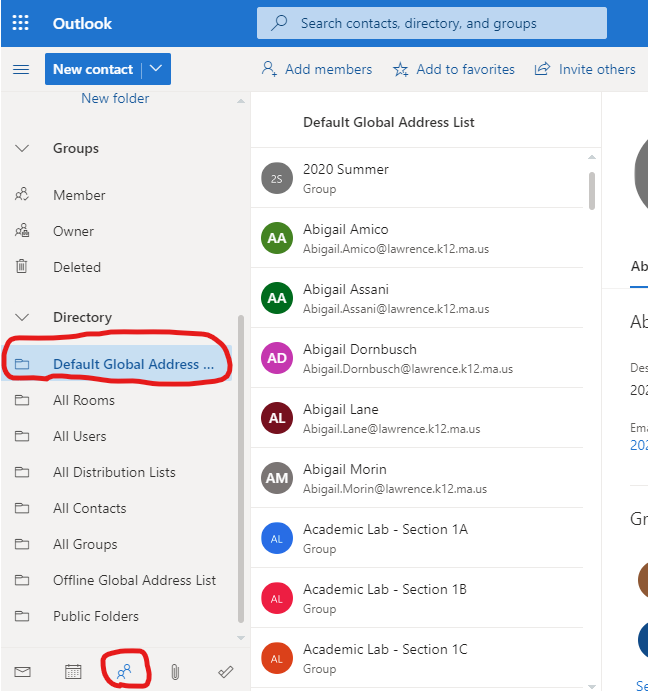 |
| Address Book button in the Outlook app | Address Book in the Outlook Web Site |
New LPS accounts are created automatically based on HR's employee system. An account will not be created until HR finishes their process and the employee exists in the system. The account will be created the day after they are entered into the system.
Any questions regarding the status of a new staff account should be directed to the HR department before contacting Help Desk (extension 25368).
Staff members who have worked in the district in the past and have now returned will have to wait until HR re-activates them in the employee system. The account will automatically be re-enabled the day after HR re-activates the staff member.
Any questions regarding the status of a returning staff member account should be directed to the HR department before contacting Help Desk (extension 25368).
Any staff members that are working in the district but are not officially LPS staff members will not automatically have an LPS created. Any non-LPS staff that is in need of an LPS account will need to contact Help Desk to request an account.
If you have an LPS account and would like to check if an account has been created for another staff member a quick method is checking the address book using Outlook. Only staff members with an active account will appear in the address book.
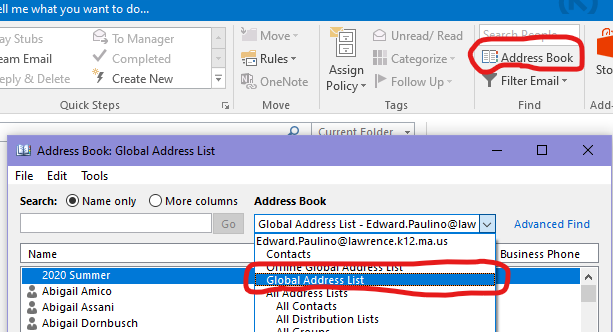 |
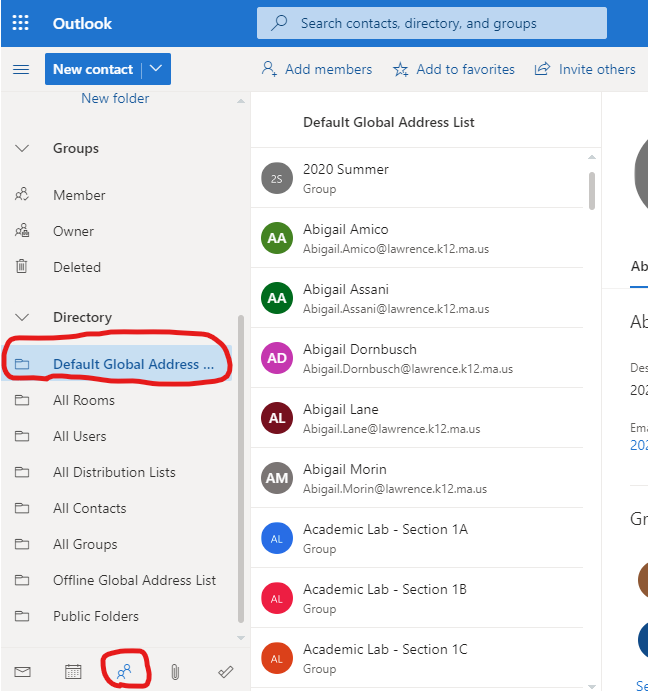 |
| Address Book button in the Outlook app | Address Book in the Outlook Web Site |
Article ID: 21
Created: August 27, 2020
Last Updated: August 27, 2020
Online URL: https://kb.lawrence.k12.ma.us/article.php?id=21