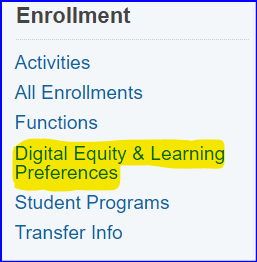
Any device acquired for LPS with local funding or grant funding will be managed unless specifically mentioned that was donated for personal usage and does not need to be managed or tracked. You must keep track of the device that is assigned to the student, not the school, any problems specifically with the MV devices should be reported to the MV program manager.
Lookup the student in PS by ID or name.
Select Digital Equity & Learning Preferences under Enrollment Menu
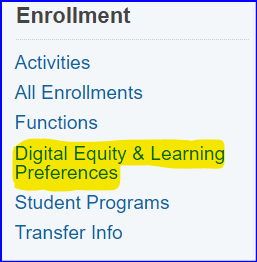
Select New
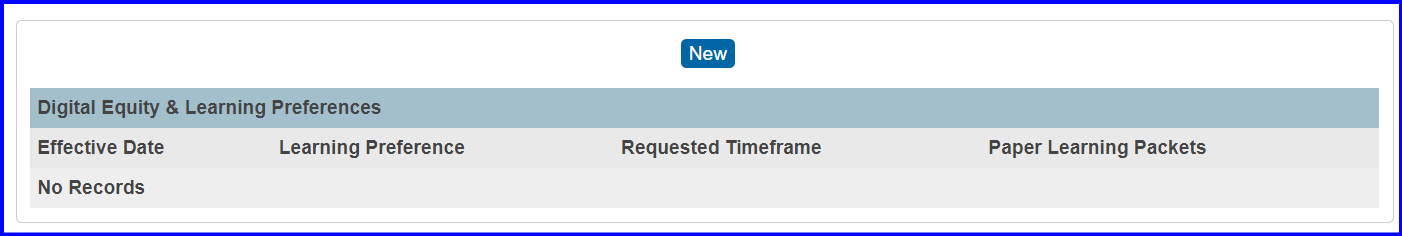
Fill in Effective Date, Device Access (Option 3 or 5), Device Type (Option 1,2,3,5 or 6), and Device Serial Number (located on the device you are assigning the student), and any relevant comment. You may also fill in any other field here that is relevant to data you’re collecting.

You should now see it listed here.
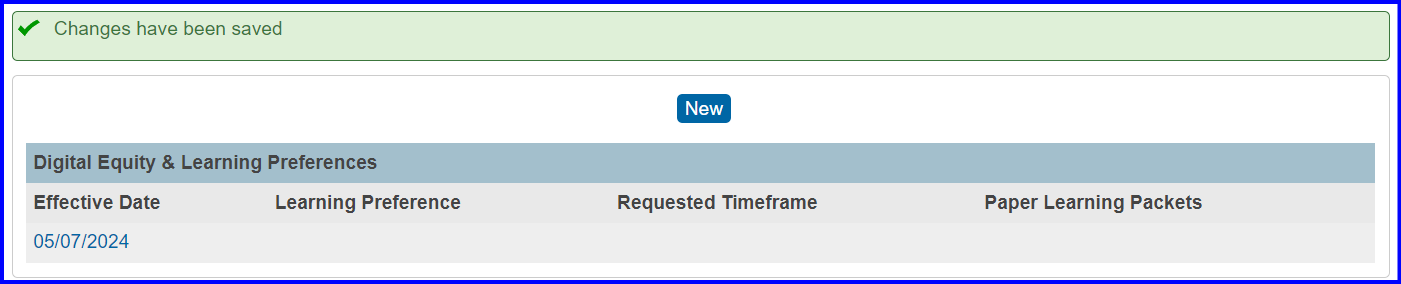
When the device is returned, you check that it is in working condition and usable for the next person under the McKinney Vento Grant. You should create a new entry and fill in the date it was returned under Effective Date, and then change the Device Access to None, and update any comments if necessary.
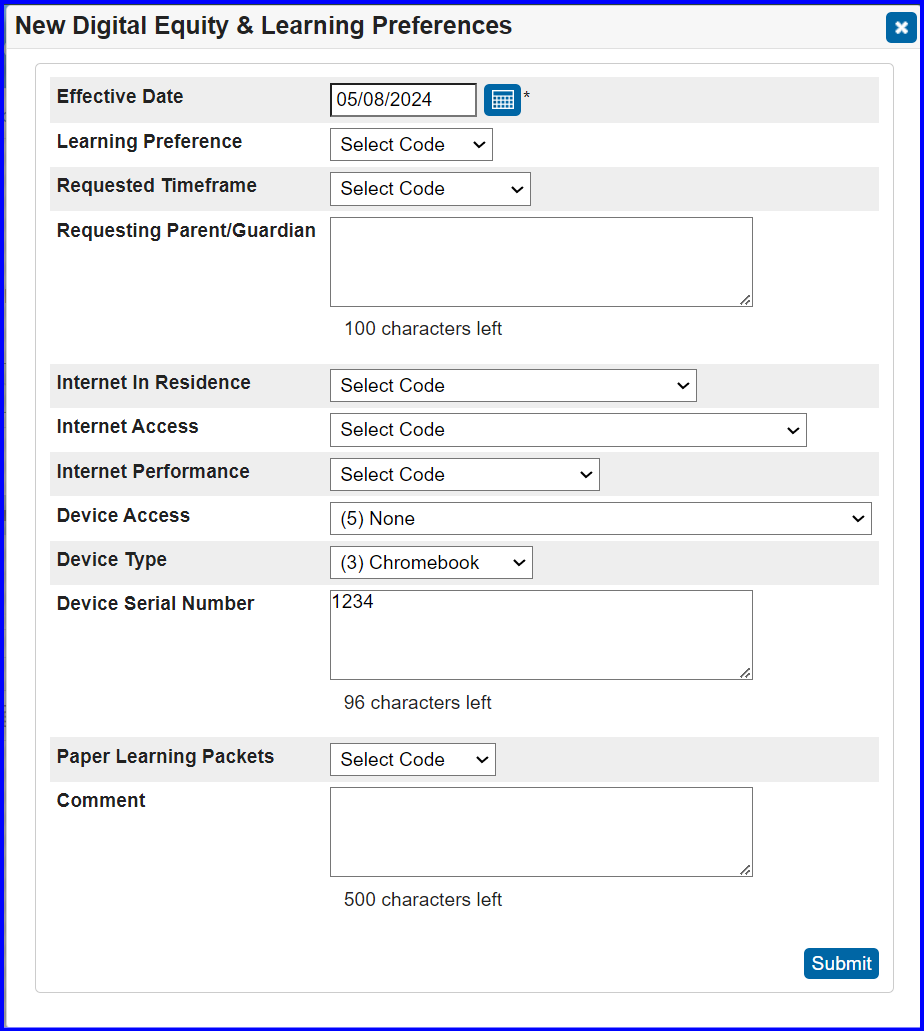
It should look like this afterwards.
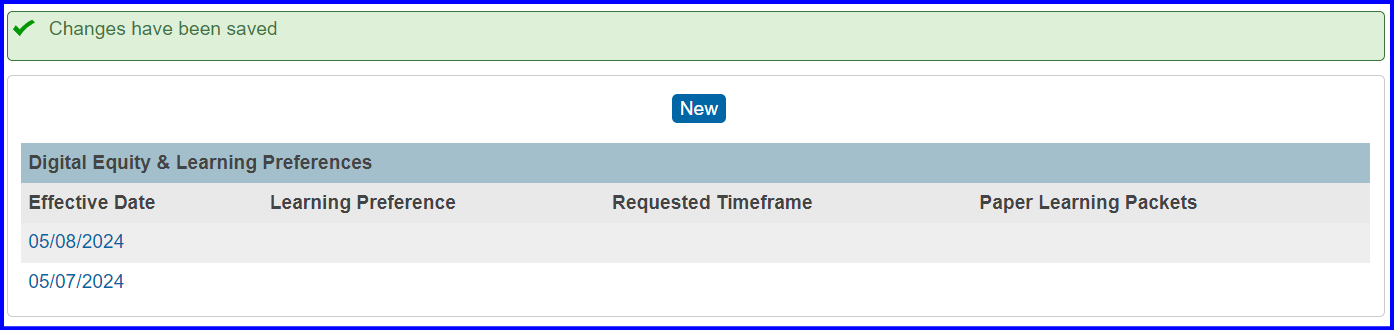
Our understanding is that once a student finds a more permanent housing and access to technology. The device shall be returned to LPS for other MV students to use. If a student transfers out of the District, it is our understanding that the new district will eventually pick up the student if they enroll there if they have permanent housing and the device shall be returned to LPS.
Article ID: 1227
Created: May 7, 2024
Last Updated: May 7, 2024
Online URL: https://kb.lawrence.k12.ma.us/article.php?id=1227