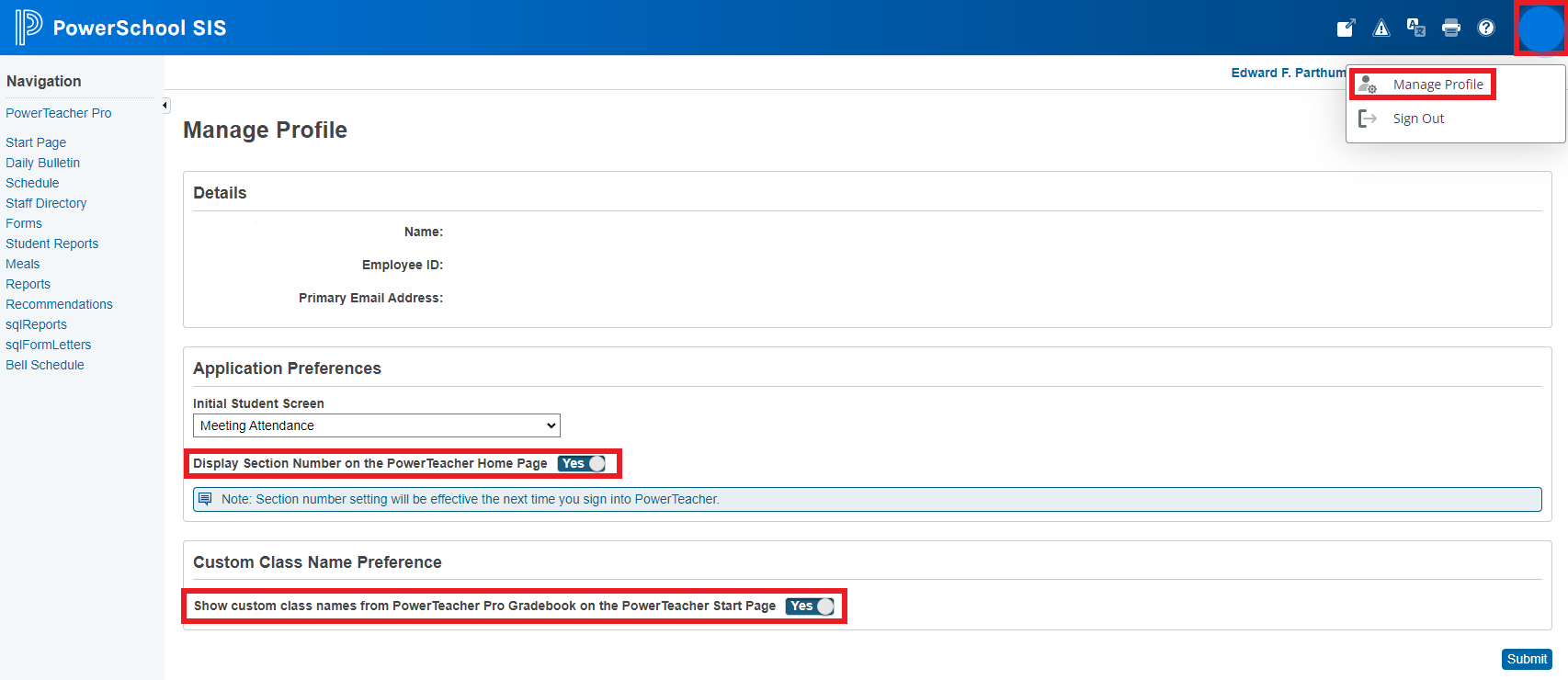
Select your initials on the top right corner and go into Manage Profile.
Enable Display Section Number on PowerTeacher Home Page and Show custom class names from PowerTeacher Pro Gradebook on the PowerTeacher Start Page.
To apply your changes, Submit then sign out and sign back in.
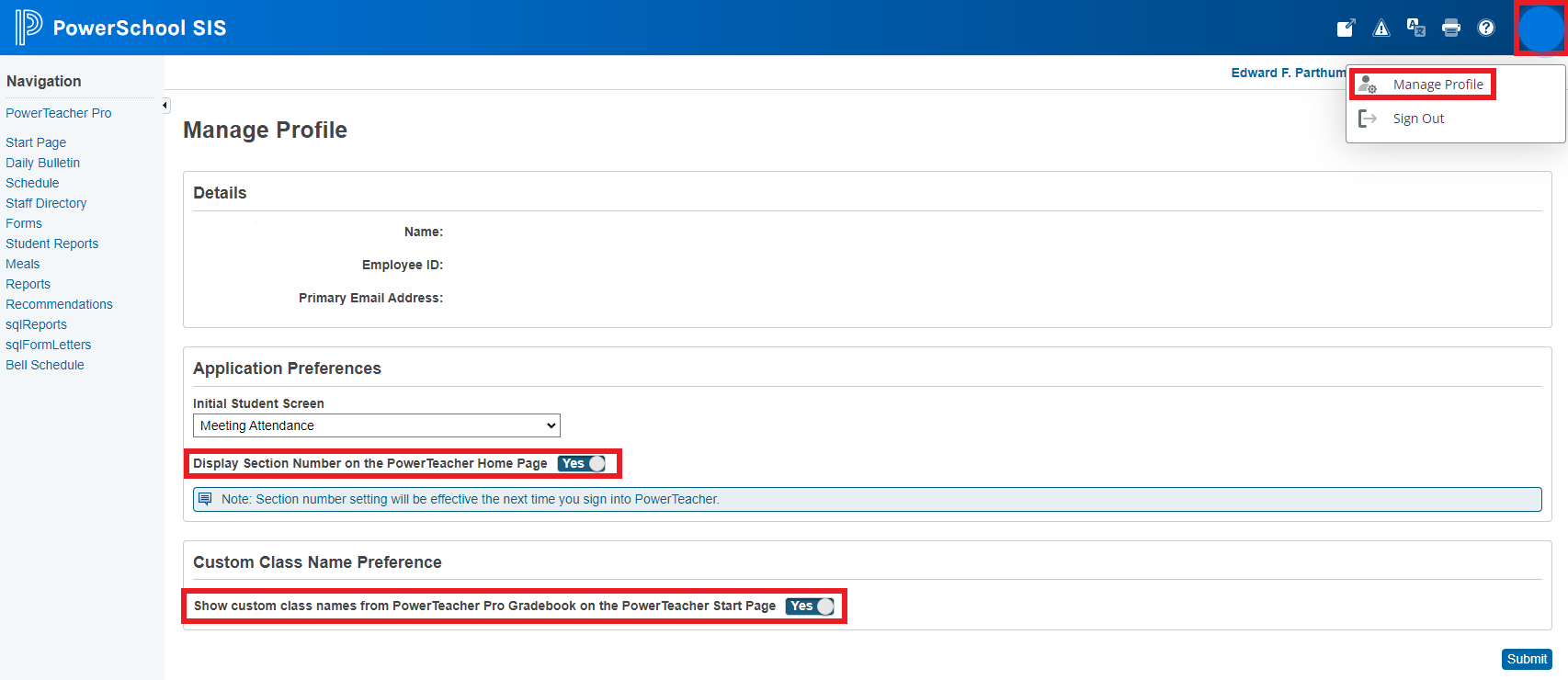
Within PowerTeacher Pro, Select Settings then Course Descriptions.
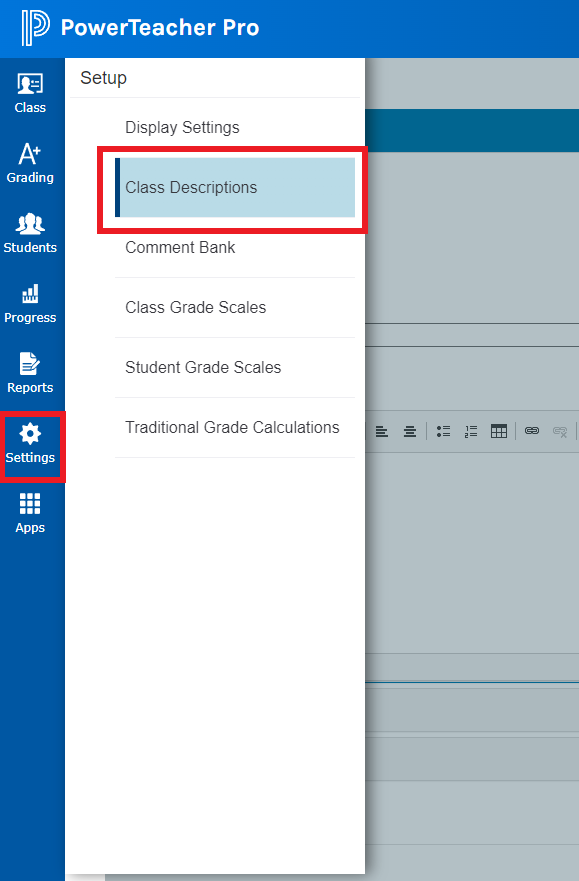
You will see a list of courses assigned to you. Once you create a custom name, save your changes.
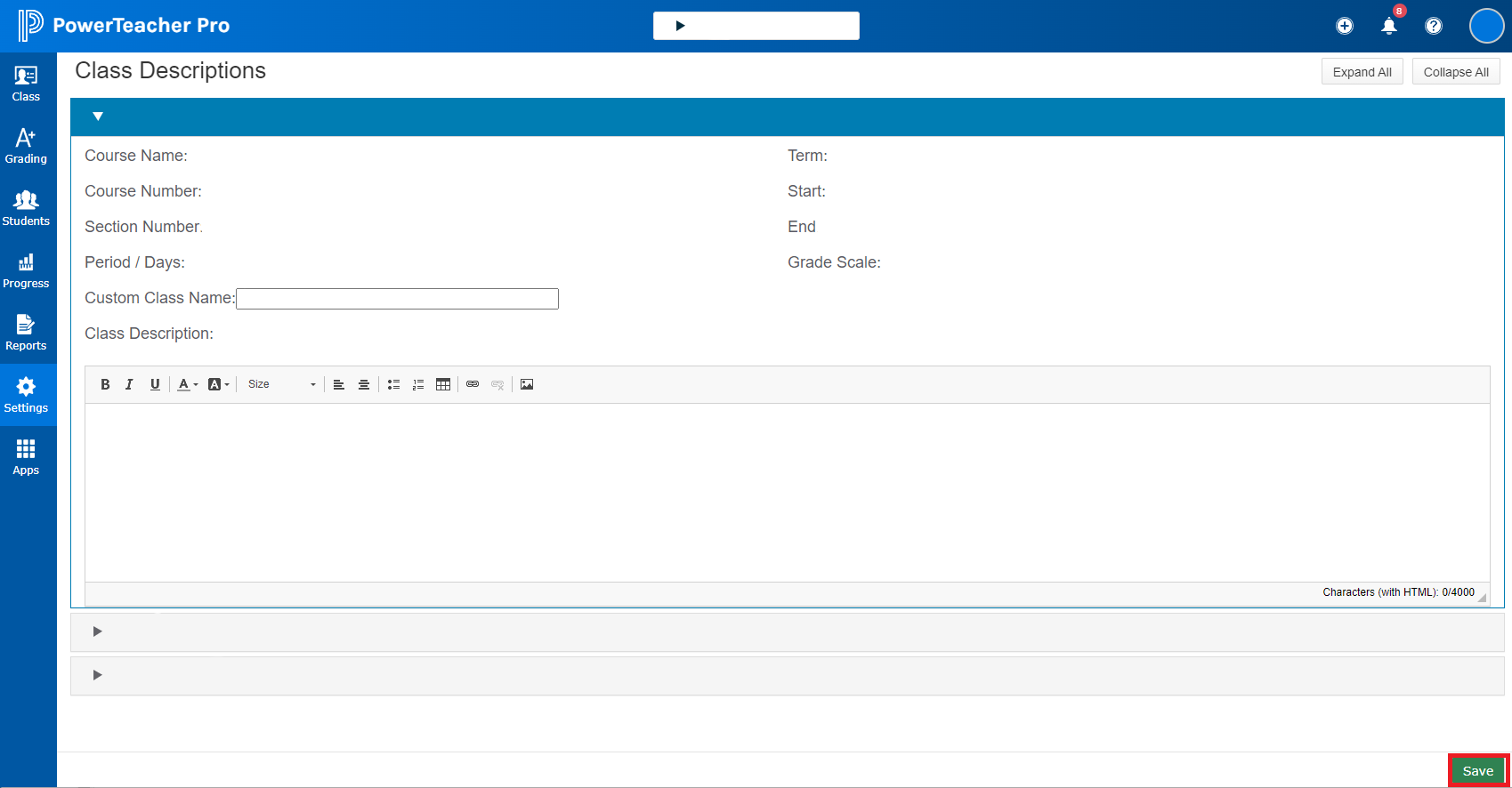
Article ID: 1206
Created: December 7, 2023
Last Updated: December 7, 2023
Online URL: https://kb.lawrence.k12.ma.us/article.php?id=1206