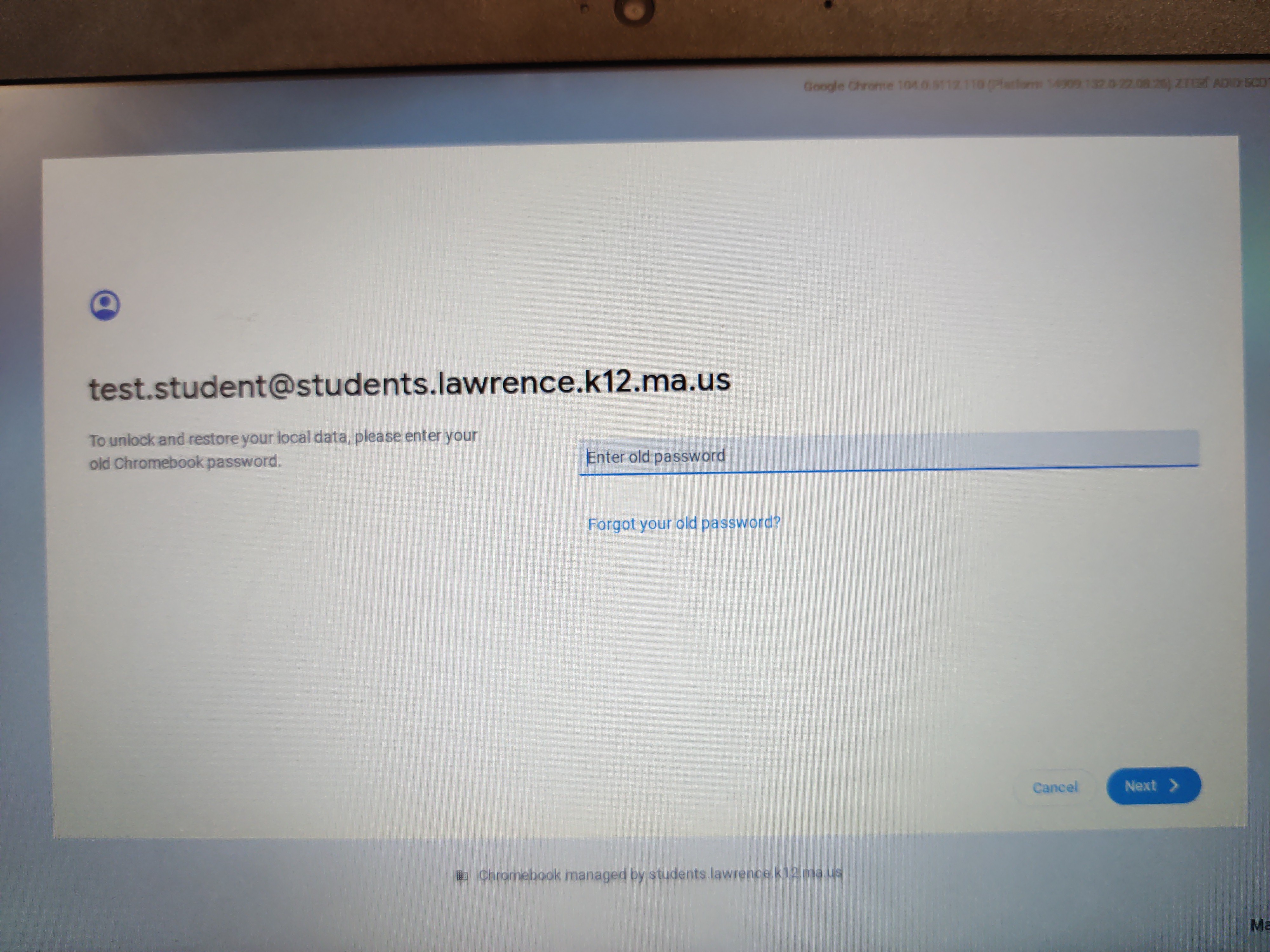
If after a student logs into a school Chromebook and gets a message stating "To unlock and restore your local data, please enter your old Chromebook password"
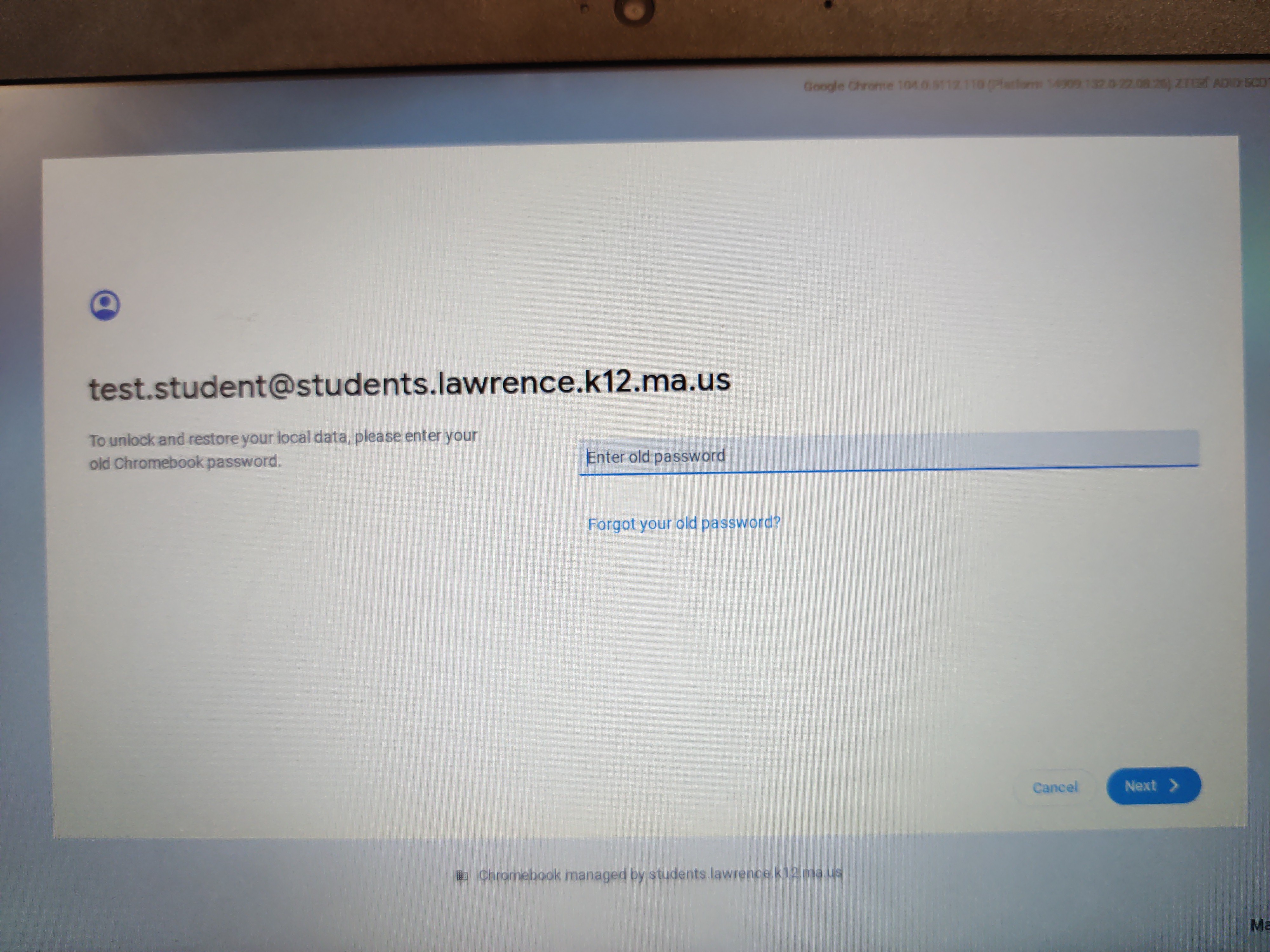
Allow the student to re-enter the same password again, then click "Next "
If that does not work, please click on "Forgot your old password?" link that is right below the textbox labeled "Enter old password"
Next, click on the button labeled "Proceed anyway"
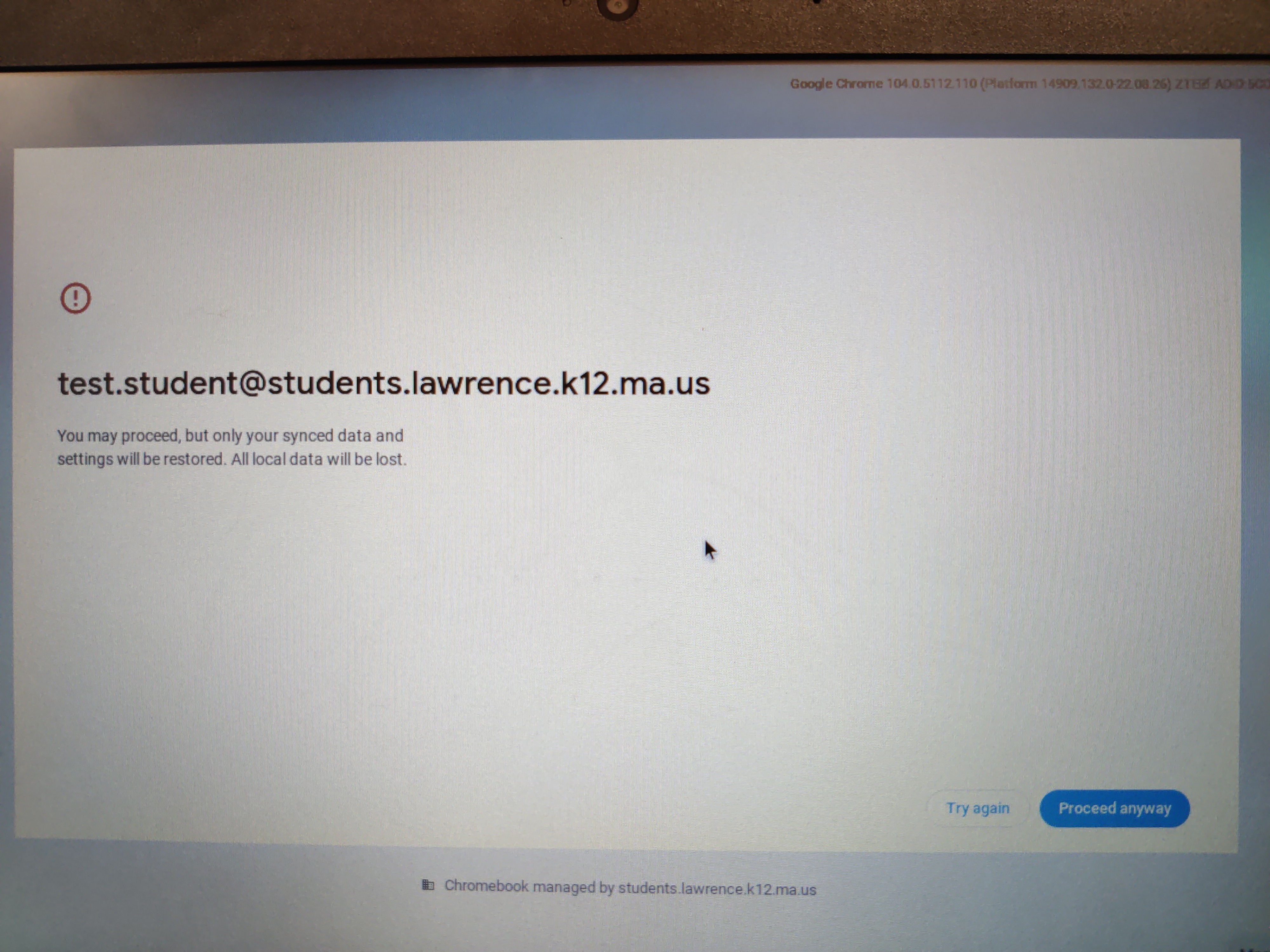
Article ID: 1185
Created: March 24, 2023
Last Updated: March 24, 2023
Online URL: https://kb.lawrence.k12.ma.us/article.php?id=1185