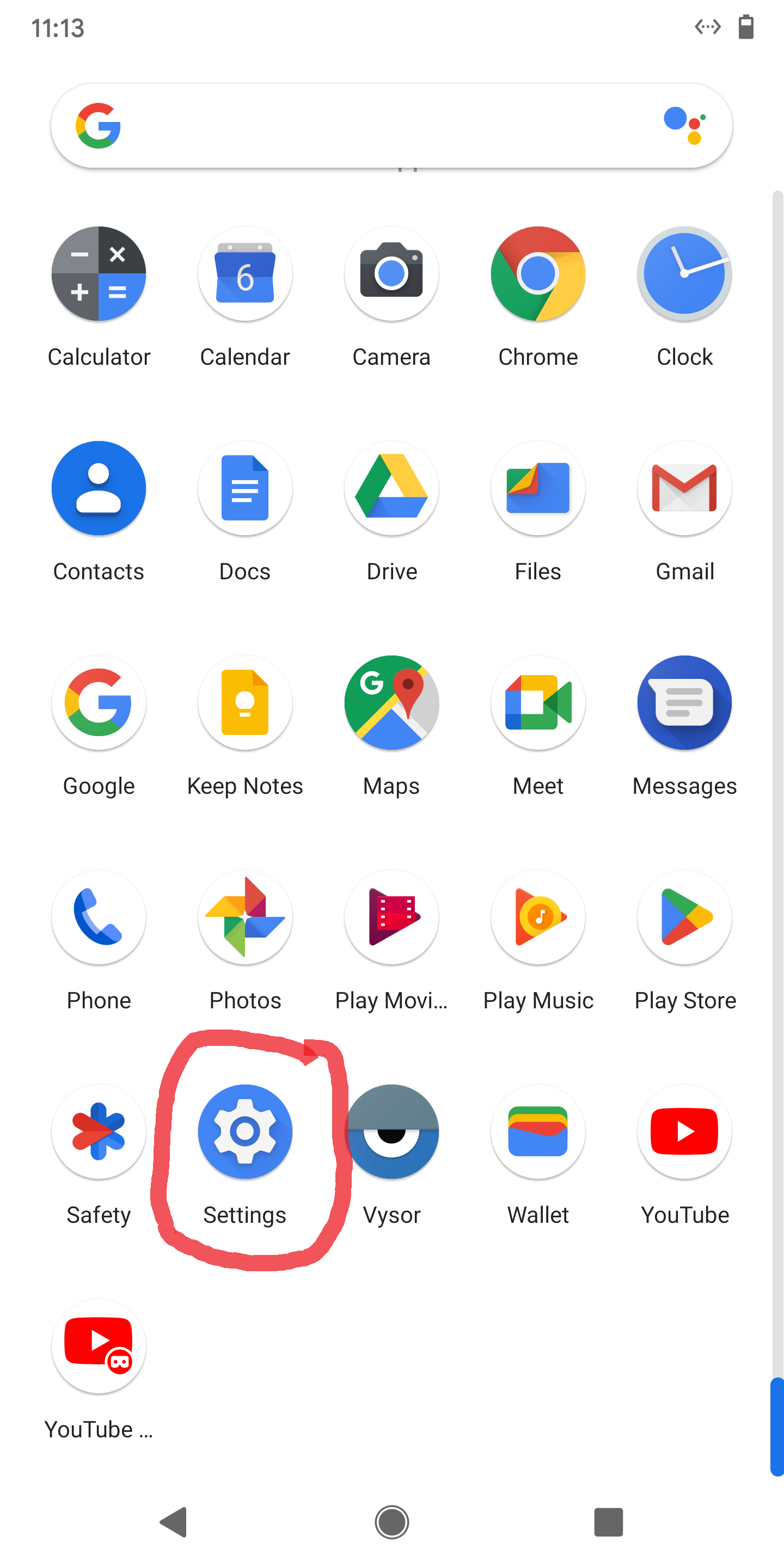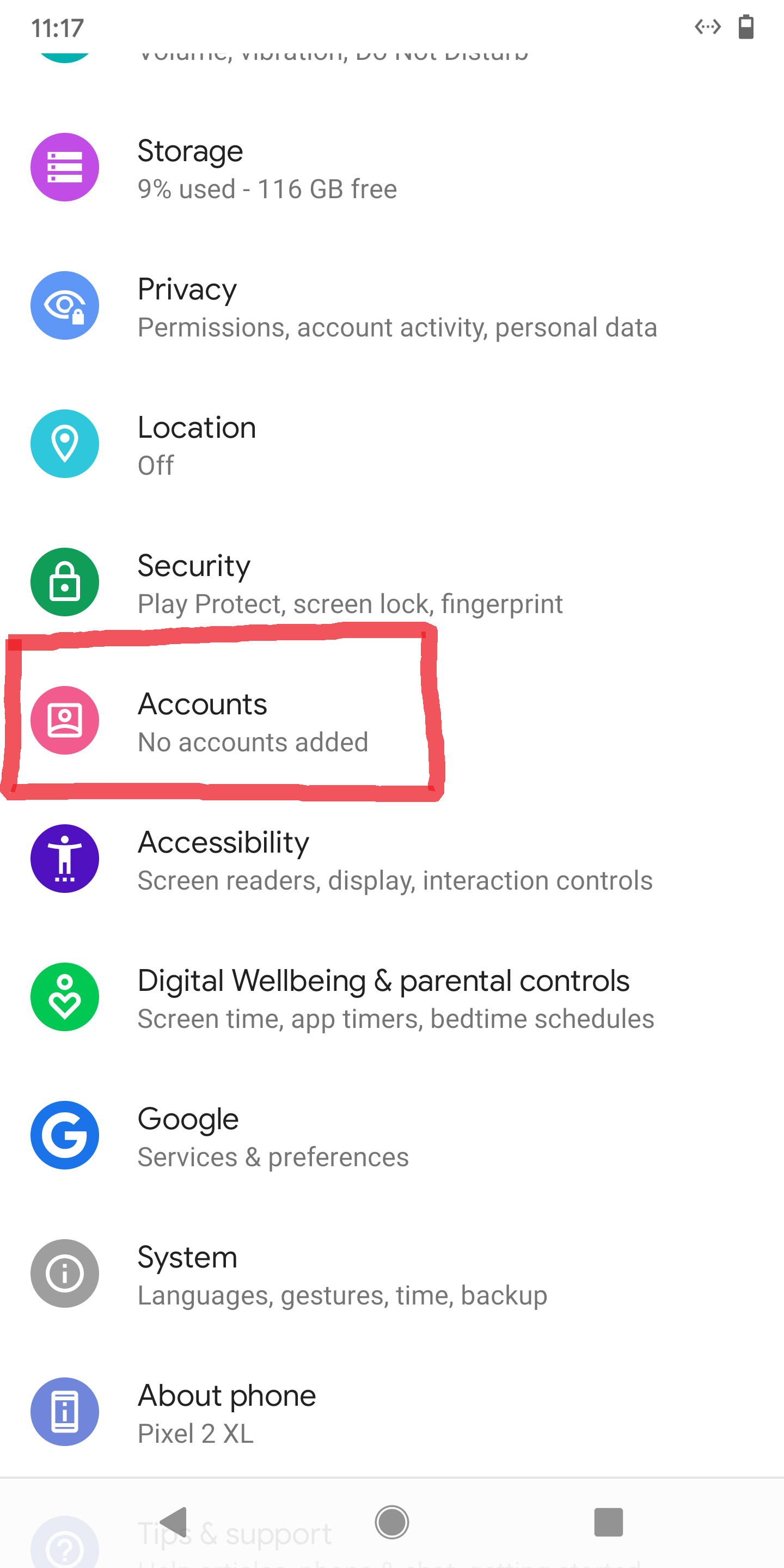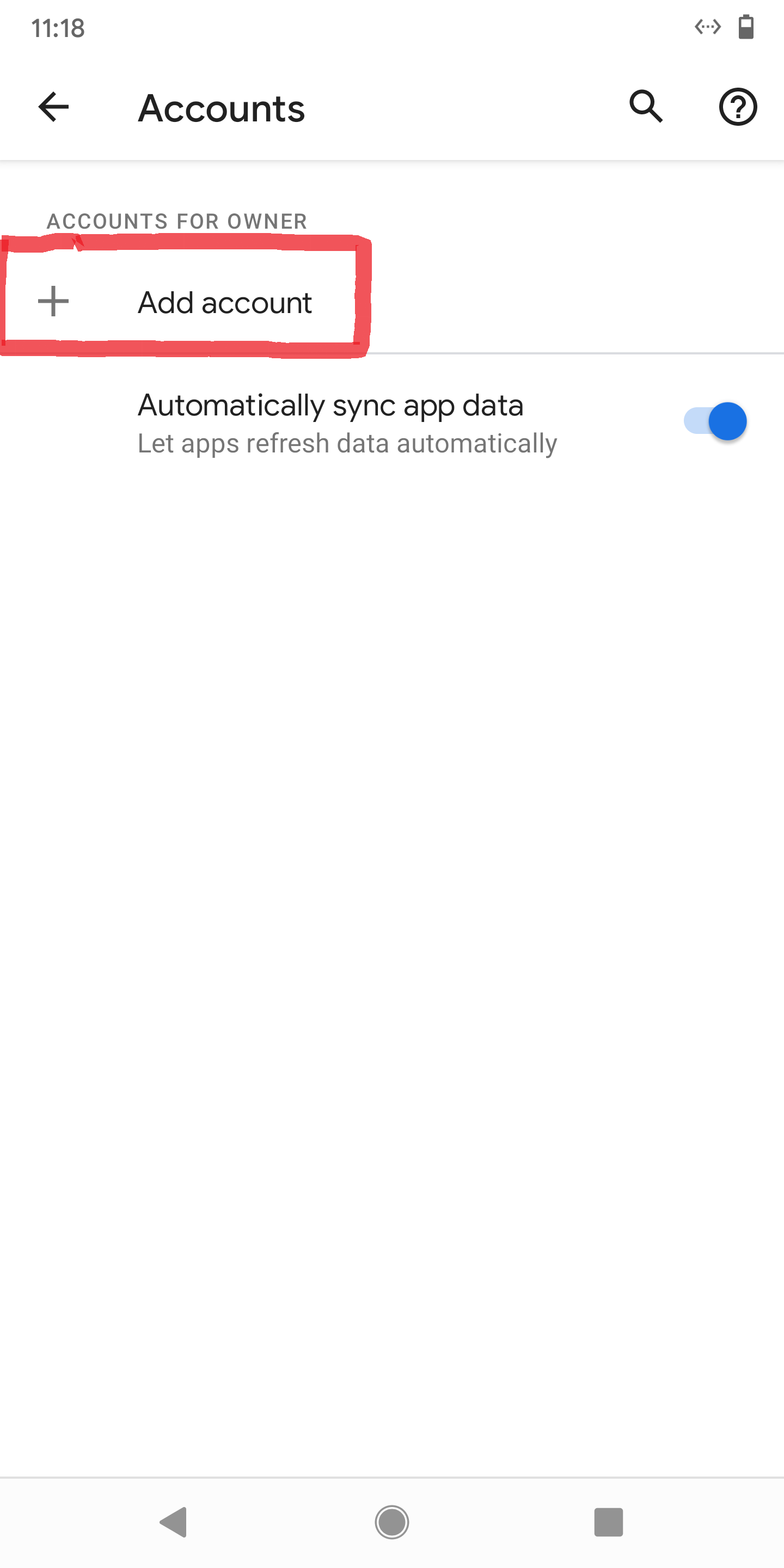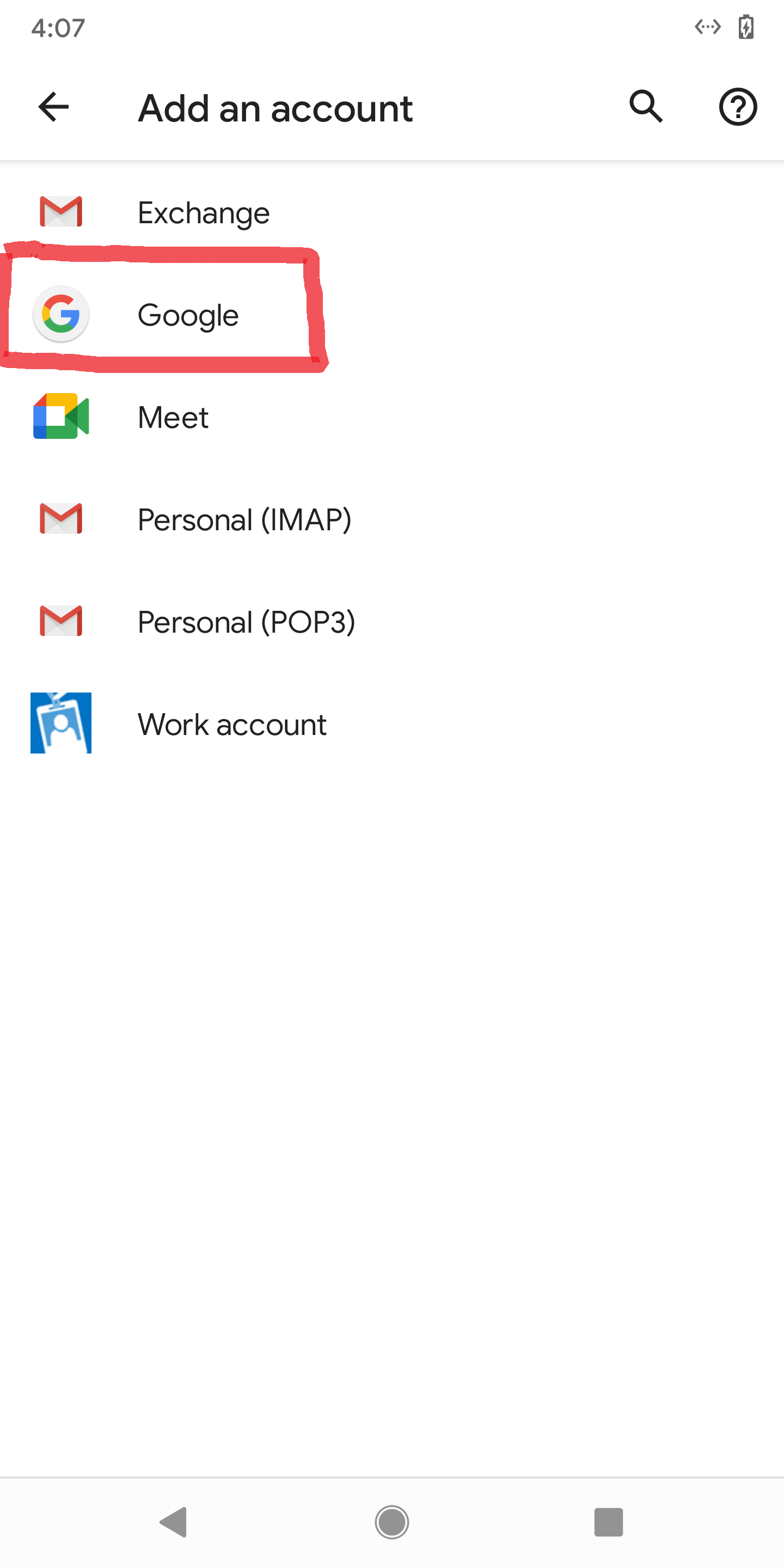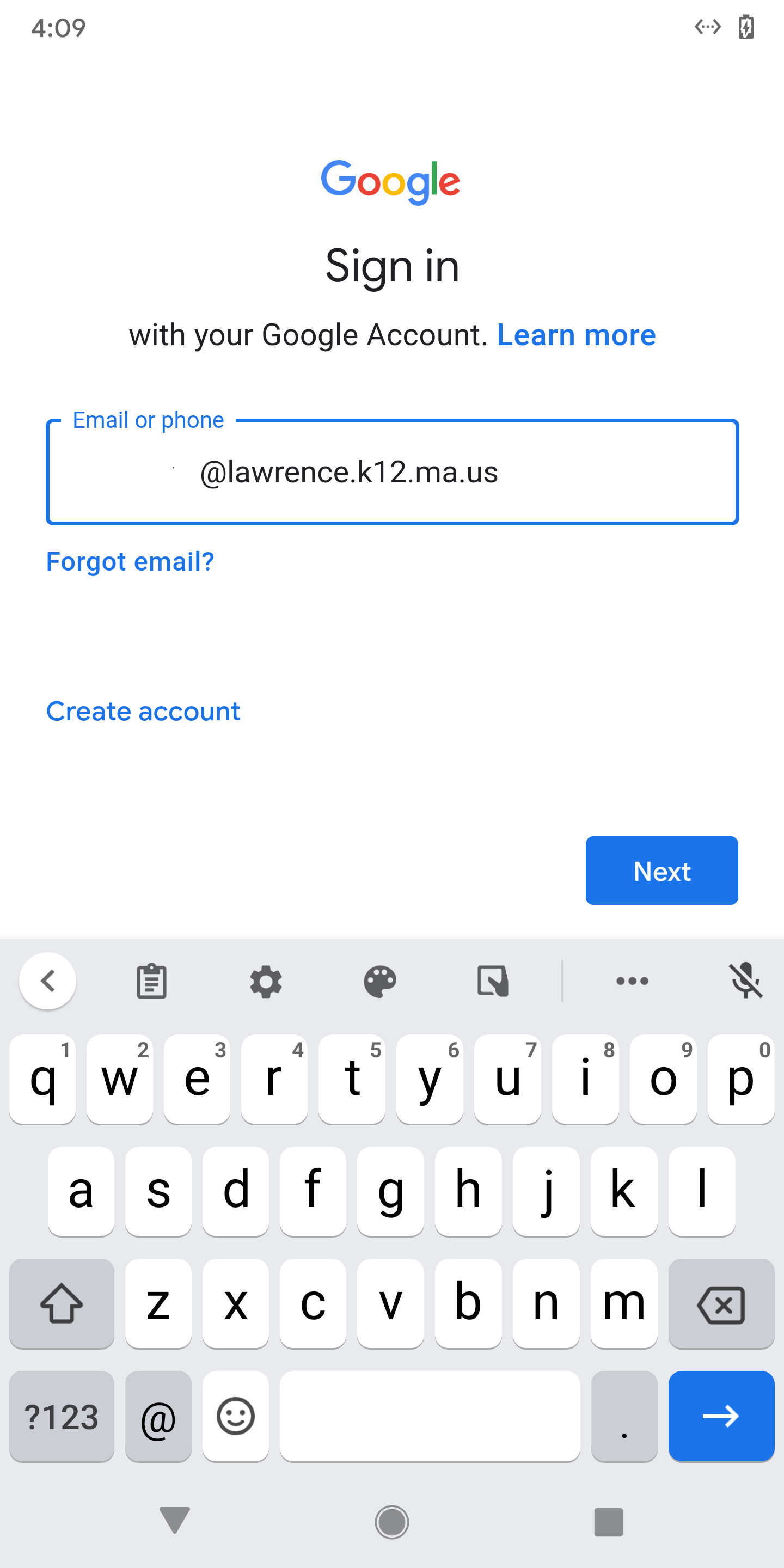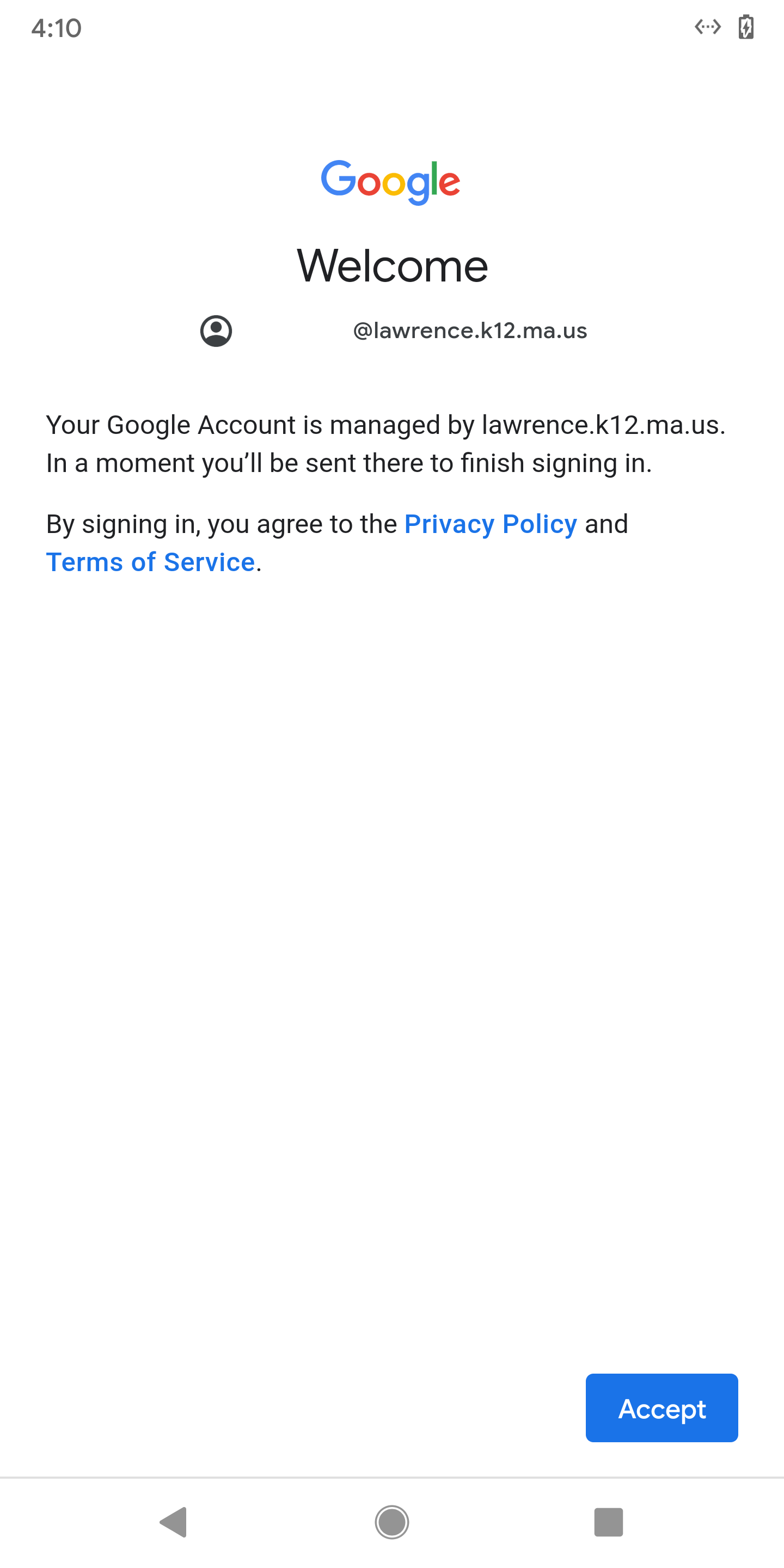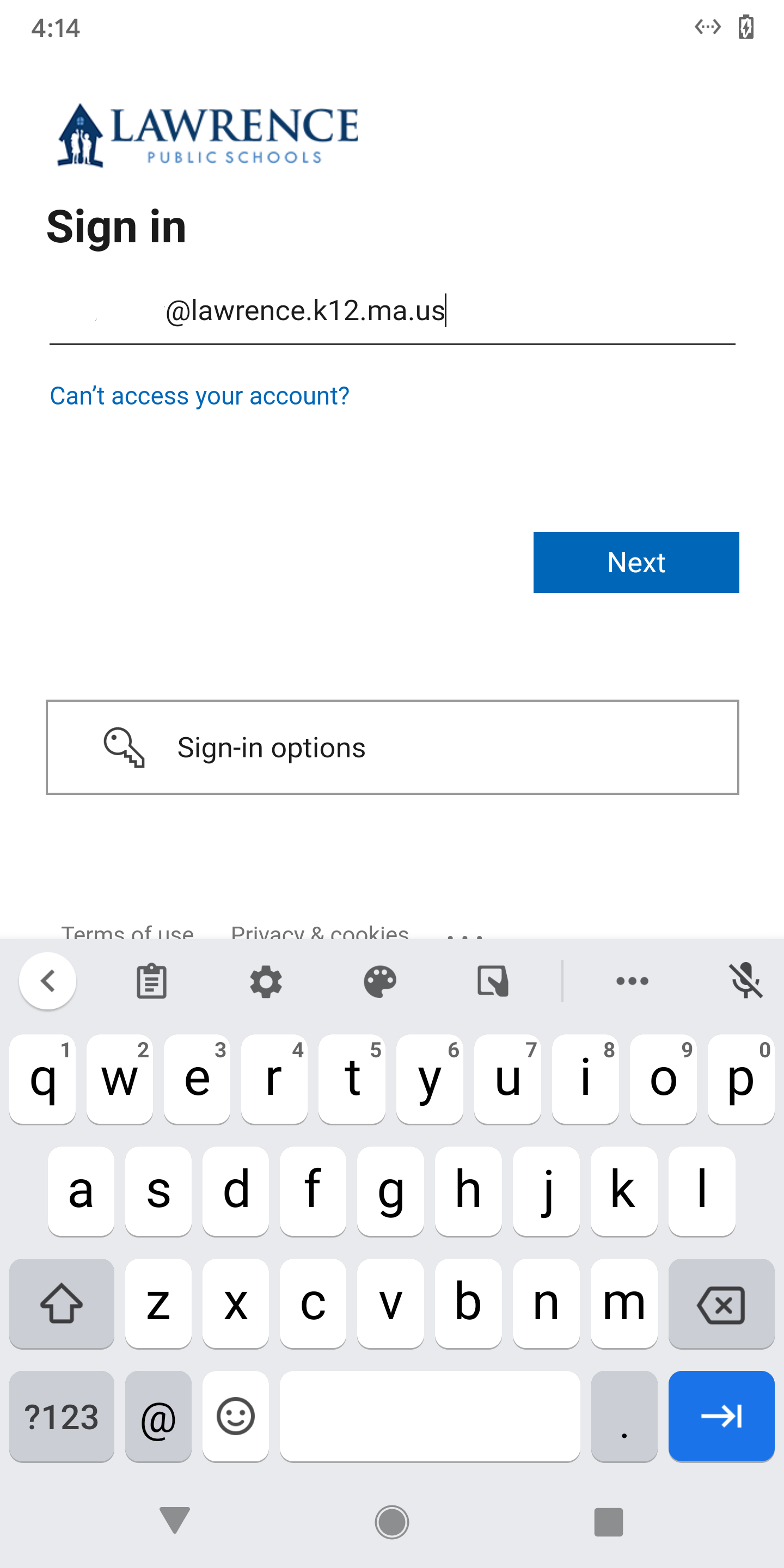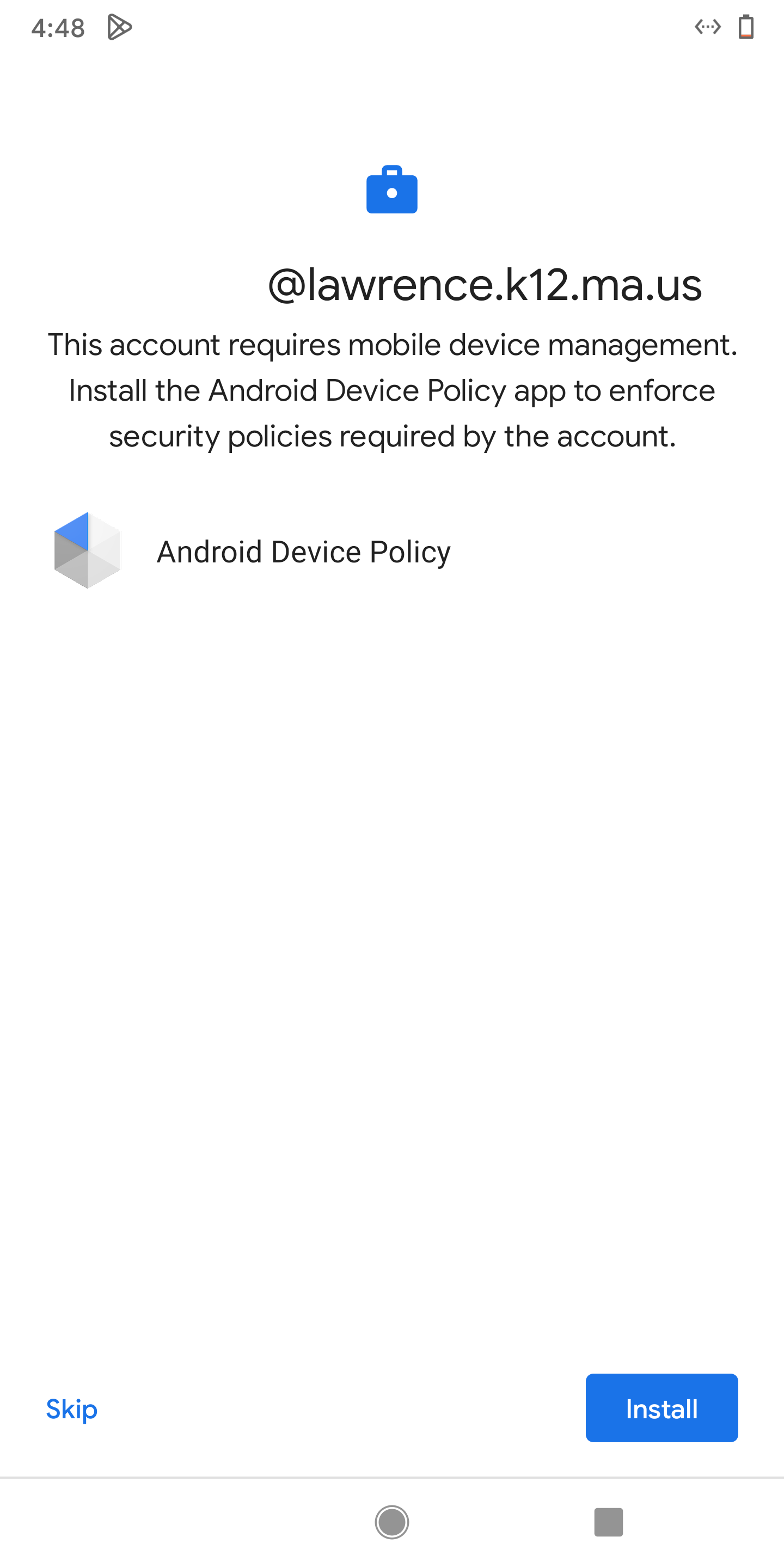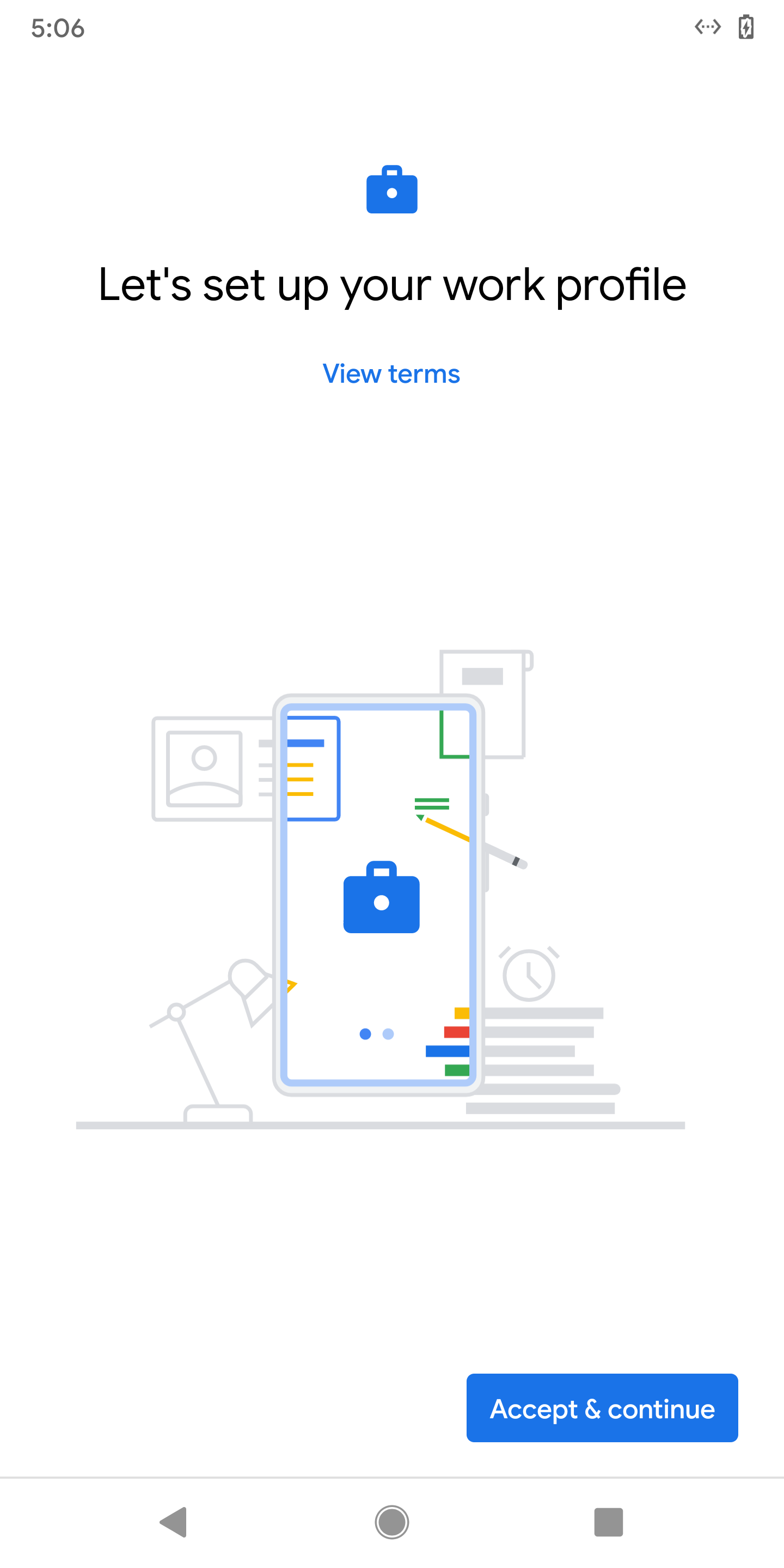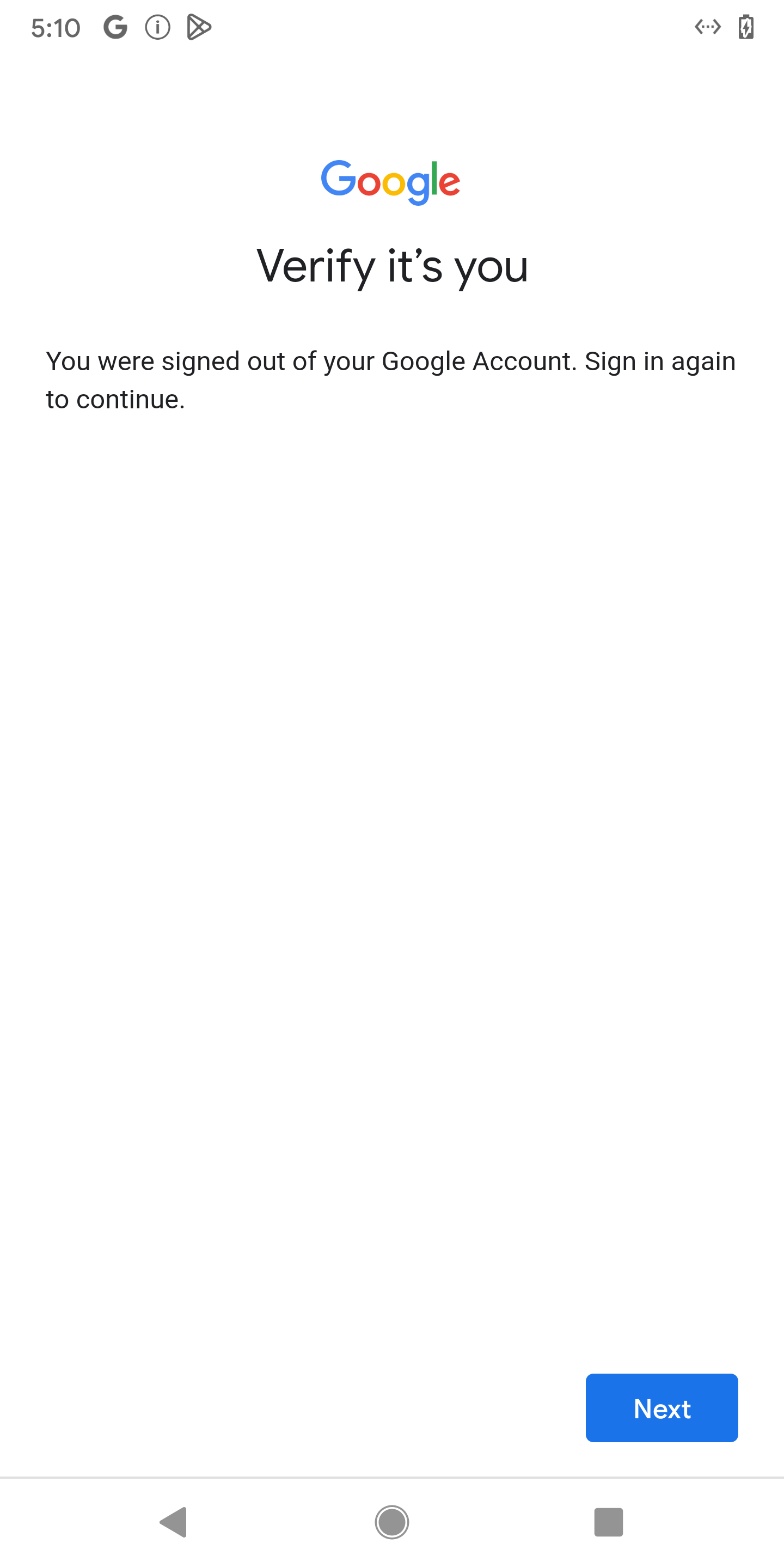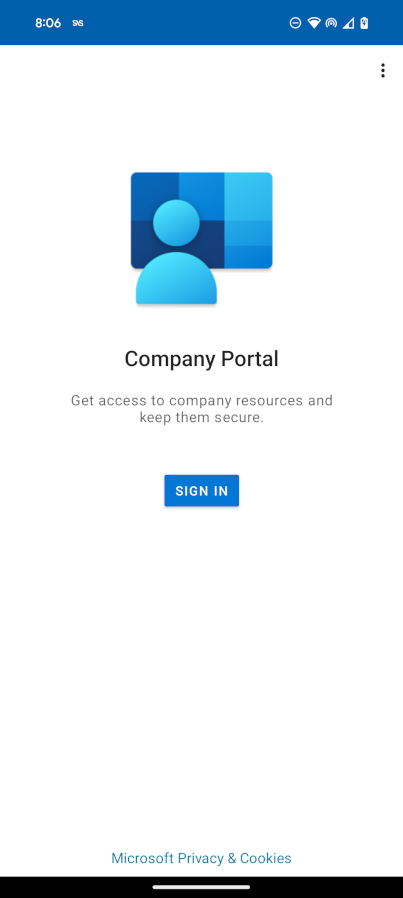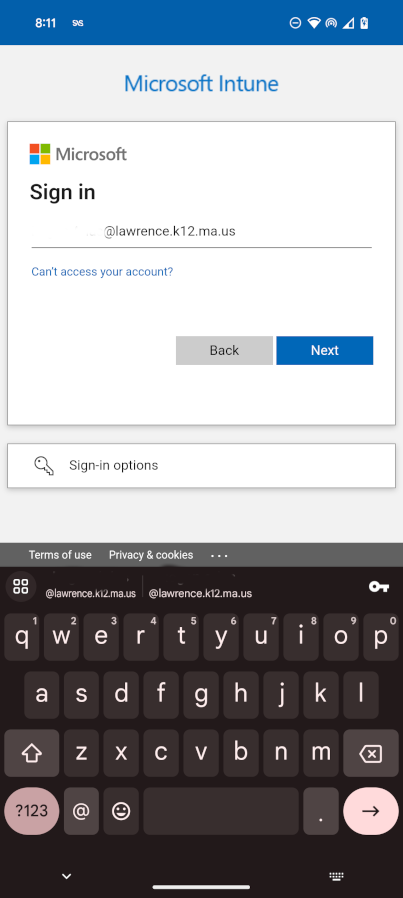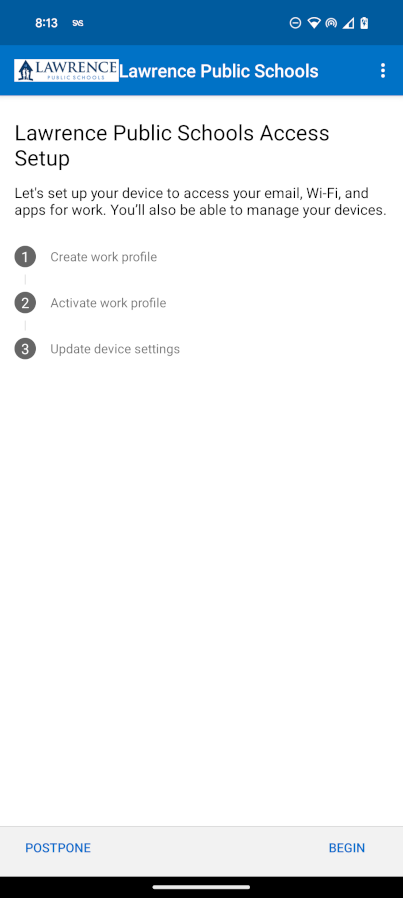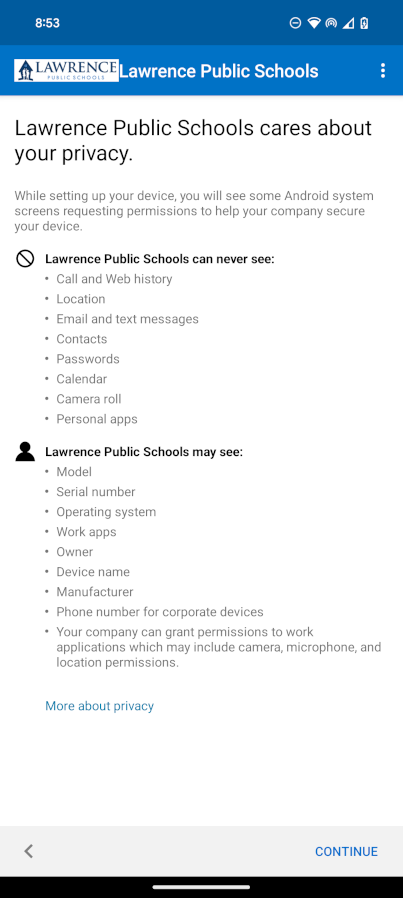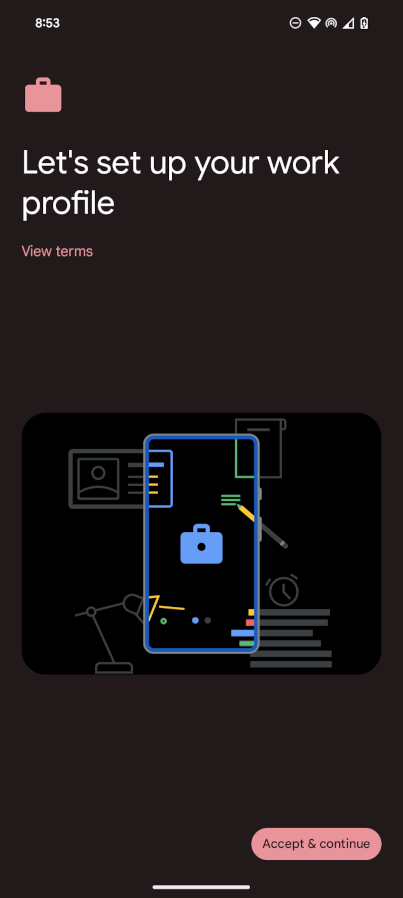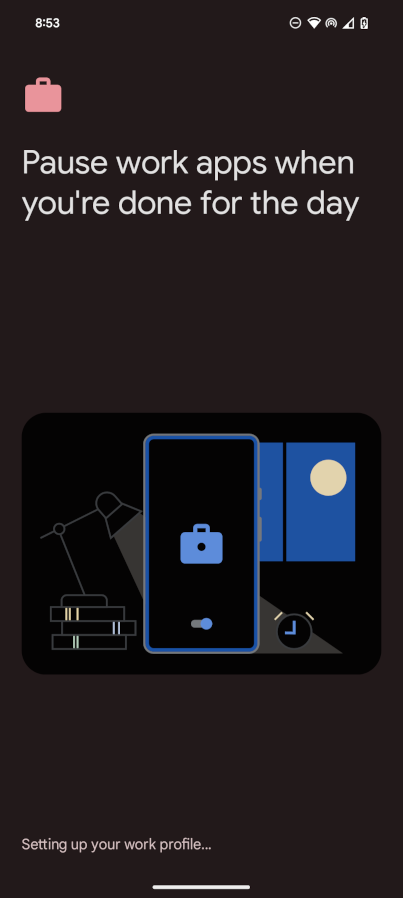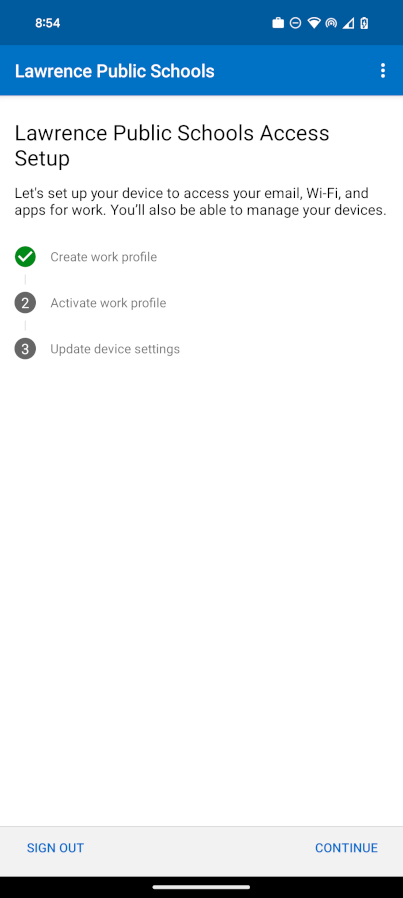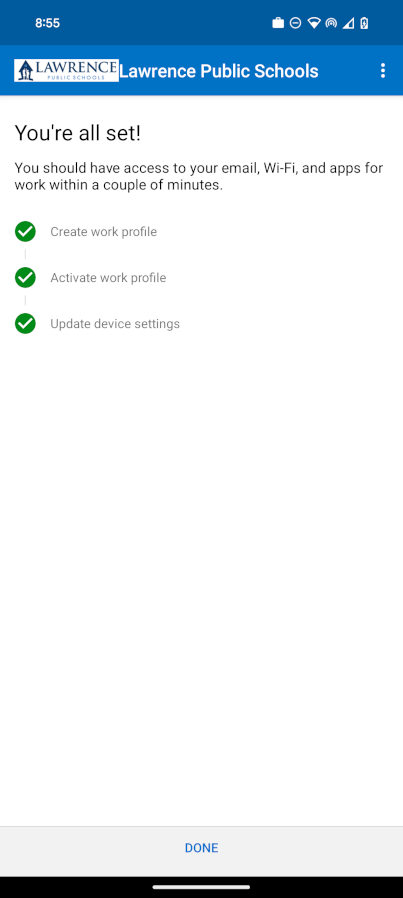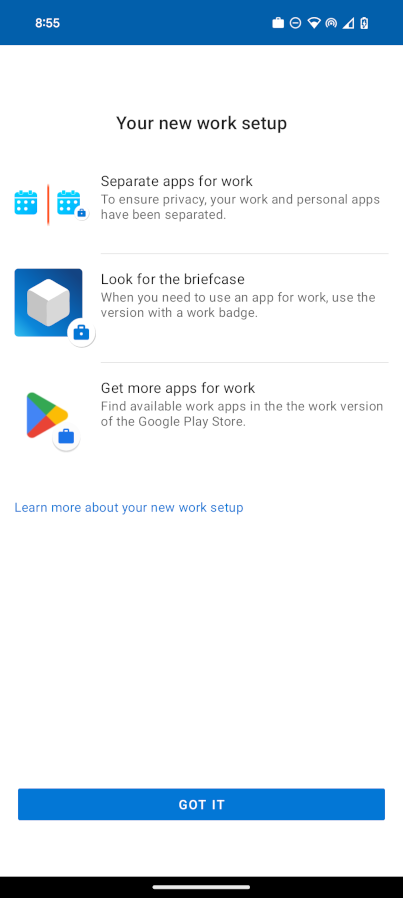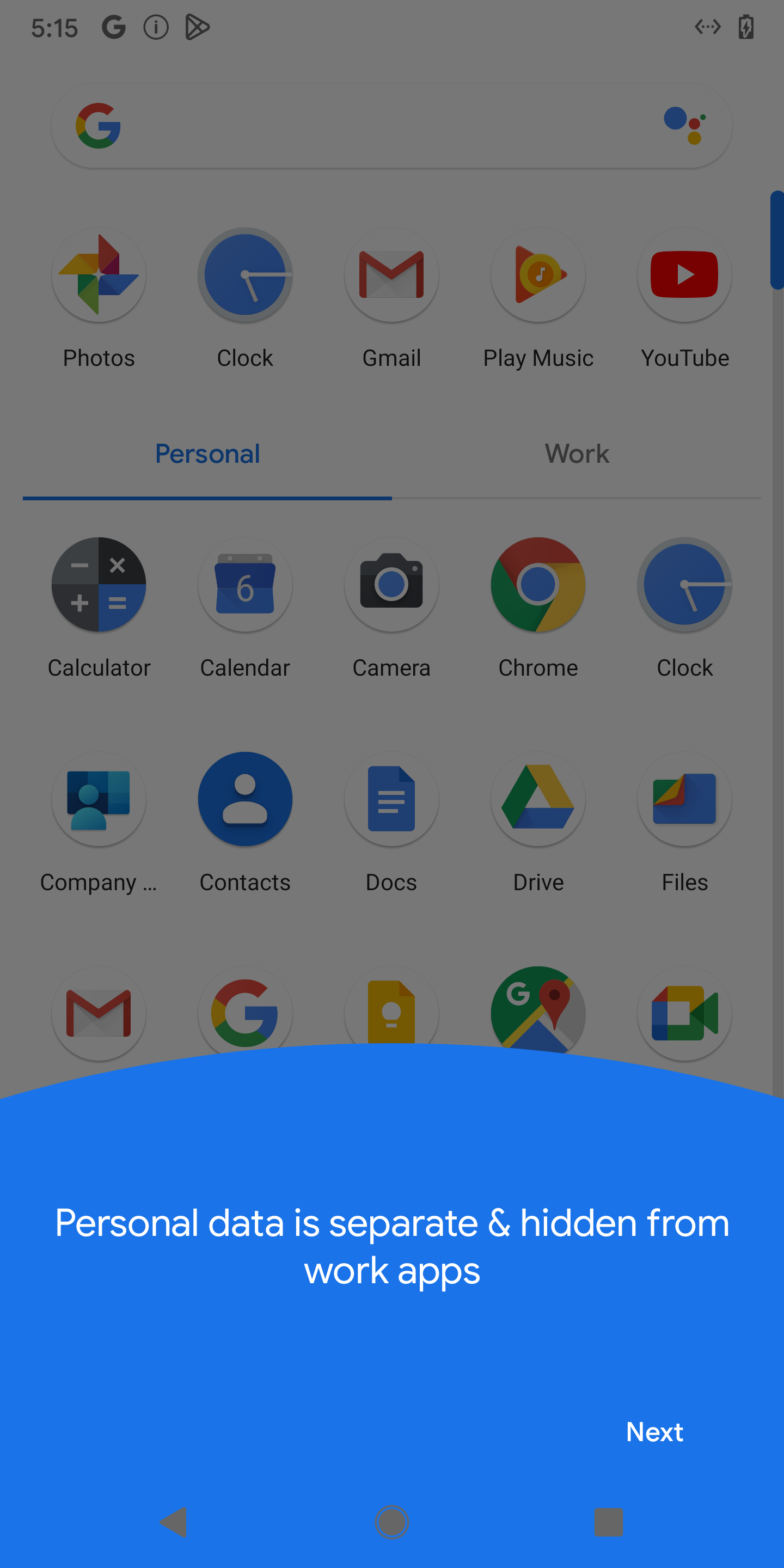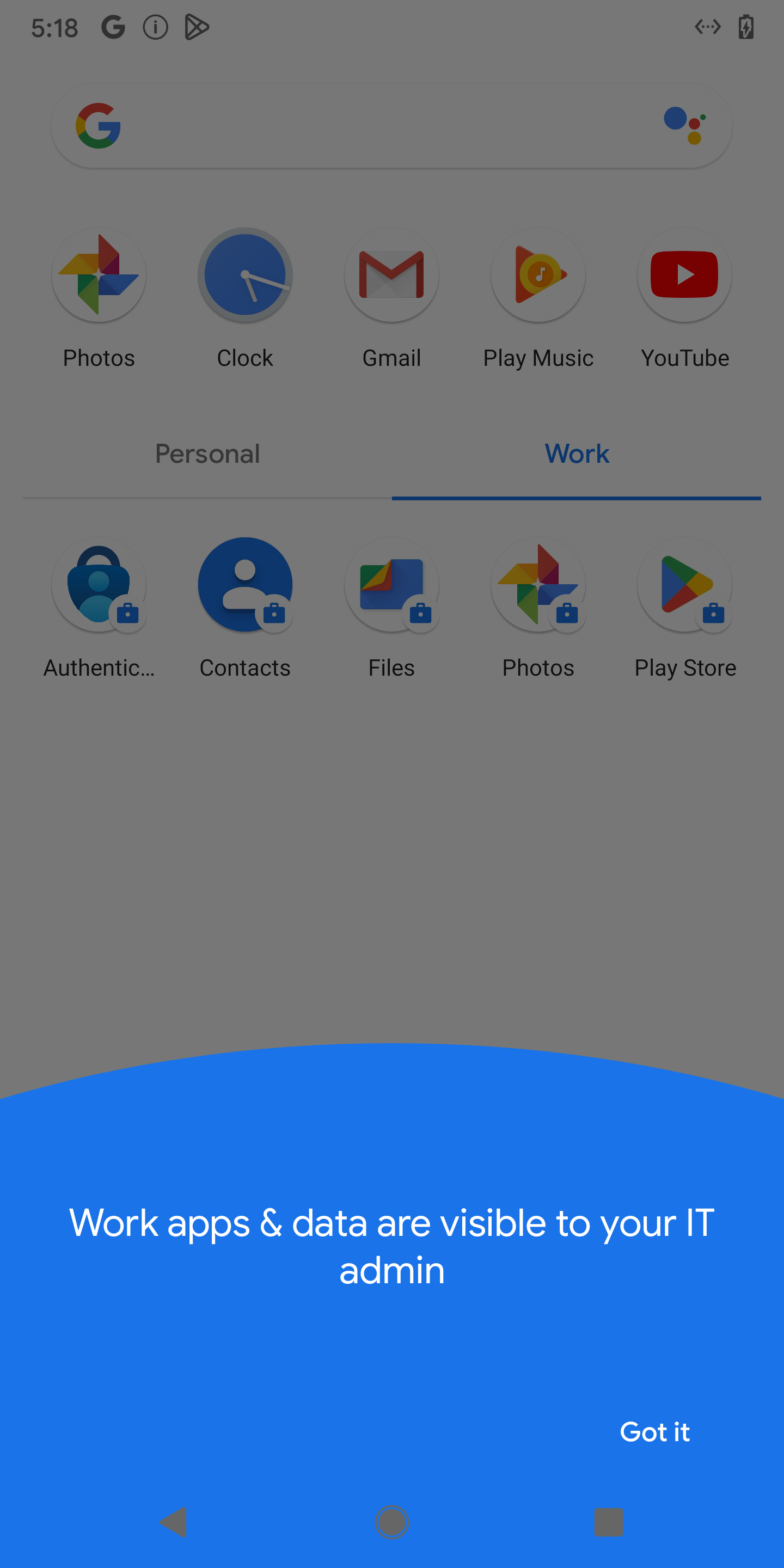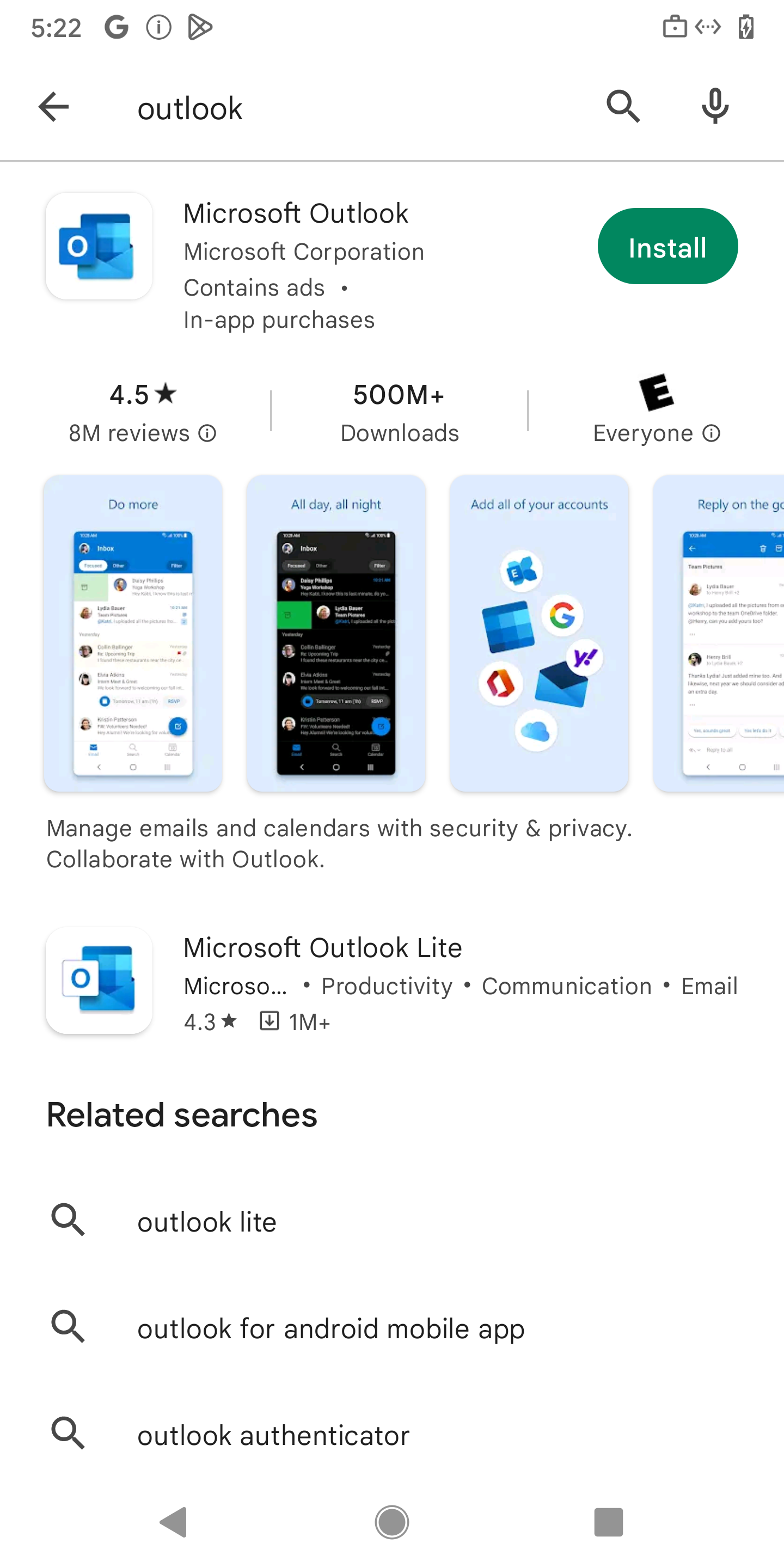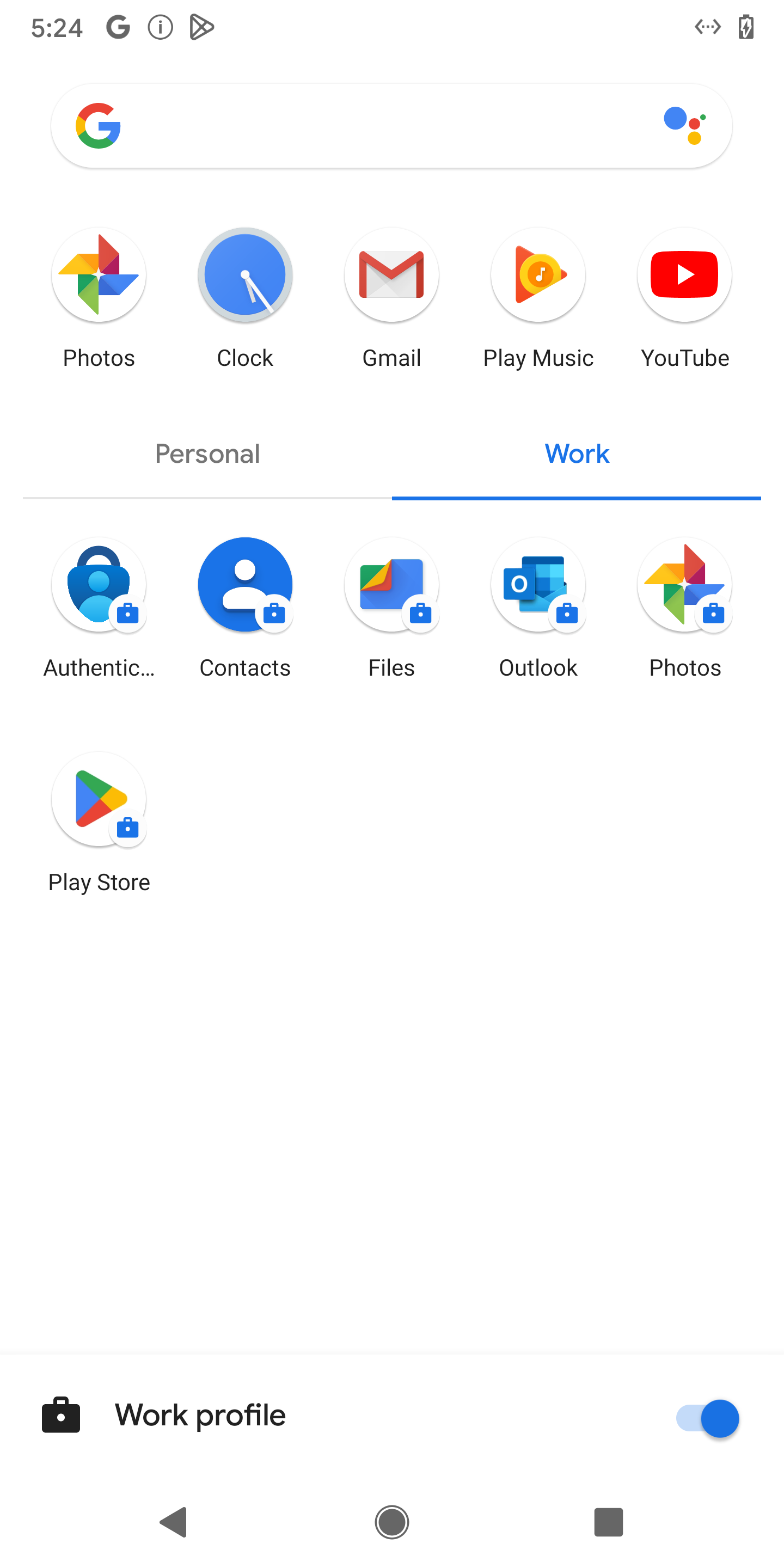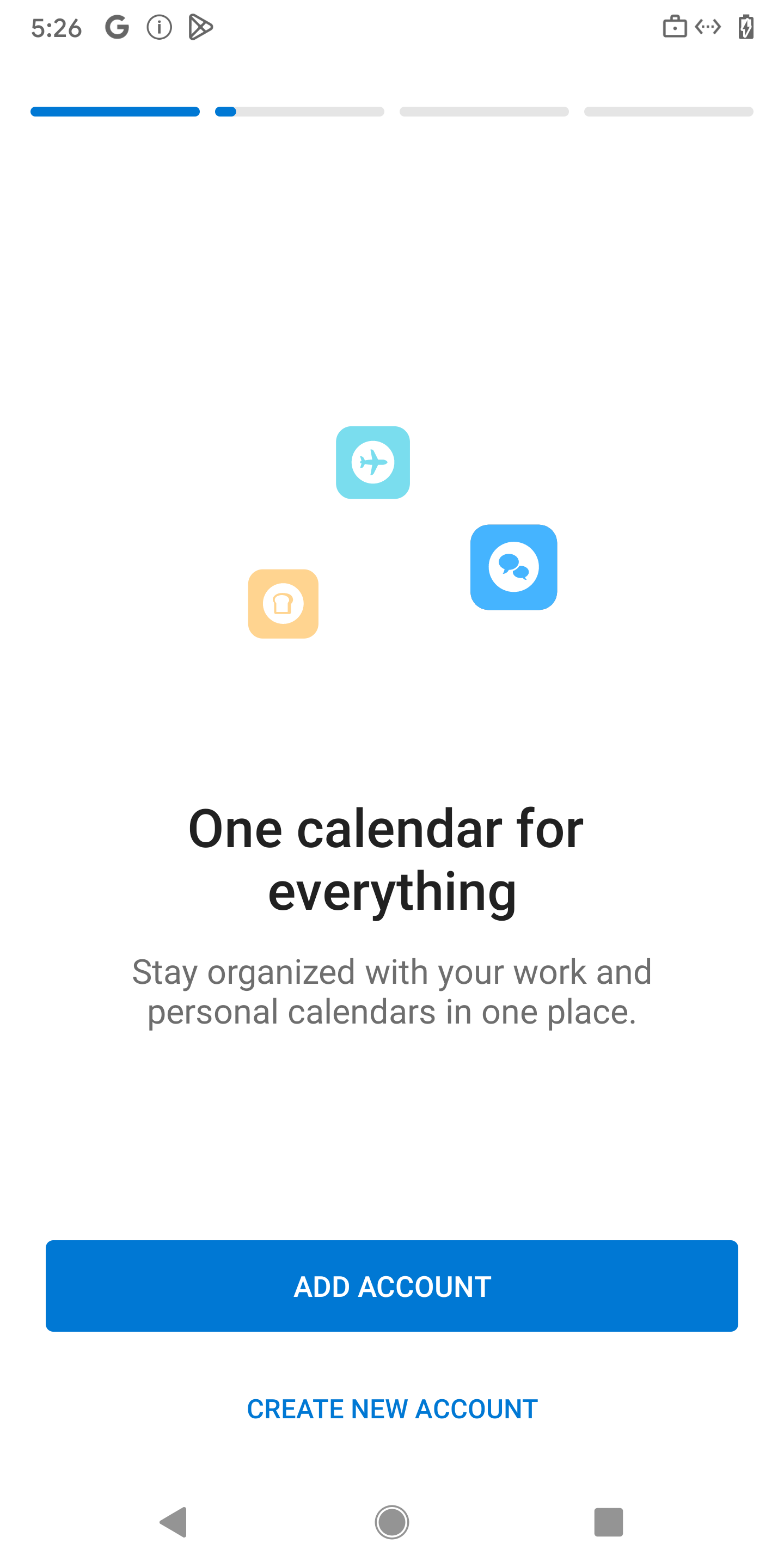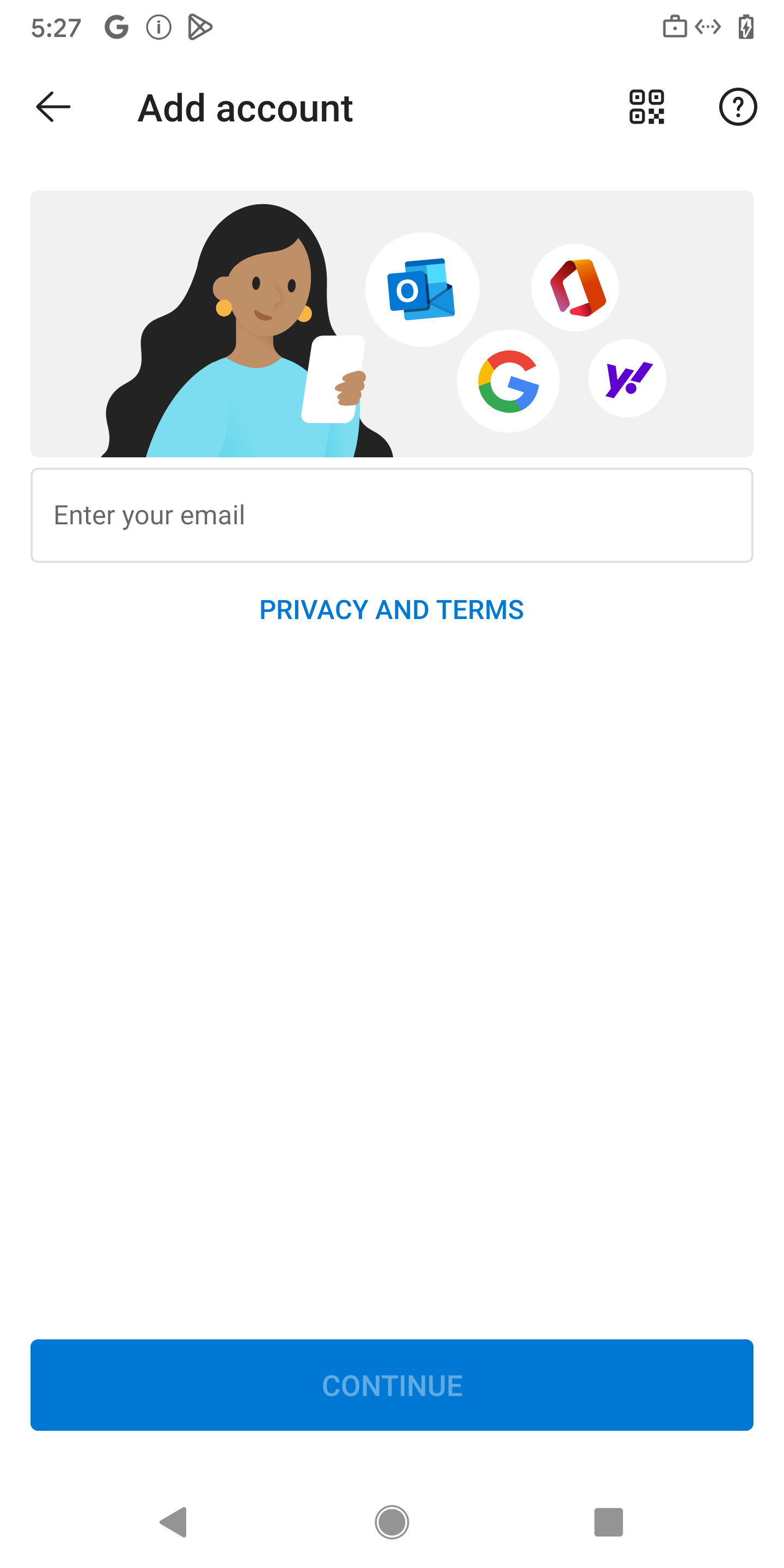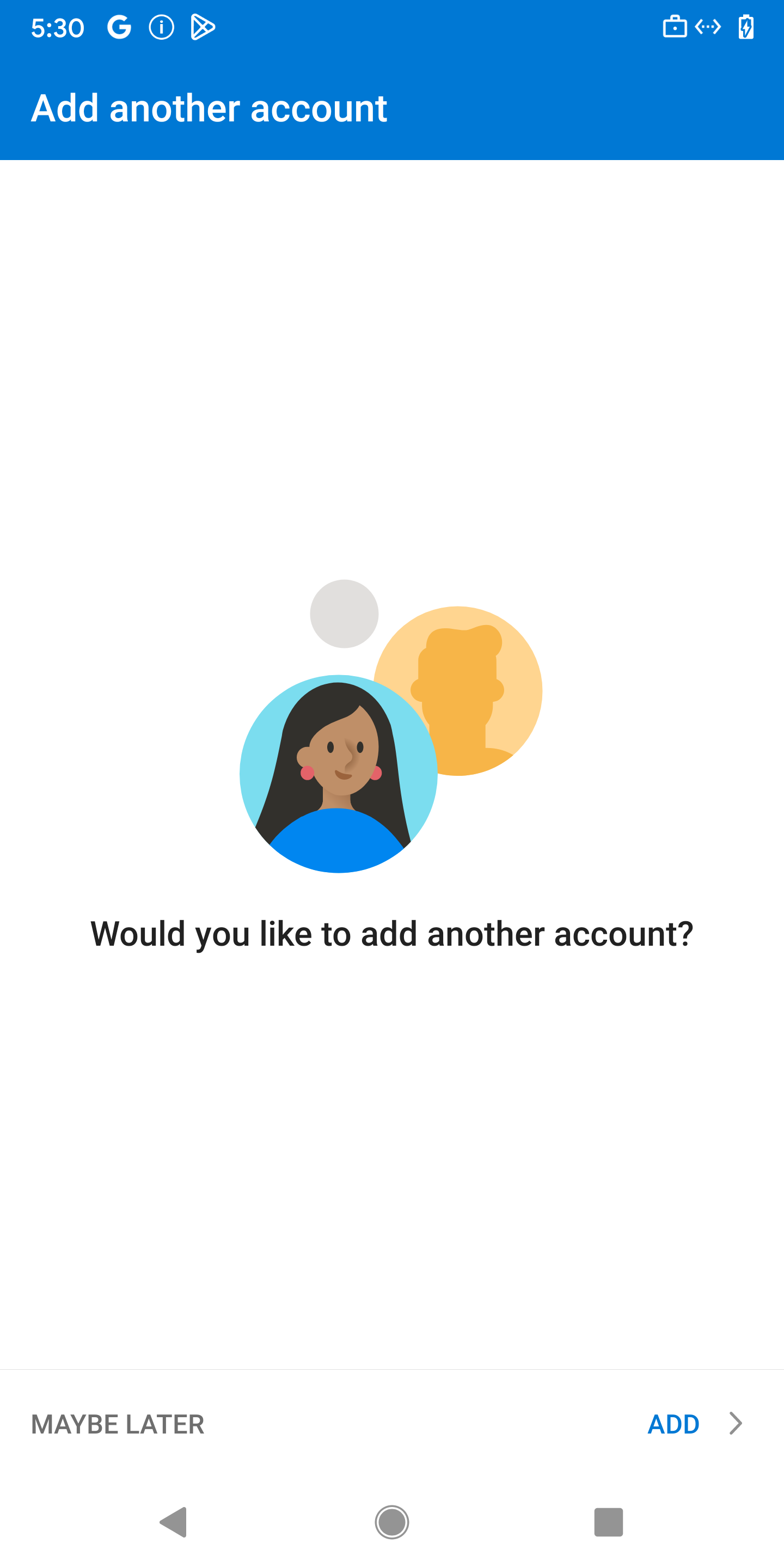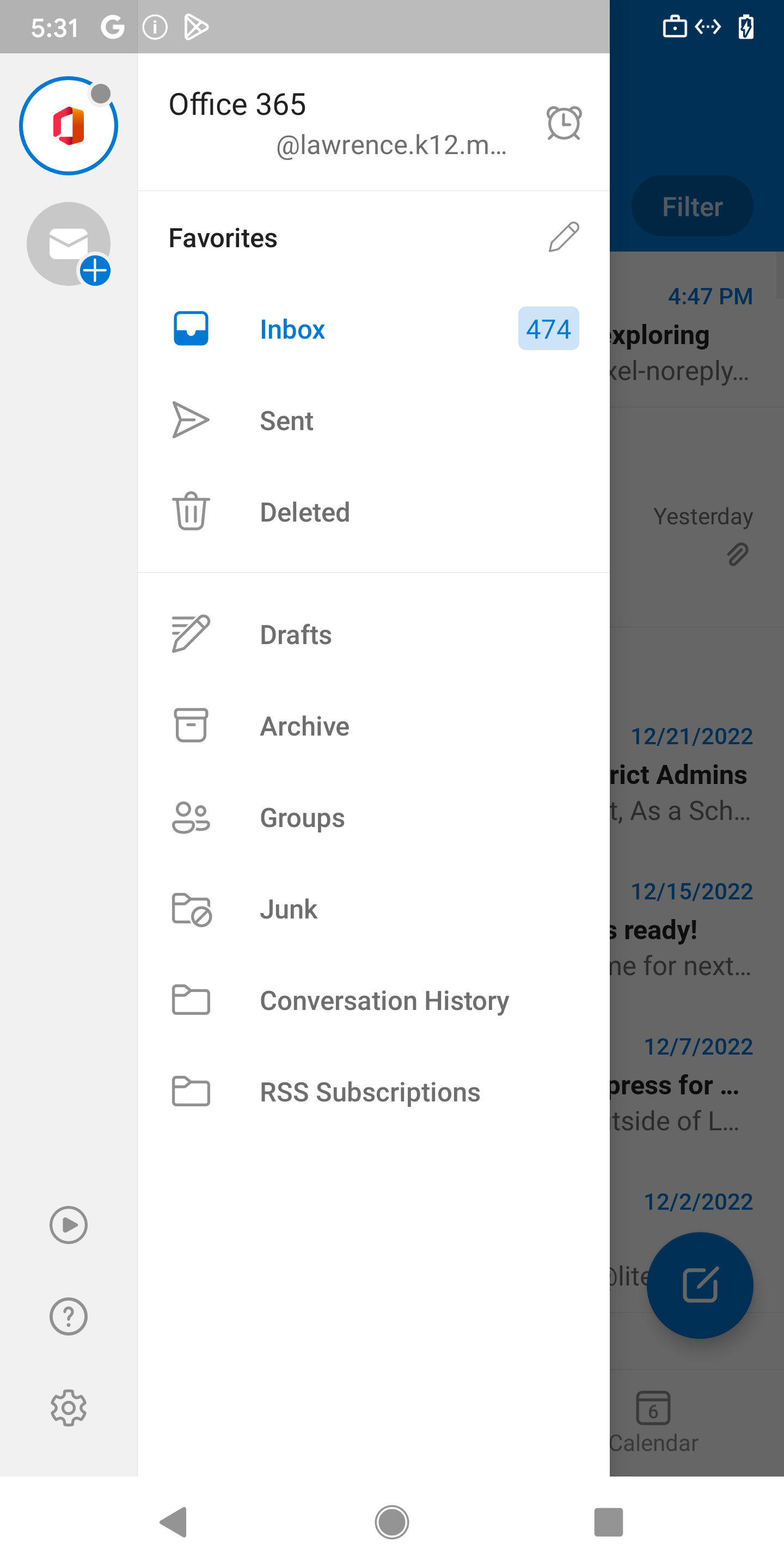How to add LPS Email Account on Android
Open the Settings app
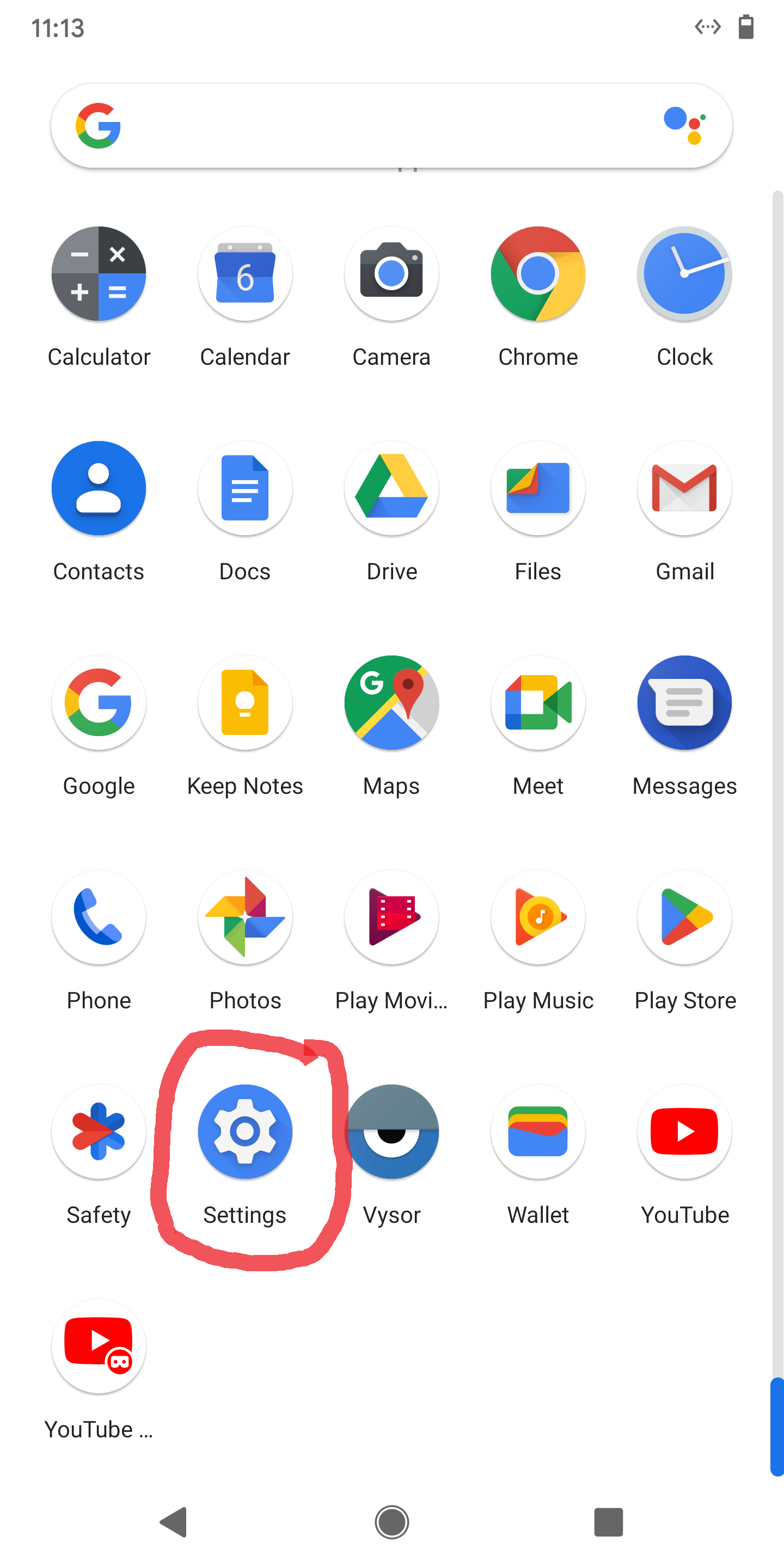
Open Accounts
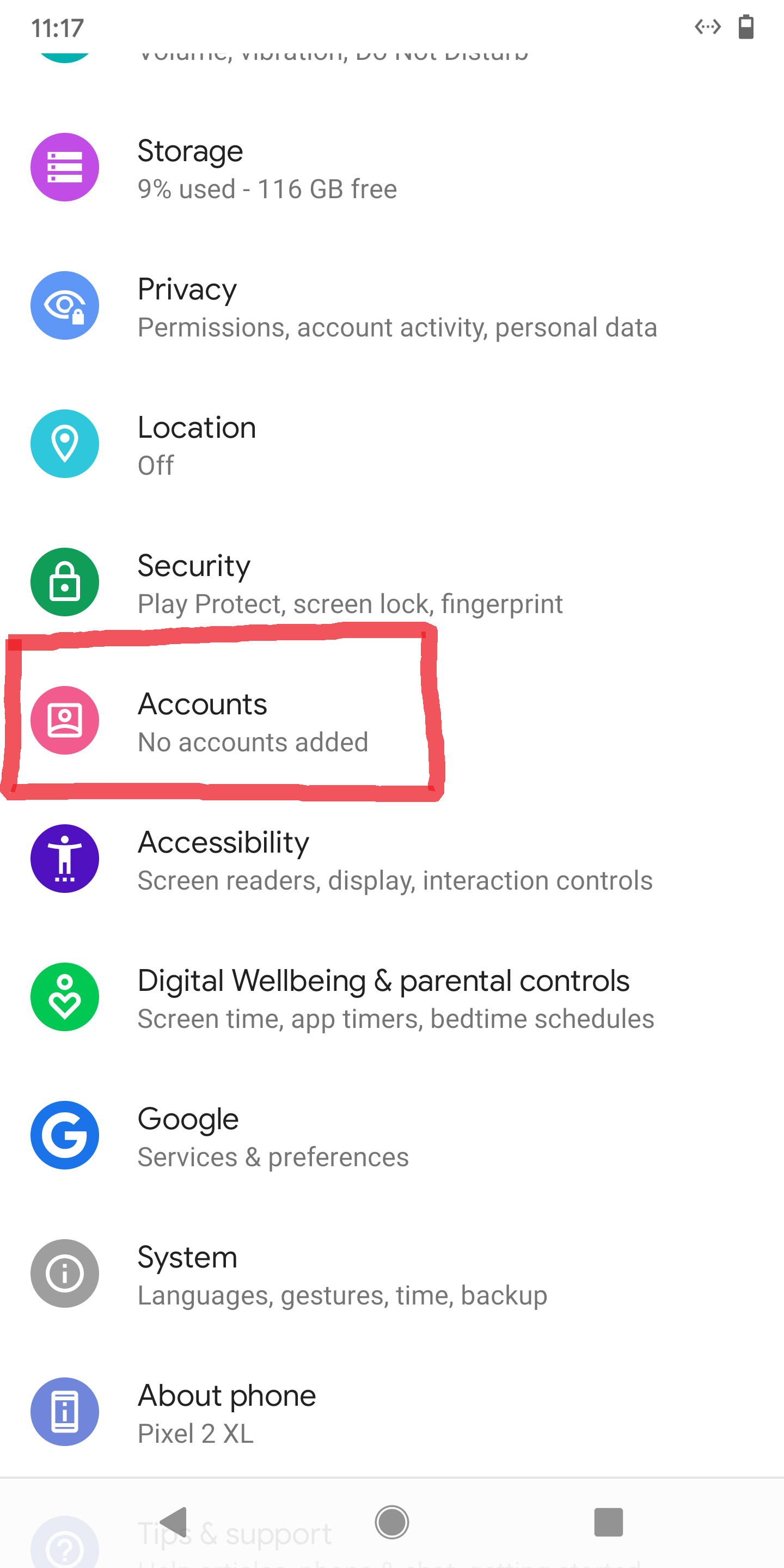
Tap on Add account
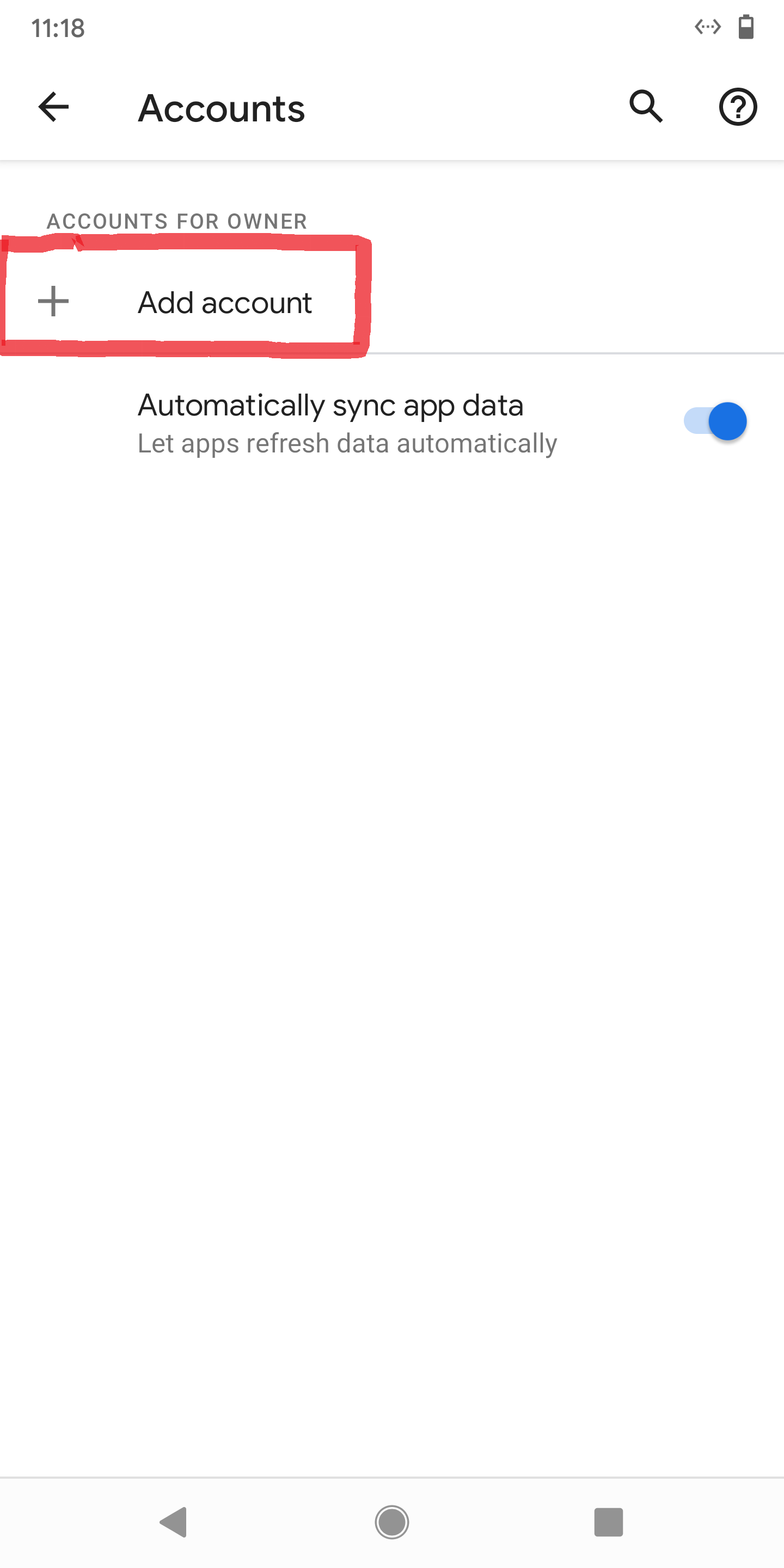
Pick Google
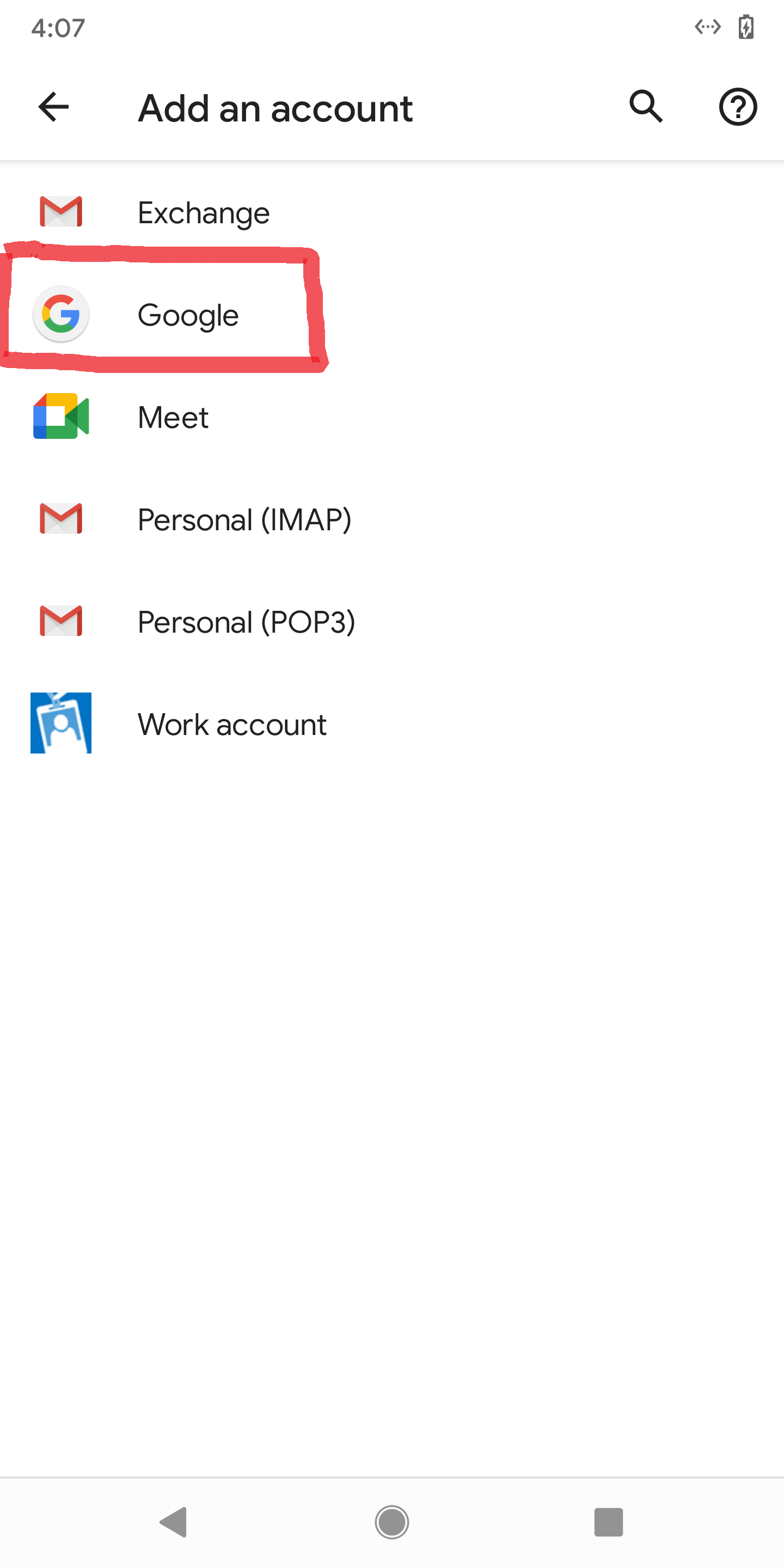
Enter your LPS email then tap on Next
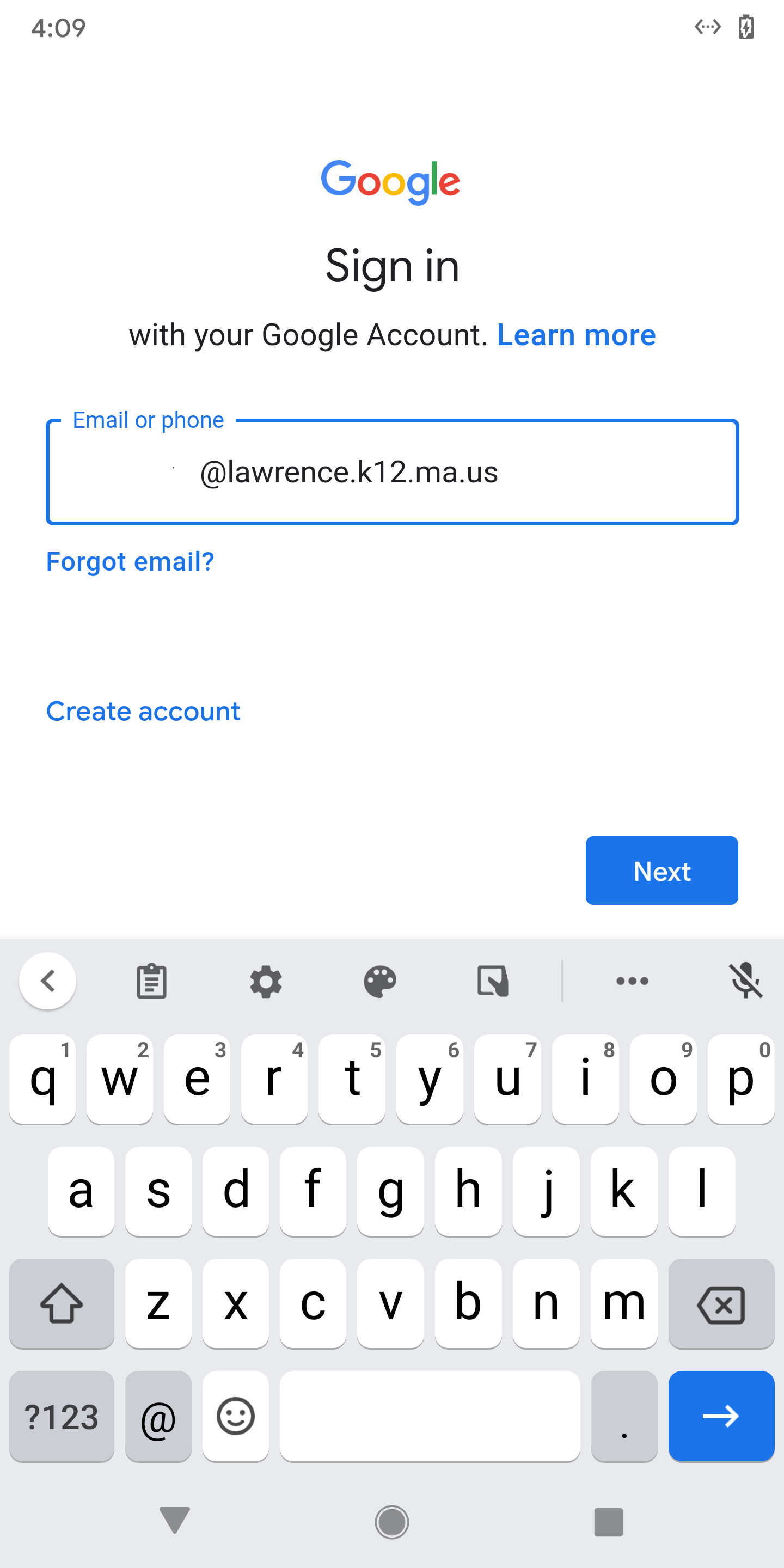
Google will let you know that you will been sent to an outside website (Office 365) to enter your credentials, tap Accept
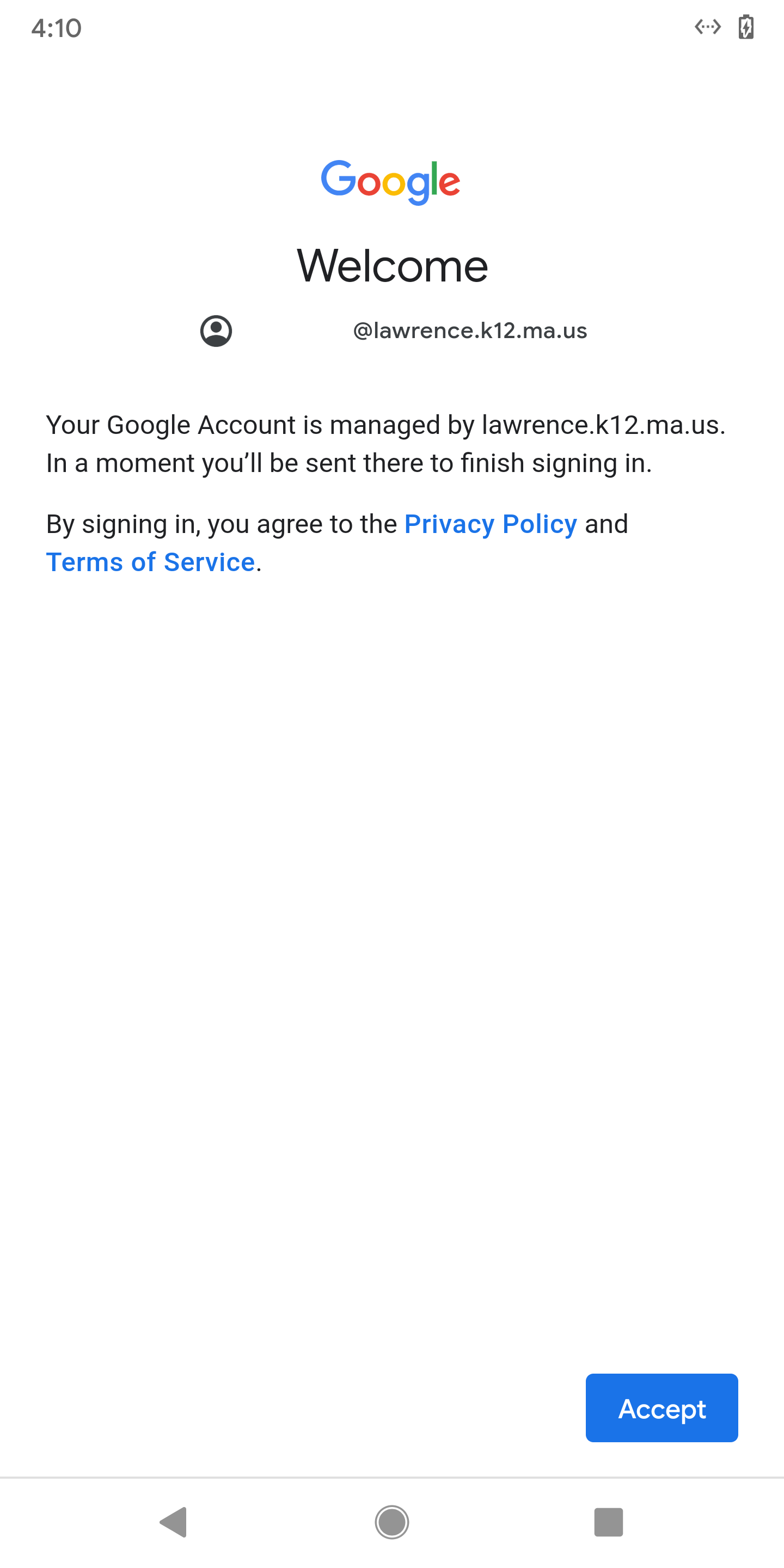
The Office 365 login screen will show up and ask for your credentials, enter your full LPS Email then tap Next
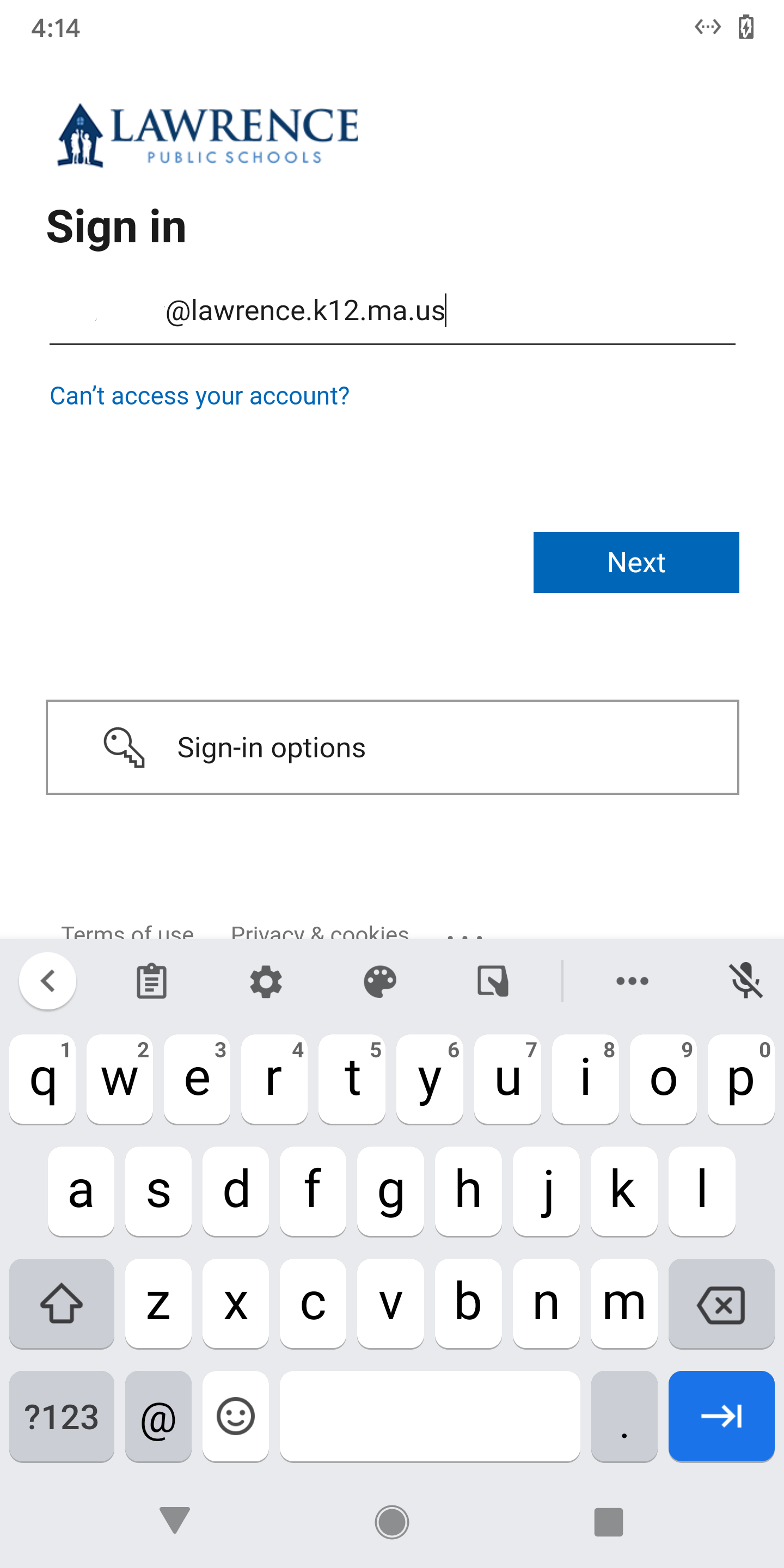
Google will ask to setup a Work profile , to keep separate work apps and personal apps on your personal device. Tap Install .
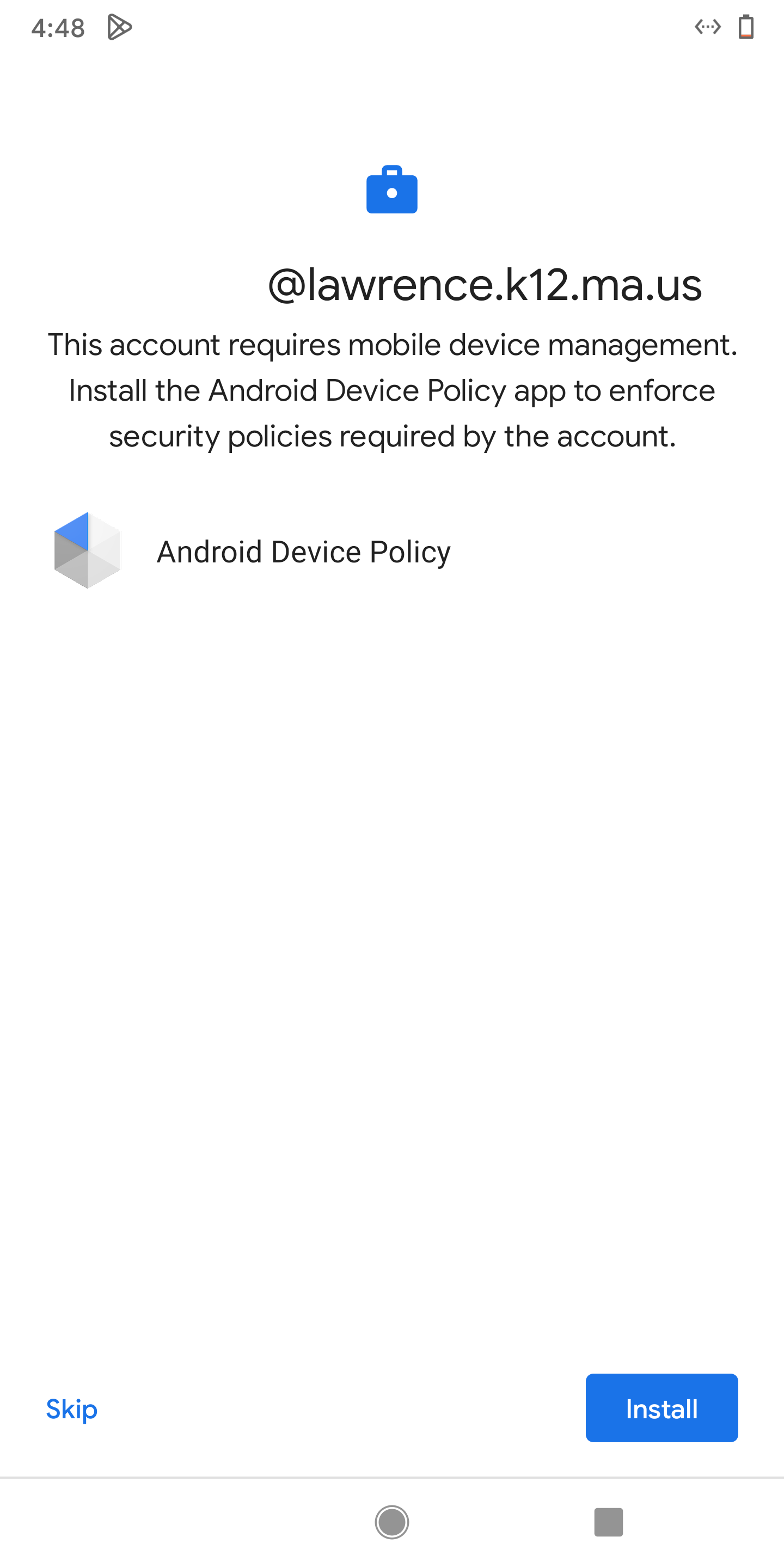
Then tap on Accept & continue
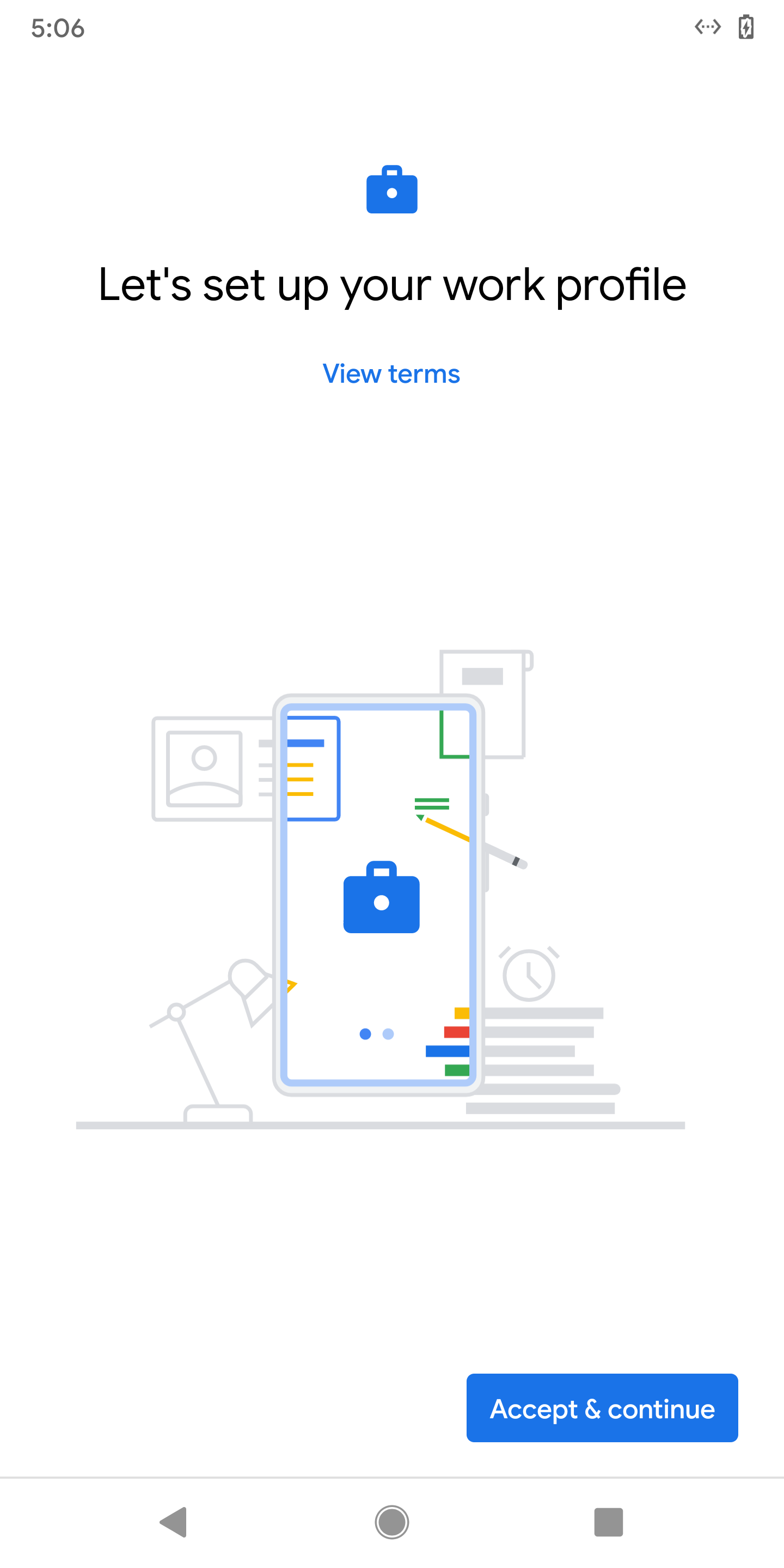
After it is done creating a Work Profile , tap on Next

Your phone may ask you to log back into your work account
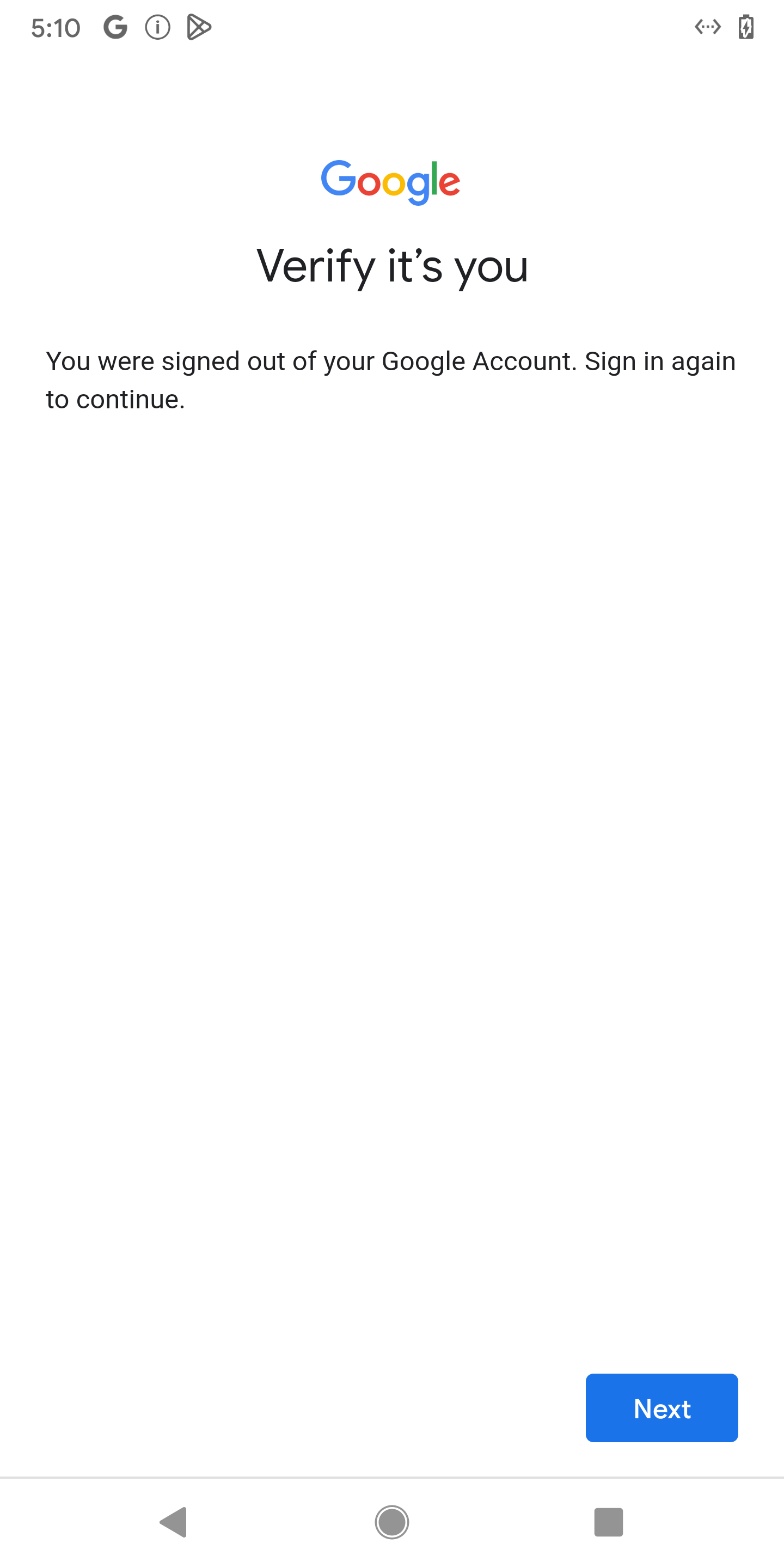
- Install the Intune Company Portal app from Google Play .
- Install the Microsoft Authenticator app from Google Play .
- Open the Company Portal app
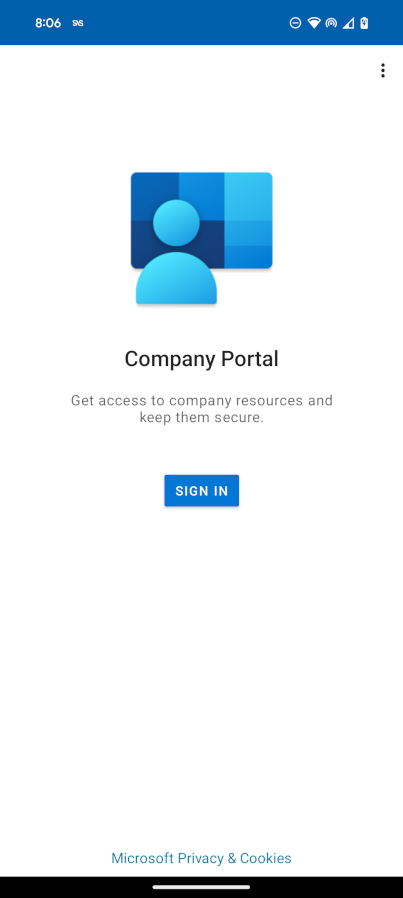
- Sign in with your school account
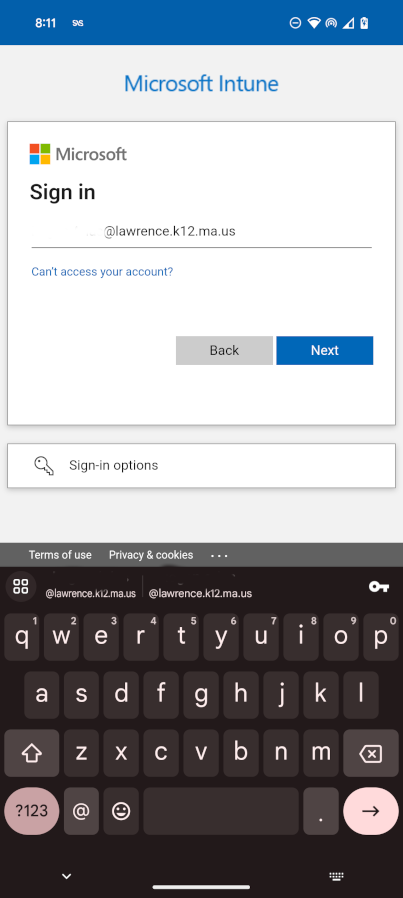
- On the Company Access Setup screen, review the tasks required to enroll your device. Then tap BEGIN.
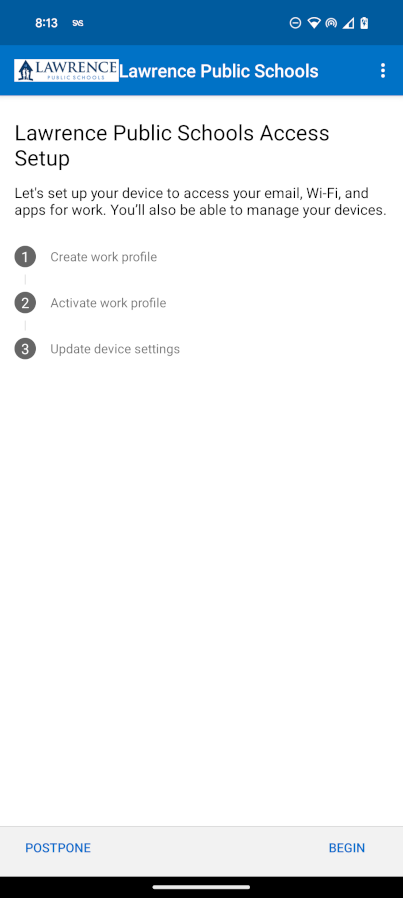
- On the privacy information screen, review the list of items that your organization can and can't see on your device. Then tap CONTINUE.
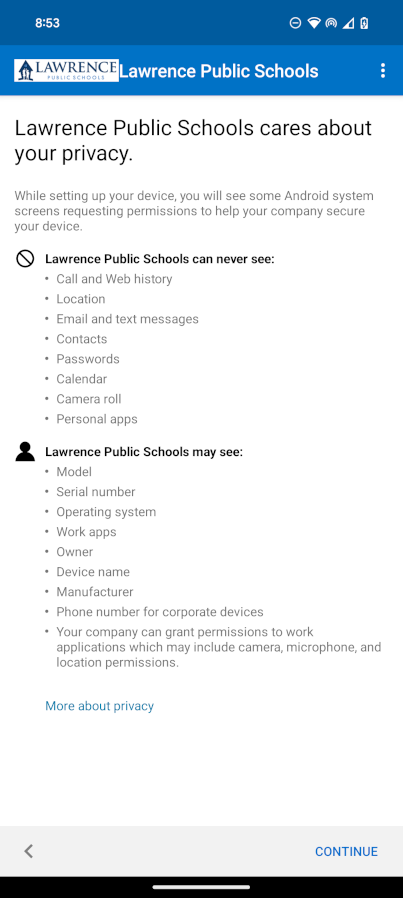
- Review the Google terms for creating a work profile. Accept the terms to continue. The appearance of this screen varies based on OS version.
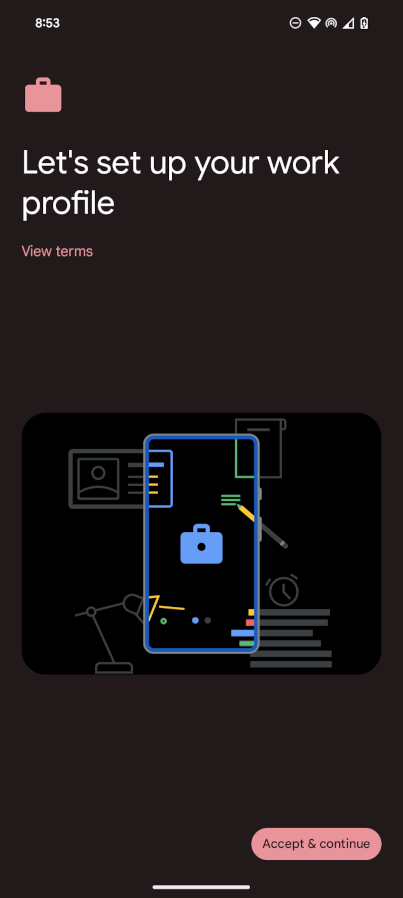
- Wait a few minutes while your work profile is set up. Then select Next.
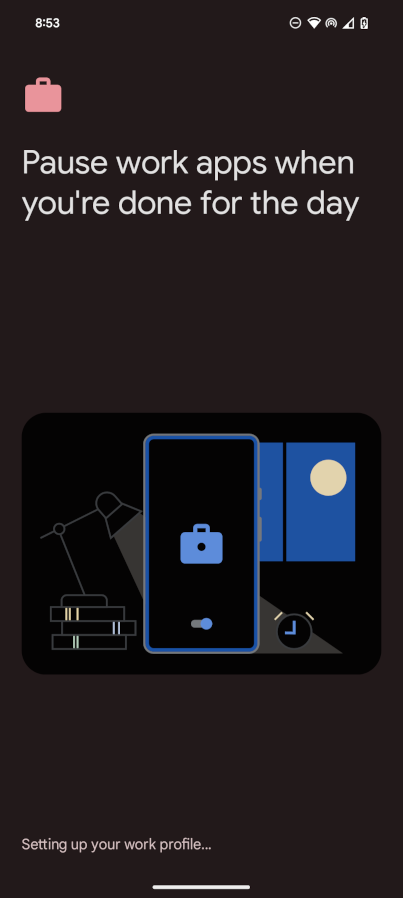
- On the Company Access Setup screen, confirm that the profile has been created. Then tap CONTINUE to proceed to the next enrollment task.
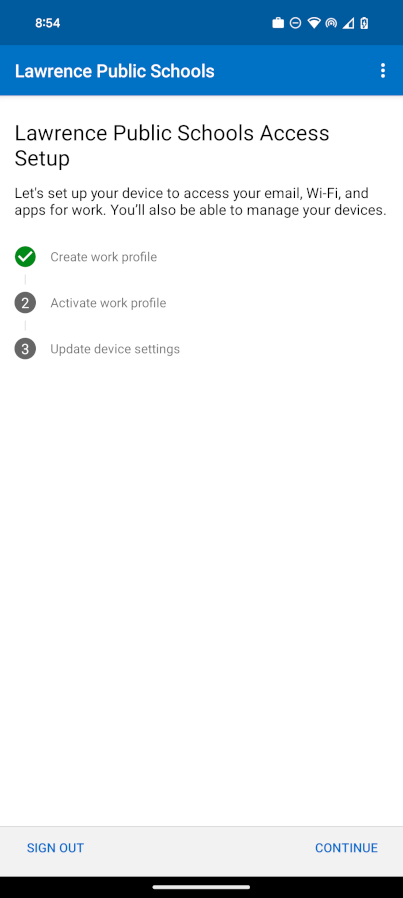
- Wait while the app registers your device. When prompted to, sign in with your work account.
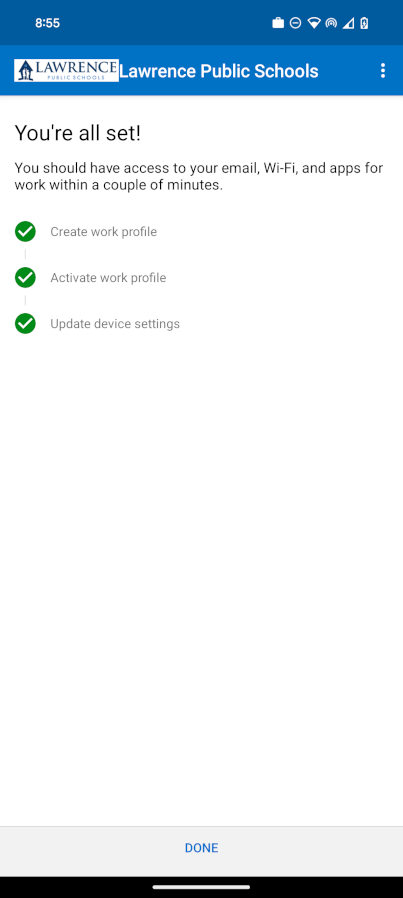
- On the Company Access Setup screen, confirm that the work profile is active. Then tap CONTINUE to proceed to the next enrollment task.
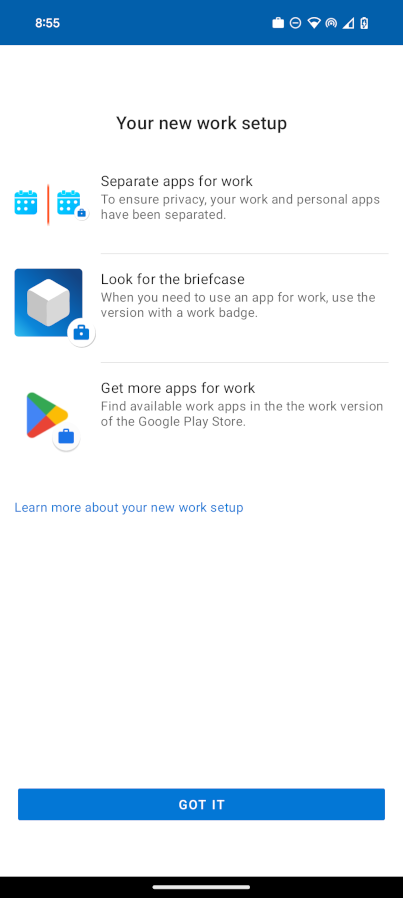
- Optionally, when prompted to view suggested work apps in Google Play, tap OPEN. If you're not ready to install apps, you can do it later by going to the Google Play app in your work profile.

In the app drawer, you will now see a divider for your Personal apps and for your Work apps .
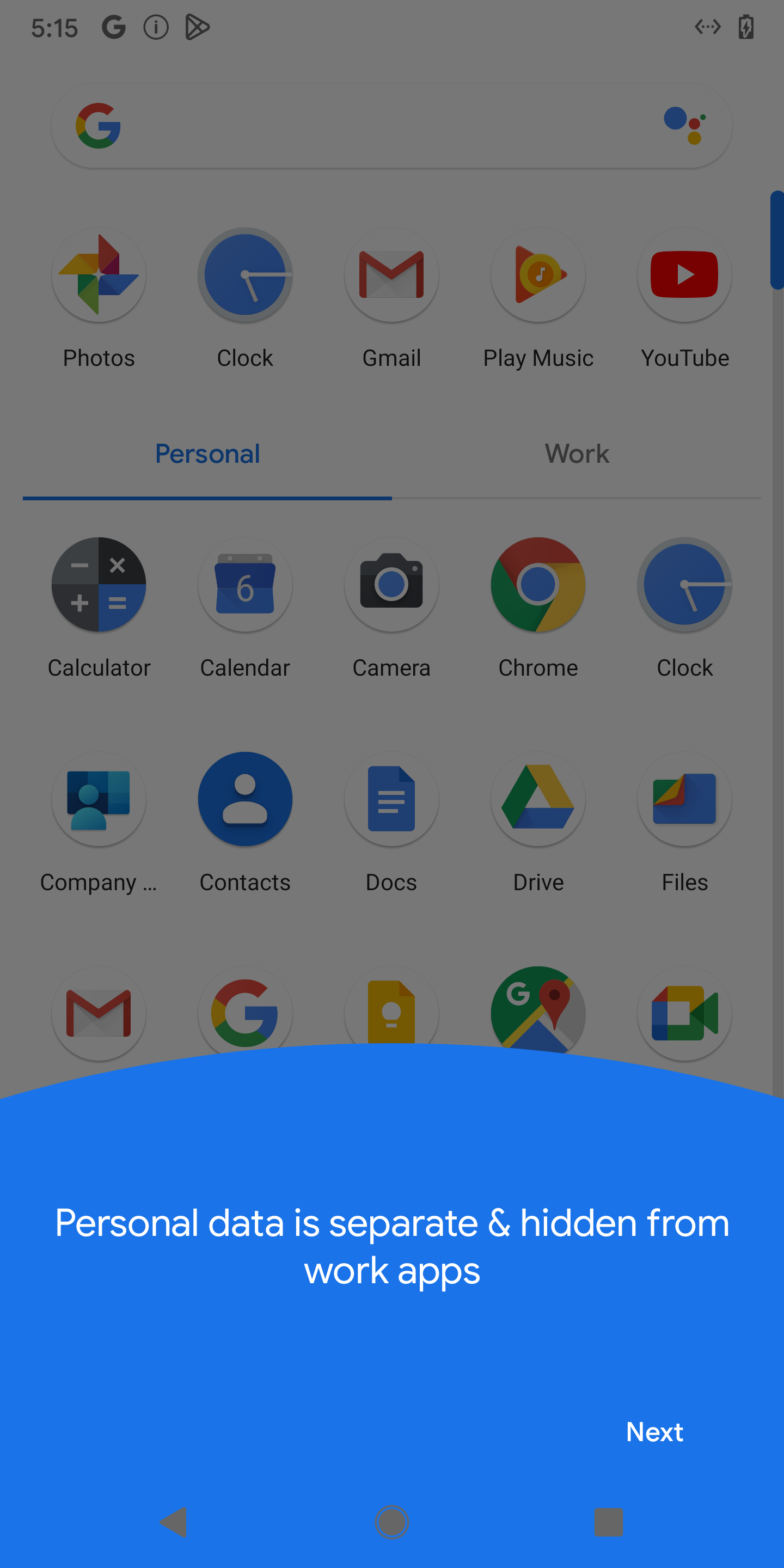
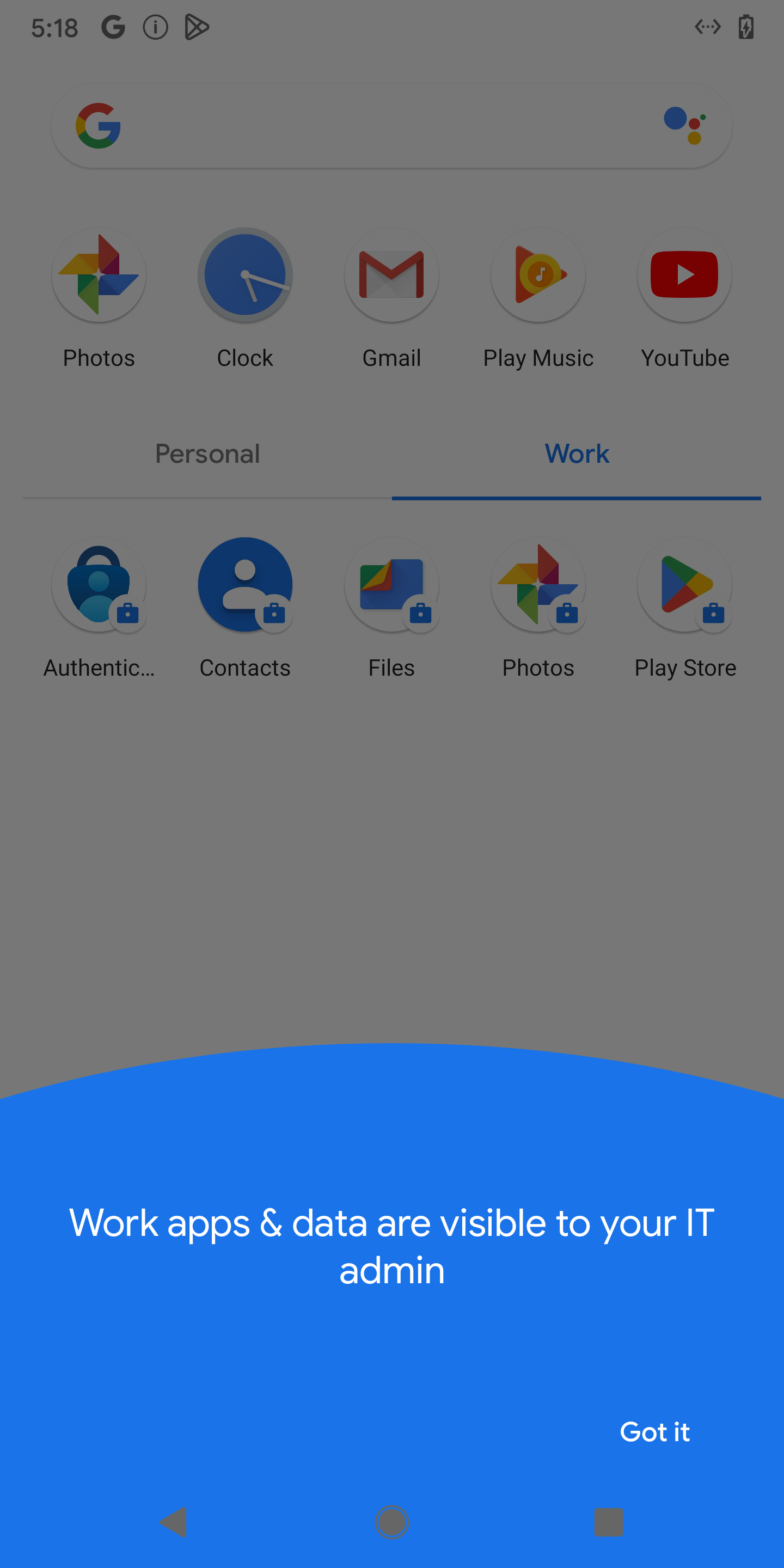
From this point on, you can open the Work Play Store through your Work Profile and install apps like: Outlook, Google Drive, Excel, Teams, etc.
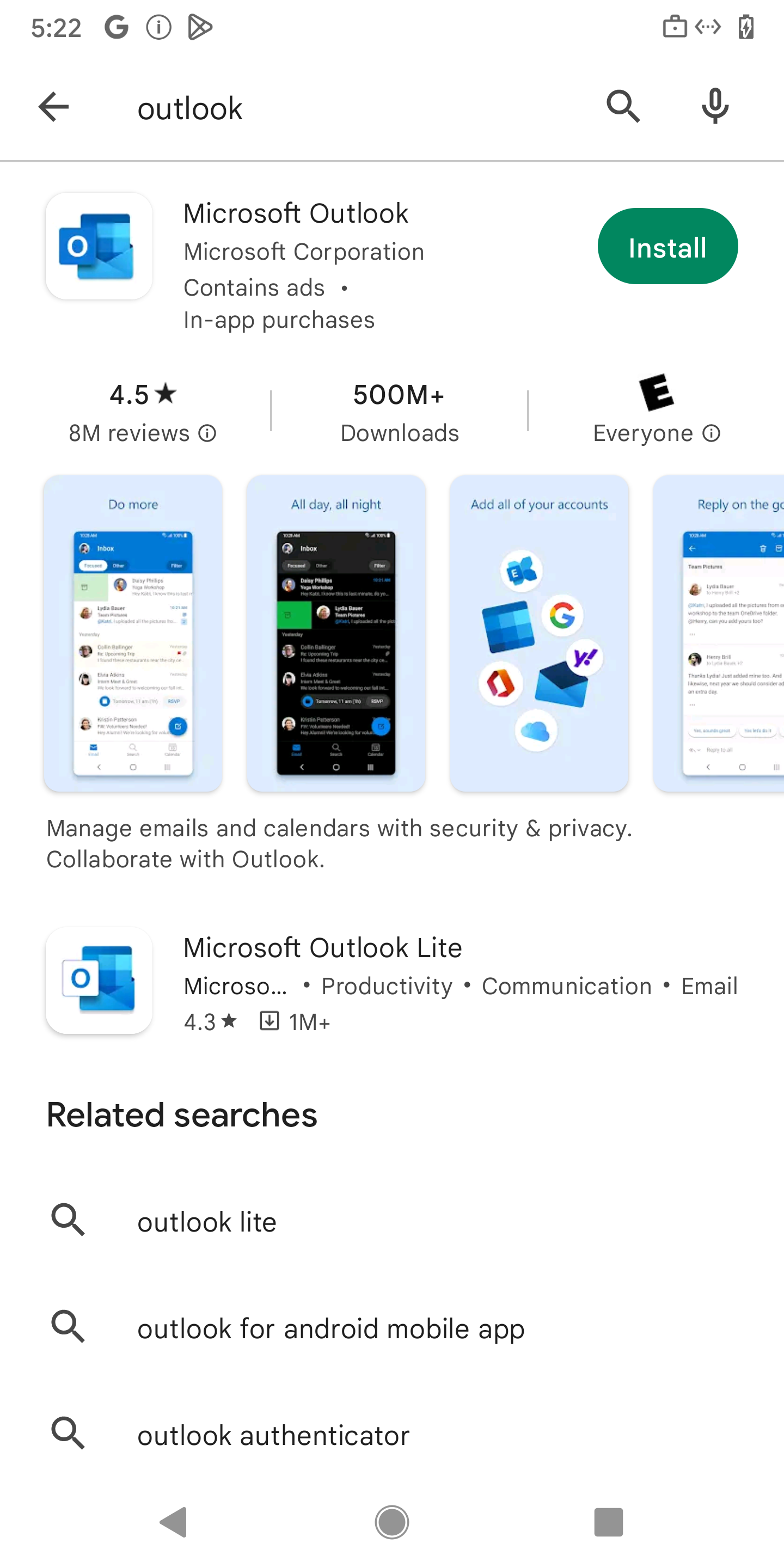
Once the work copy of Outlook is install open it from the app drawer
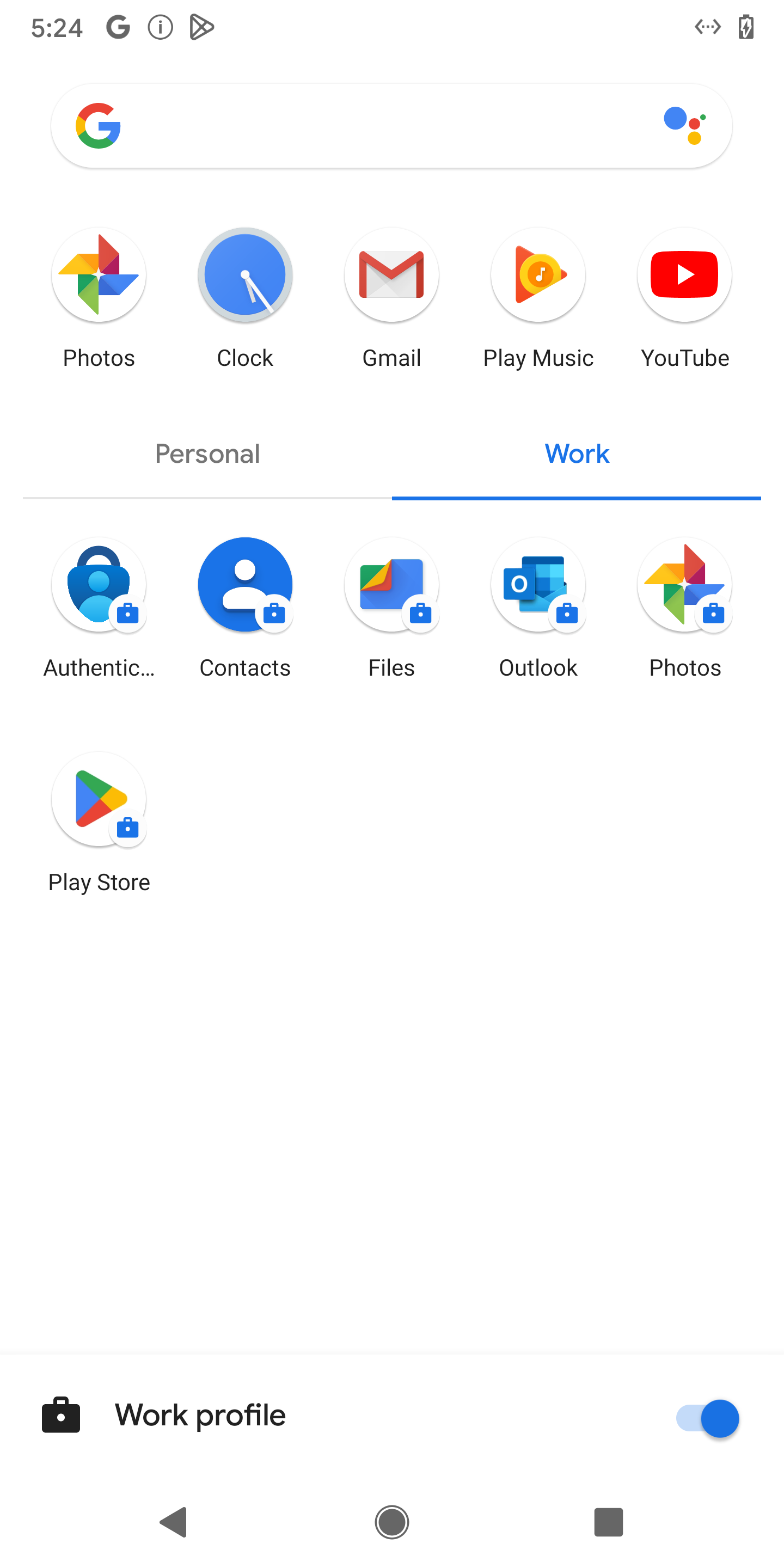
Outlook for Work will ask if you want to add an existing account
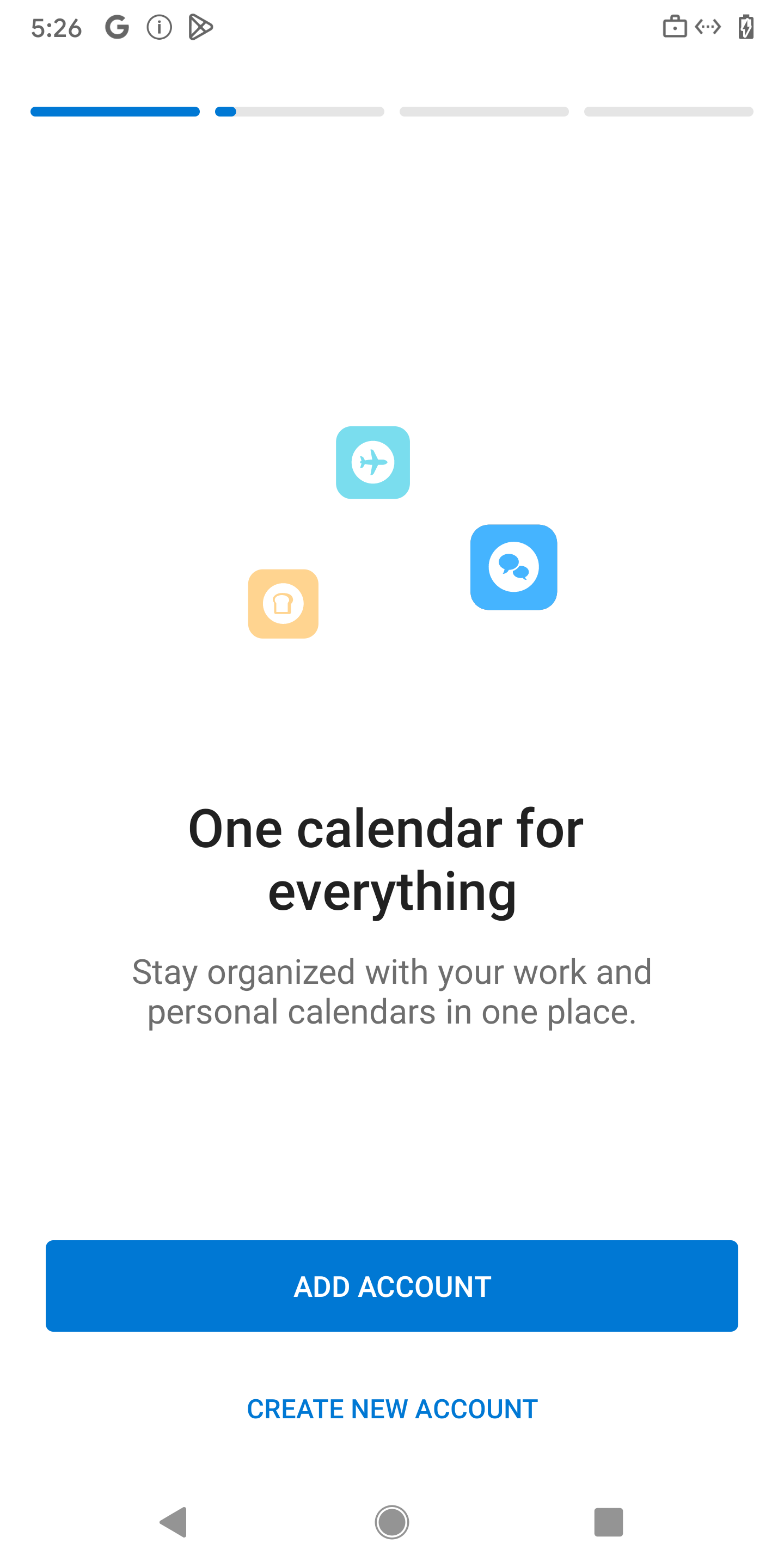
Type in your LPS Email address , then tap Continue
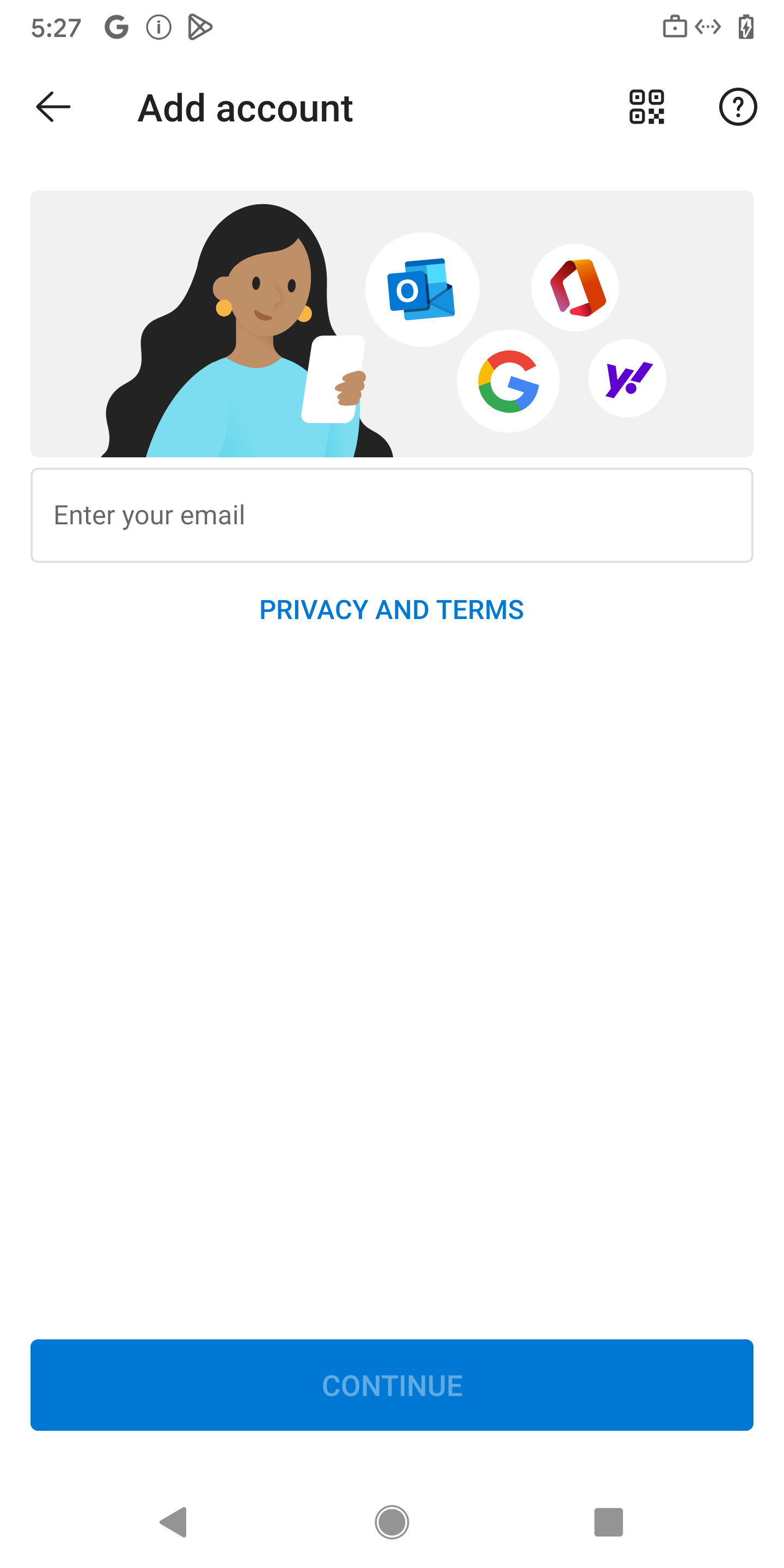
After adding your Outlook account, tap on MAYBE LATER
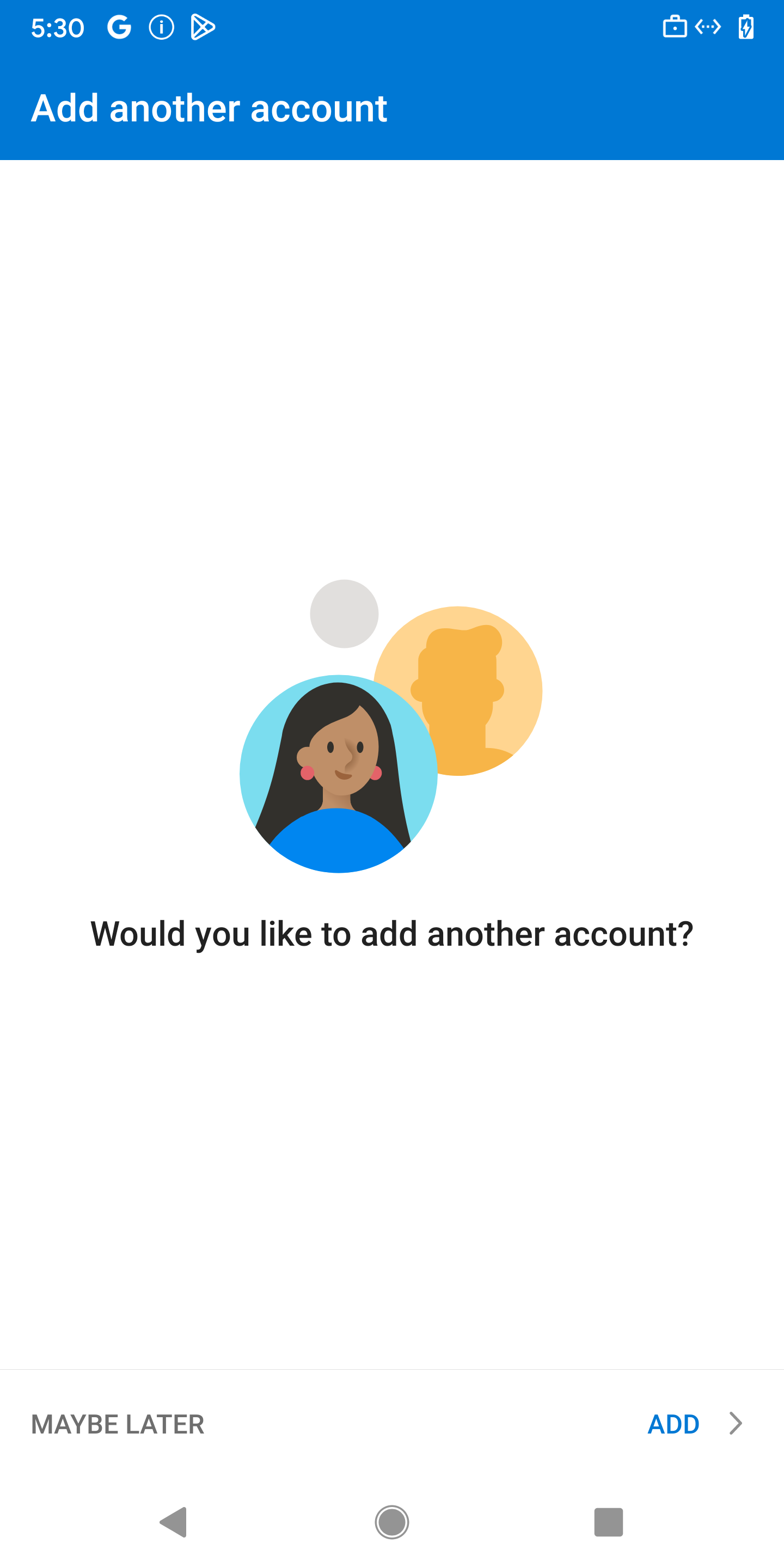
You now have access to your Outlook email
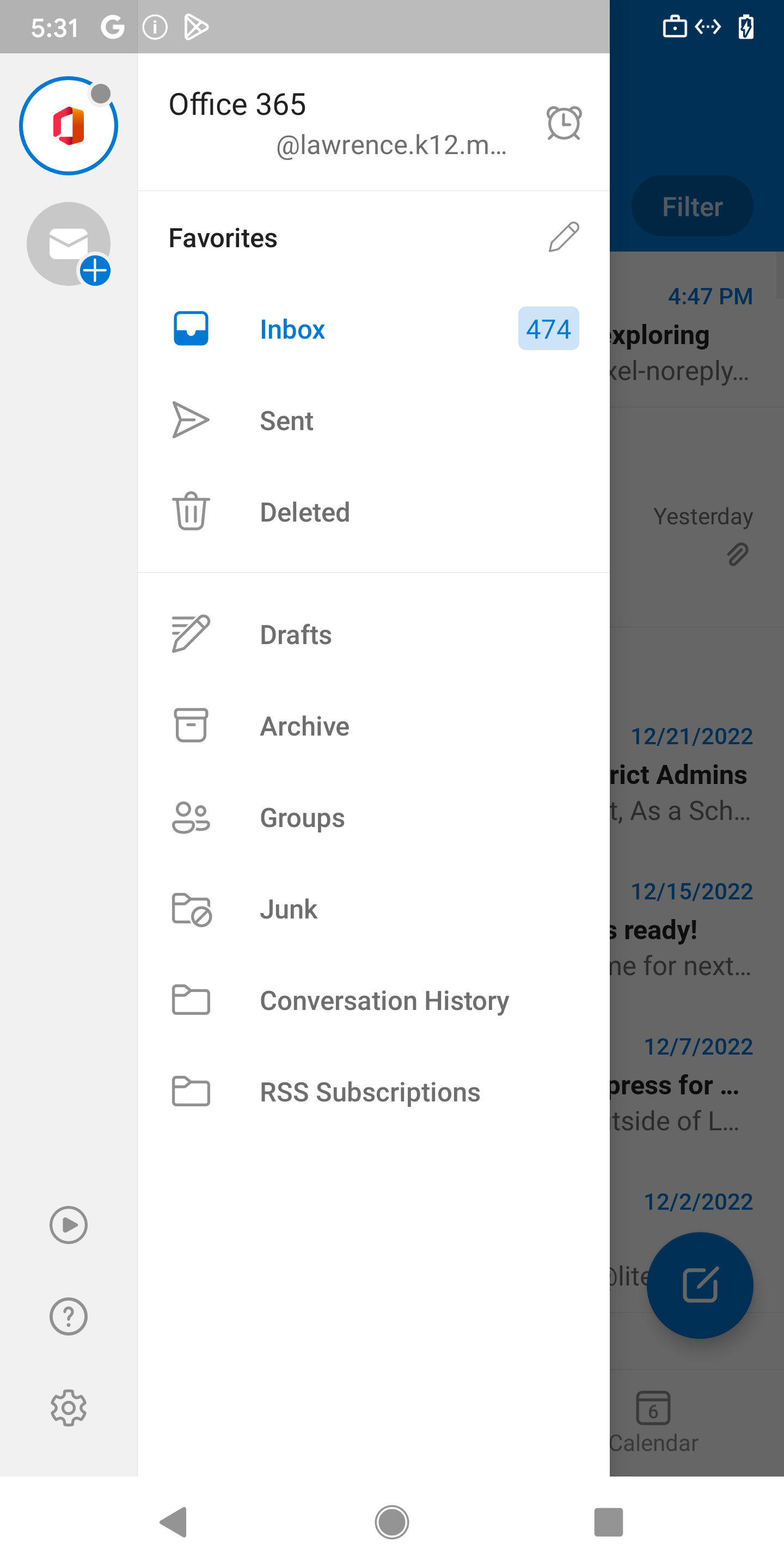
Article ID: 1164
Created: January 6, 2023
Last Updated: November 7, 2023
Online URL: https://kb.lawrence.k12.ma.us/article.php?id=1164