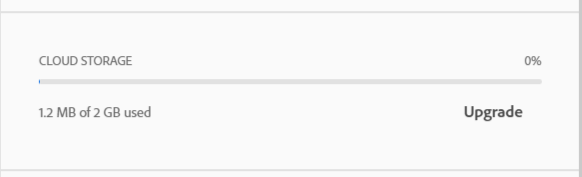
Open Adobe Creative Cloud Desktop
Click on the File menu
Click on Preferences
If you see "Upgrade" you are using a Personal adobe account, and not school/work account
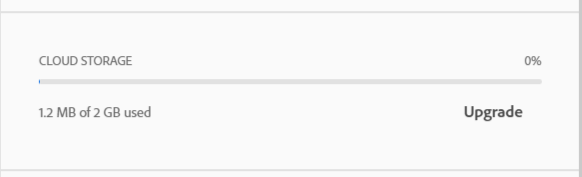
Click on the account pie icon in the upper right, and pick the "Sign out" option
Adobe CC will bring up the Sign in screen
Enter "lawrence.k12.ma.us" or "students.lawrence.k12.ma.us"
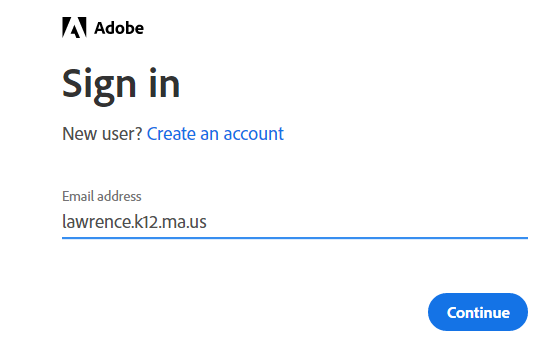
At the Enterprise ID Sign in, enter your email address
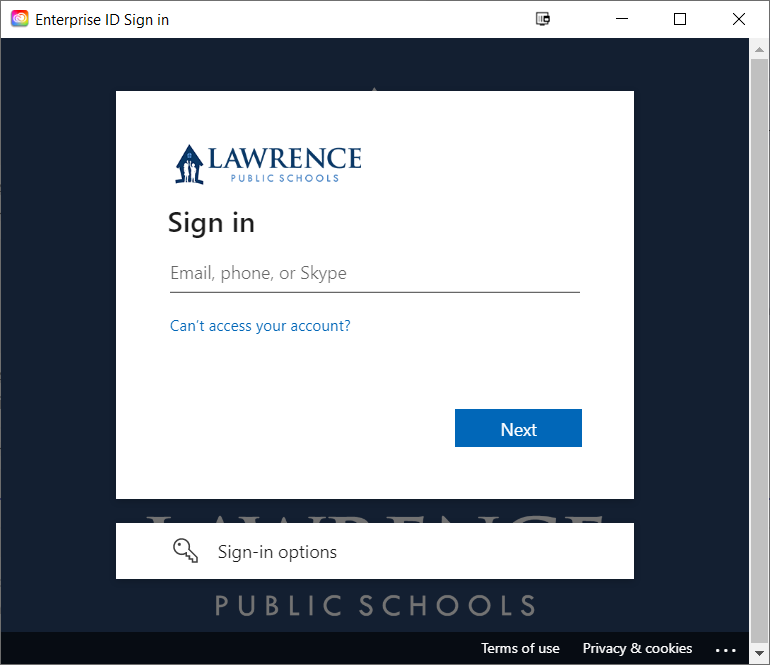
Click on the File menu
Click on Preferences
the Upgrade option should no longer show up
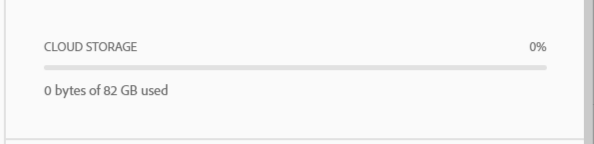
Article ID: 1106
Created: March 7, 2022
Last Updated: March 7, 2022
Online URL: https://kb.lawrence.k12.ma.us/article.php?id=1106