If the speaker icon has a red cross over it, please follow these steps to enable the audio system:
Open up the Control Panel:
- Right click on start menu>Pick Control Panel OR type "control panel" in Search bar
![]()
- Click change View by in the top right corner to say "CATEGORY" so that you can find "Hardware and Sound")
-on Hardware and Sound>“Manage audio Devices”
![]()
![]()
* You should see that the Speakers are enabled.
![]()
* If you do not see them:
![]()
- Right click on the playback devices area> click show disabled devices
![]()
- Right click on the disabled Device>click the Enable option
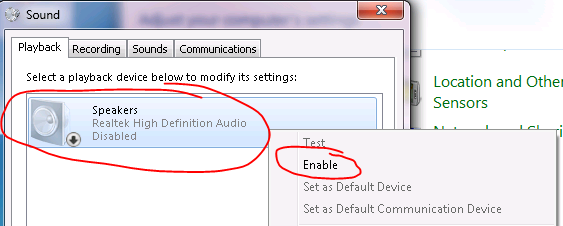
- Double click on the device to bring up its properties and go to the Levels tab
![]()
- Here, make sure the volume level is not set very low.
![]()
- For the Microphone, you may have to test audio, but in the Recording section
![]()
![]()
Article ID: 1038
Created: January 14, 2021
Last Updated: October 7, 2021
Online URL: https://kb.lawrence.k12.ma.us/article.php?id=1038