1. Log in to the Clever Portal.
2. After logging in, click on you name in the upper right corner of the page.
3. A drop-down menu will appear, click on "Change password"
4. Enter your current password, then enter and confirm your new password.
5. Click on "Change Password" button.
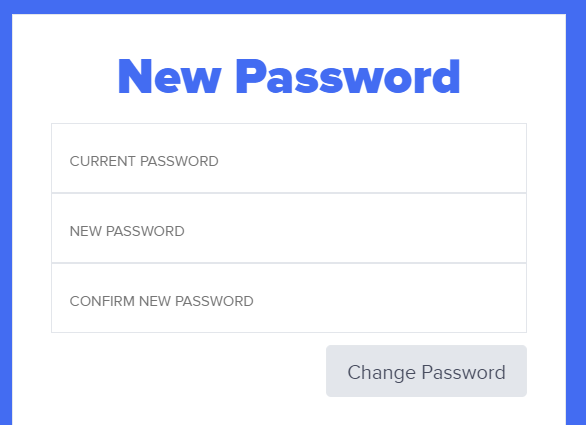
Article ID: 1036
Created: November 19, 2020
Last Updated: April 3, 2023
Online URL: https://kb.lawrence.k12.ma.us/article.php?id=1036