| Windows 10 Start Button |
Starting in November 2020 Boardmaker 7 will become the main method of accessing all of Boardmaker's features. Staff members will need to install the Boardmaker 7 Editor application and login using their existing Boardmaker account to create activities. Staff on Windows LPS devices will be able to install using Software Center.
1. Click the Start button or search bar at the bottom left of the screen.
| Windows 10 Start Button |
2. Type "Software Center" in the search box.
3. Search results will appear as you are typing, Click on the Software Center desktop app to open it.
| Software Center Icon |
4. After window loads, locate and click on "Boardmaker 7".
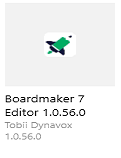
5. Click "Install" button.
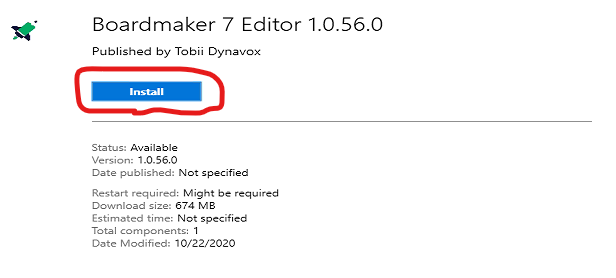
6. Wait for installation to finish, may need to restart after completion.
7. Boardmaker app should be located in the start menu.
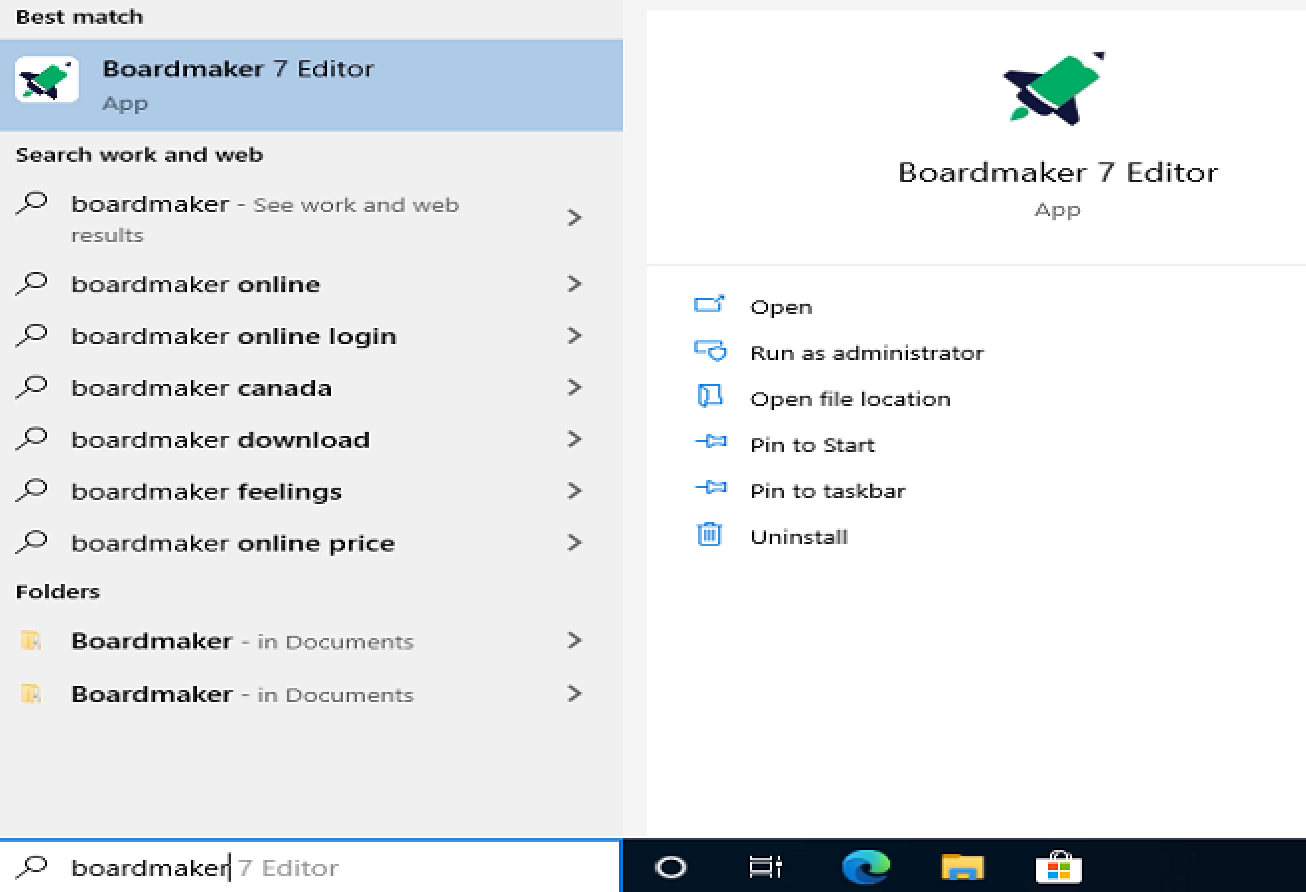
8. After opening the app you can log in using your existing Boardmaker login information.
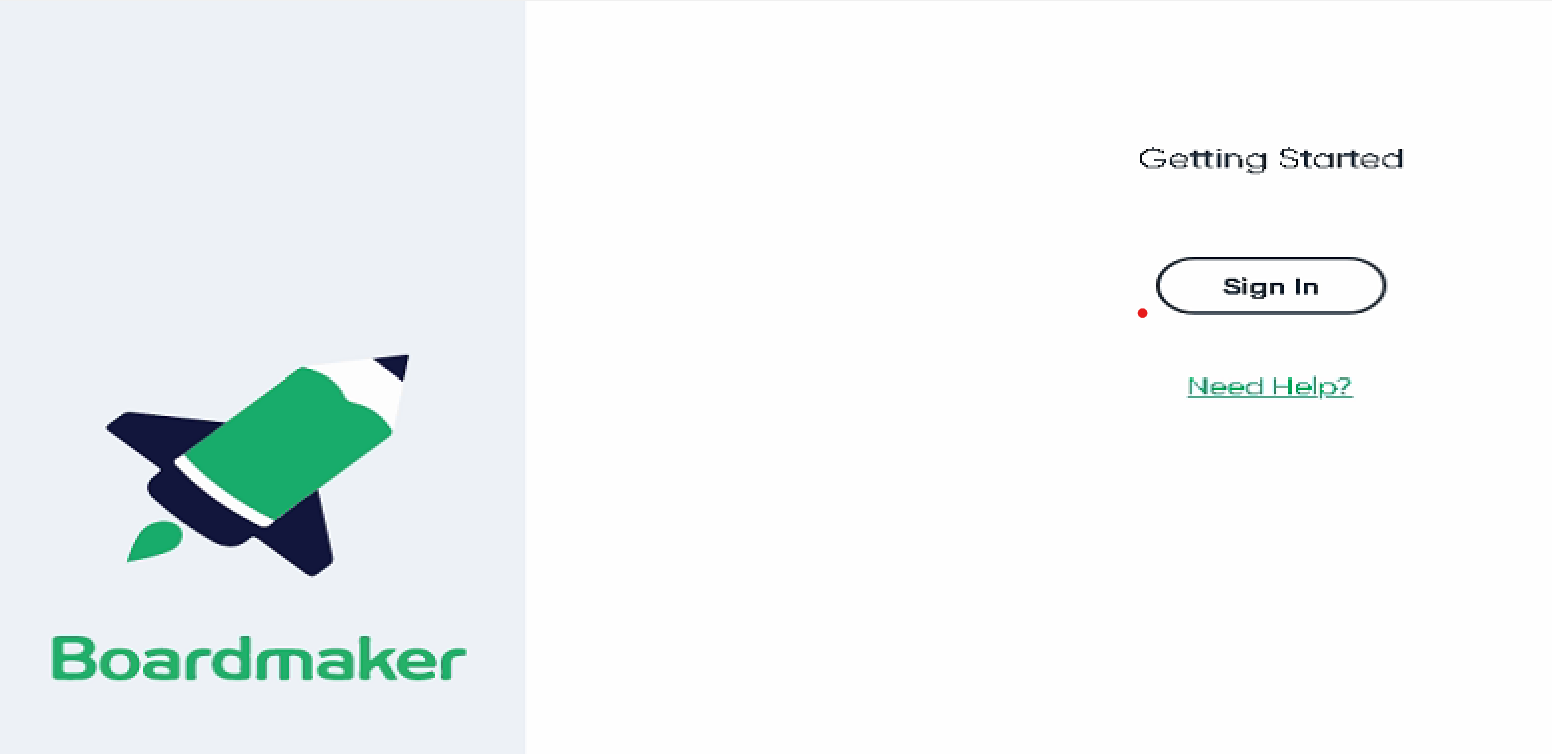
Article ID: 1034
Created: November 13, 2020
Last Updated: November 13, 2020
Online URL: https://kb.lawrence.k12.ma.us/article.php?id=1034