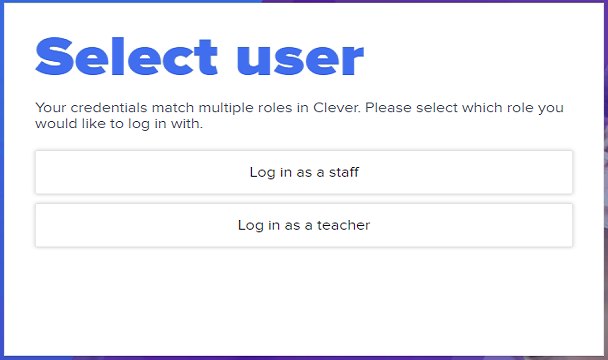How do I log into Clever? - Teachers & Staff
Your LPS account will enable access to sites such as Clever. As the Clever login process uses your LPS account credentials to log in, the login process will be similar to other sites that use your LPS account.
Logging into Clever
1. Visit the LPS website. Alternatively you can also reach the Clever log in directly via this link.
2. At the LPS site, click Faculty at the top menu, then click on "Clever Staff".
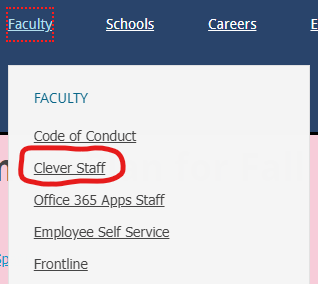
3. Enter your LPS email address and password to log in.
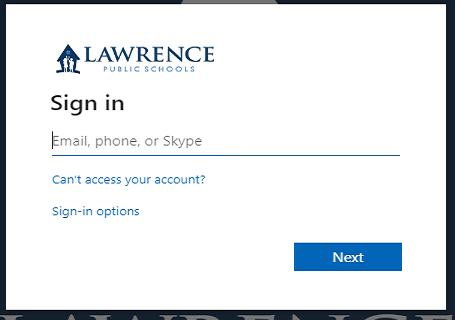
4. (Optional) If you have been assigned multiple roles in Clever, such as School Tech Lead, you can choose which role you would like to log in for the session.