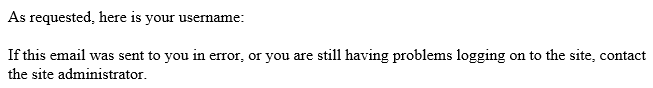How do I find my Employee Self Service Username?
If you need help finding your User name (also known as your MUNIS employee ID number) please follow the directions below to retrieve it.
Retrieving Your User name (Employee ID)
1. At the Self Service login page, click on the link labelled "Forgot your username?".
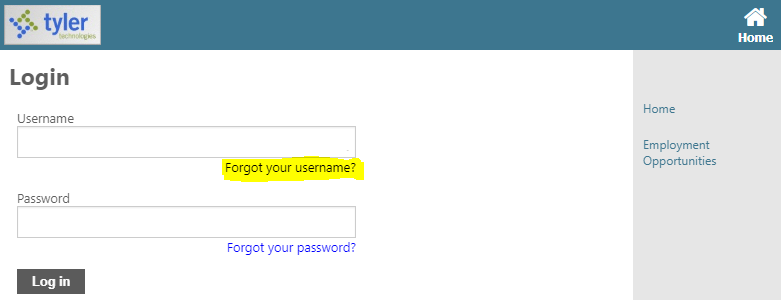
2. On the next page enter your LPS email address, then click on the button labelled "Retrieve Username". You will then see a confirmation message and an email will be sent to your LPS email account.
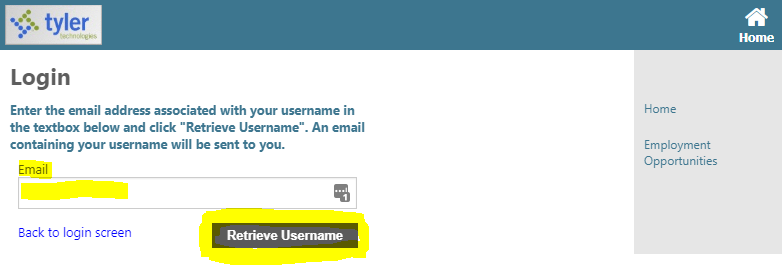
3. You will receive an email from [email protected] labelled "Request Forgotten Username". This is the username you will need to use to log onto the Self Service system.