Log In For Staff on a Windows LPS Laptop
Log In For Staff on a Windows LPS Laptop
At the log in screen, please select "Other User" on the bottom left corner.
For the Username, enter your First Name.Last Name. For the password, it should be the same as your LPS email.
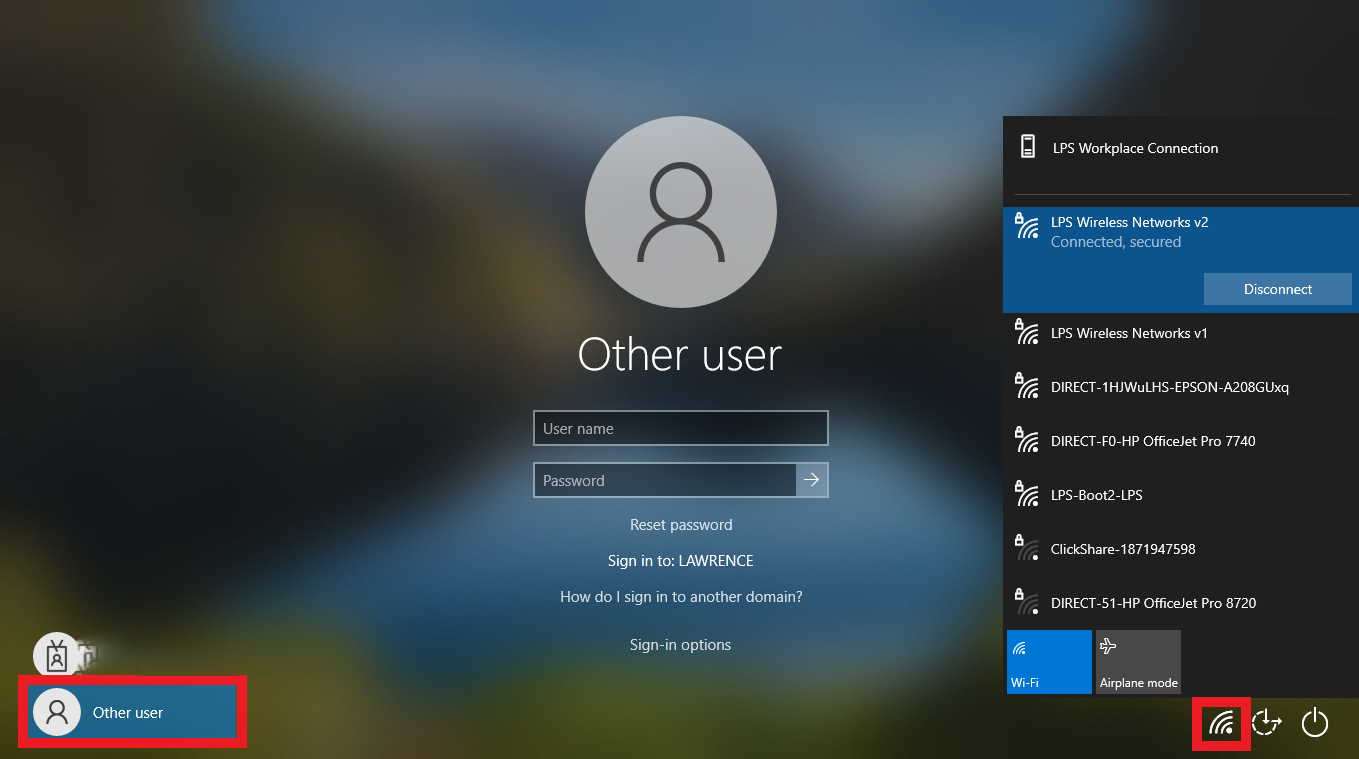
If you see a globe icon where the Wi-Fi icon should be on the bottom right, please confirm you are connected to Wi-Fi. If you are at home using an LPS laptop, connect to your home Wi-Fi before trying to log in. If you are within a school building it should connect automatically.