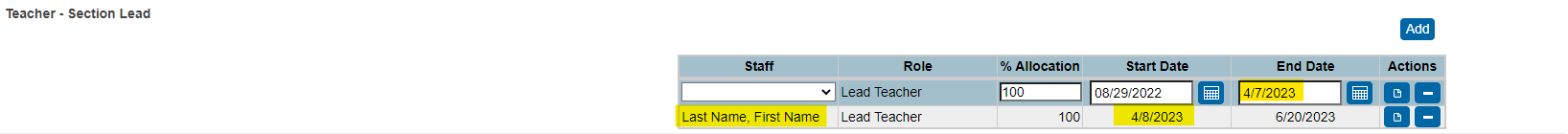How to Change the Lead Teacher
From the Start Page on the left hand-side menu under Functions select Teacher Schedules

Select the Teacher's Name on the left hand-side menu

You'll see a list of courses they have been assigned to them in the current school year. Click on the Section Number.

Scroll down to Teacher - Section Lead. Here you will be editing the End Date and selecting Add.
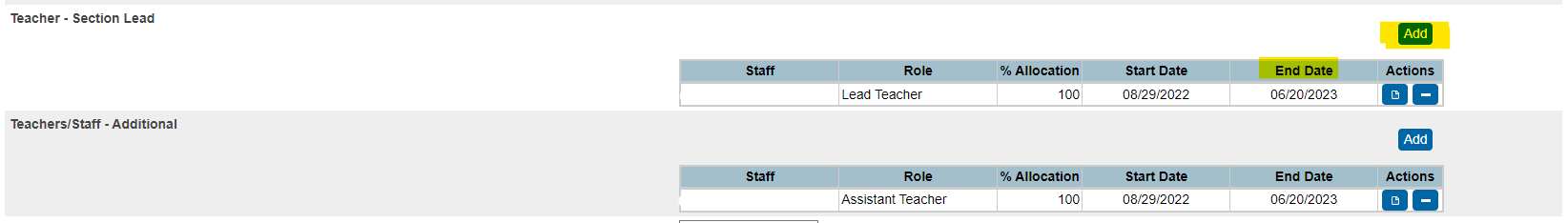
The new lead teacher's Start Date should be the day after the previous lead teacher's end date. There cannot be a gap between dates.