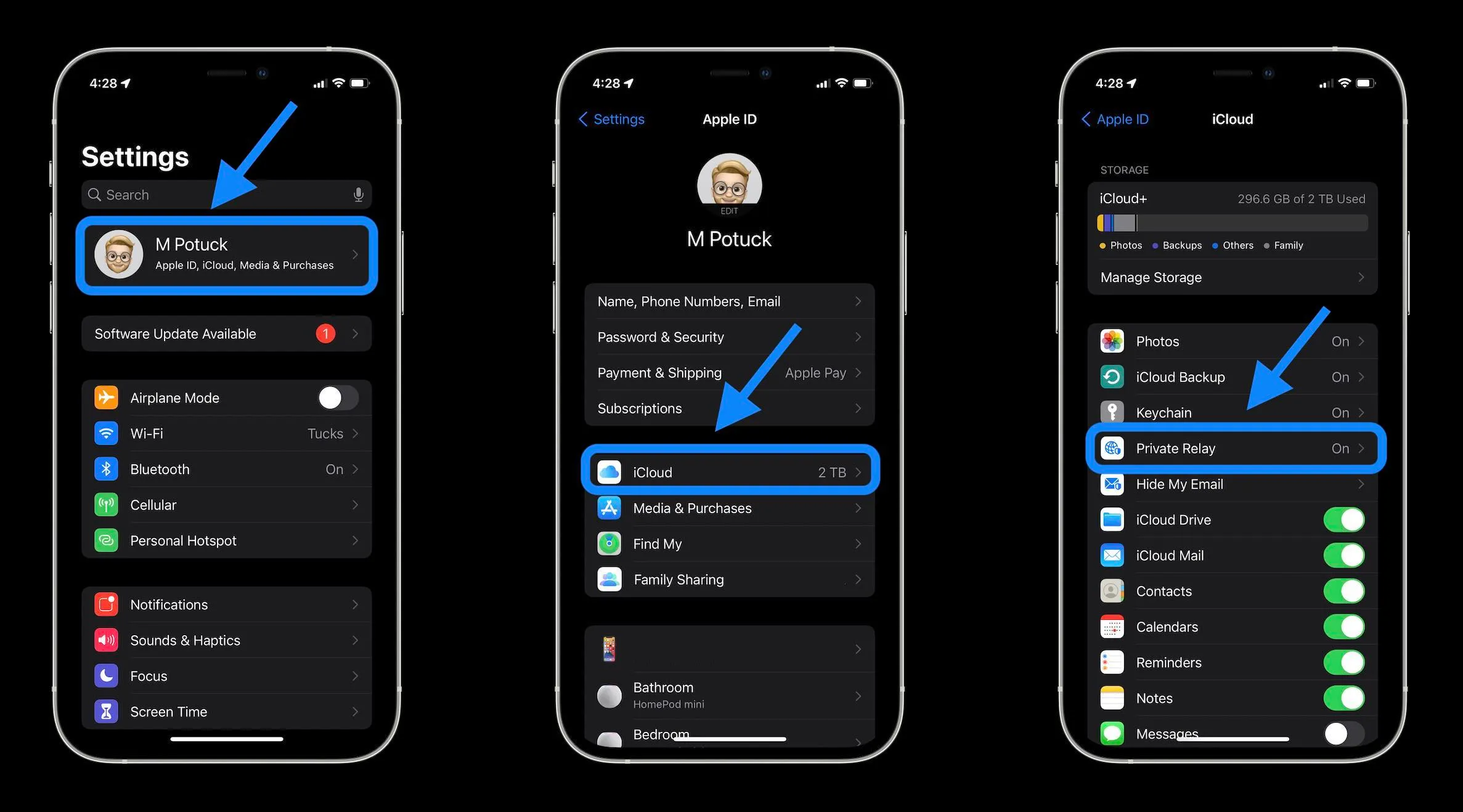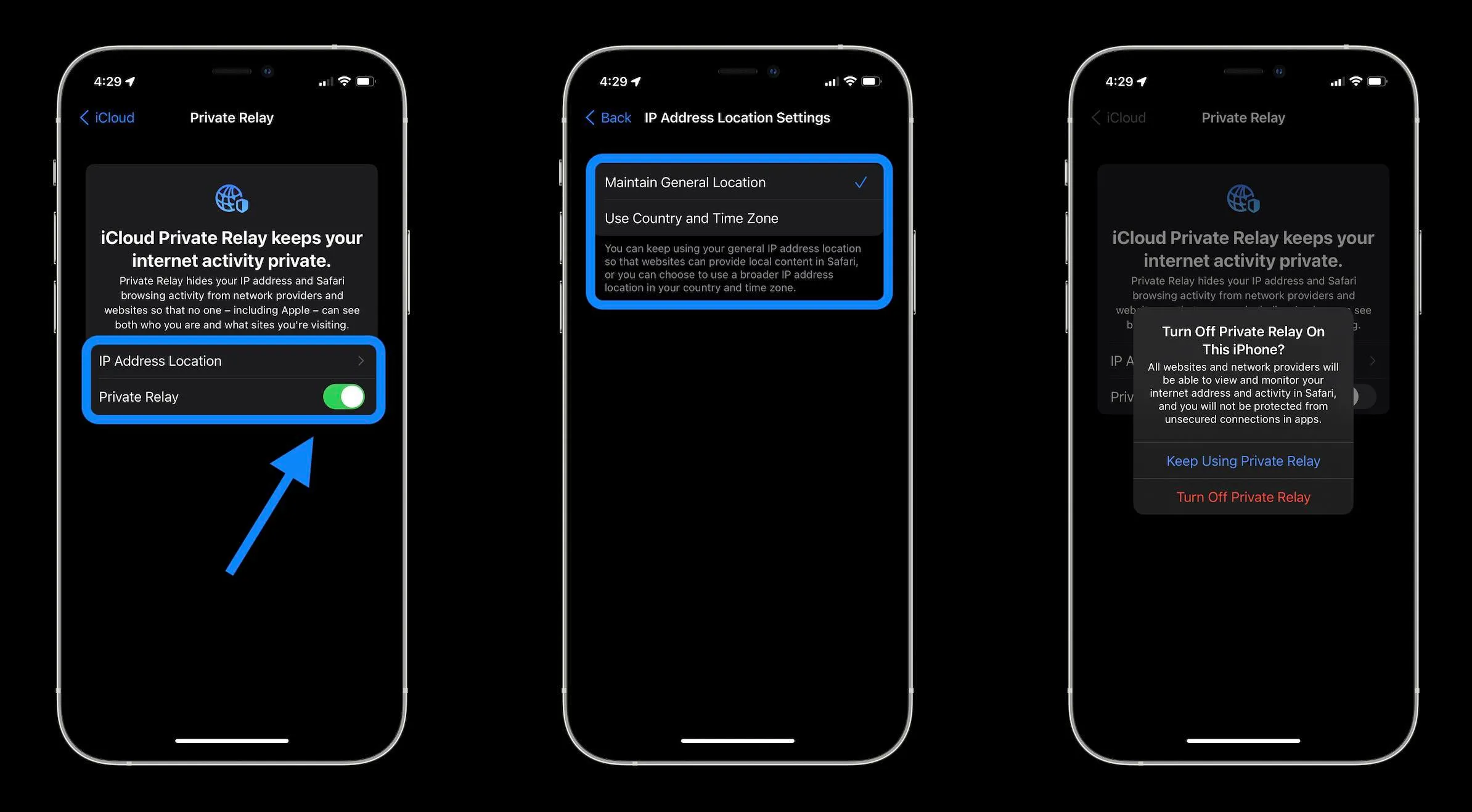How to turn off VPN on Apple IOS
Cellular
Open Settings Application and select Cellular
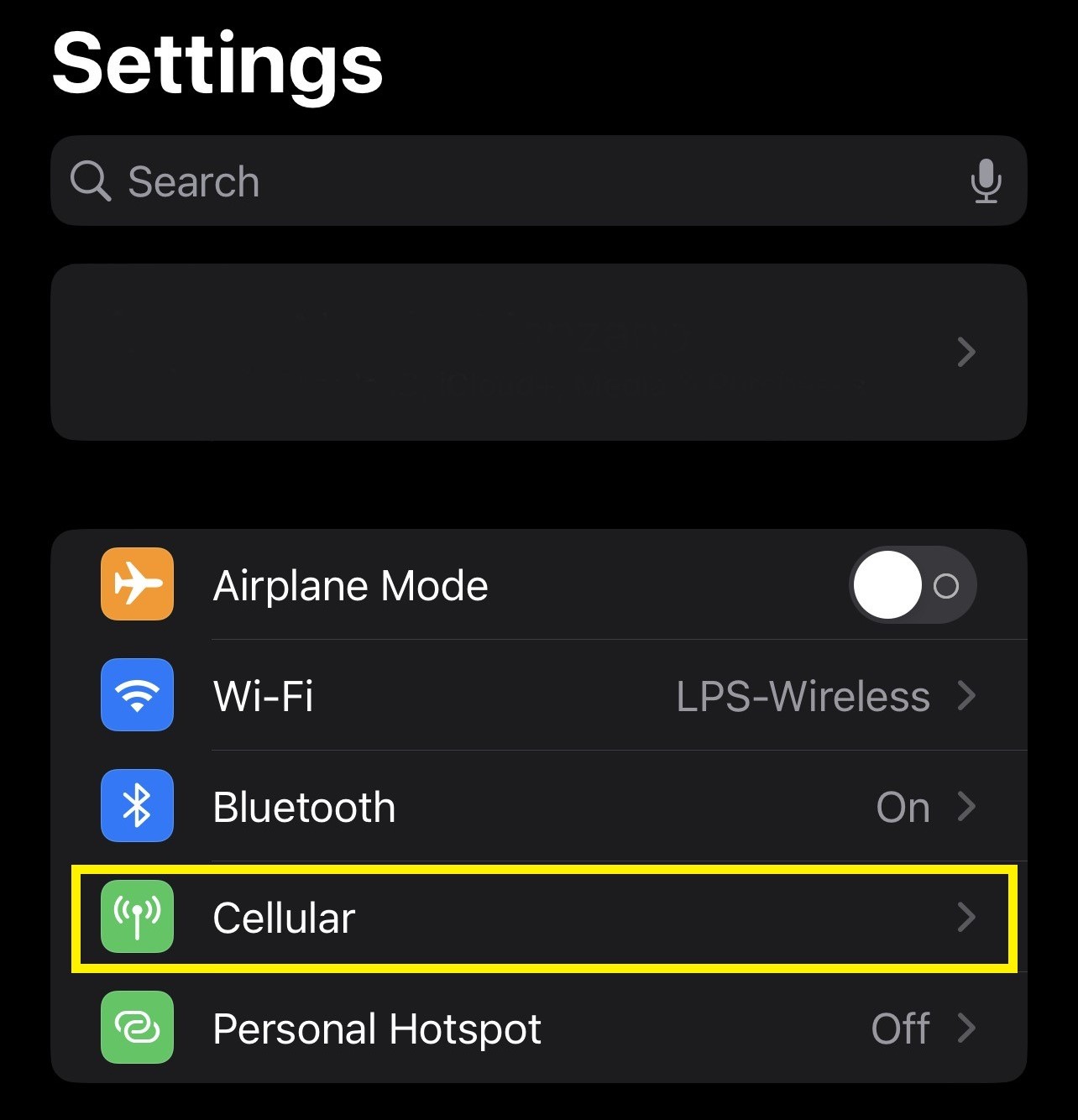
Select Cellular Data Options
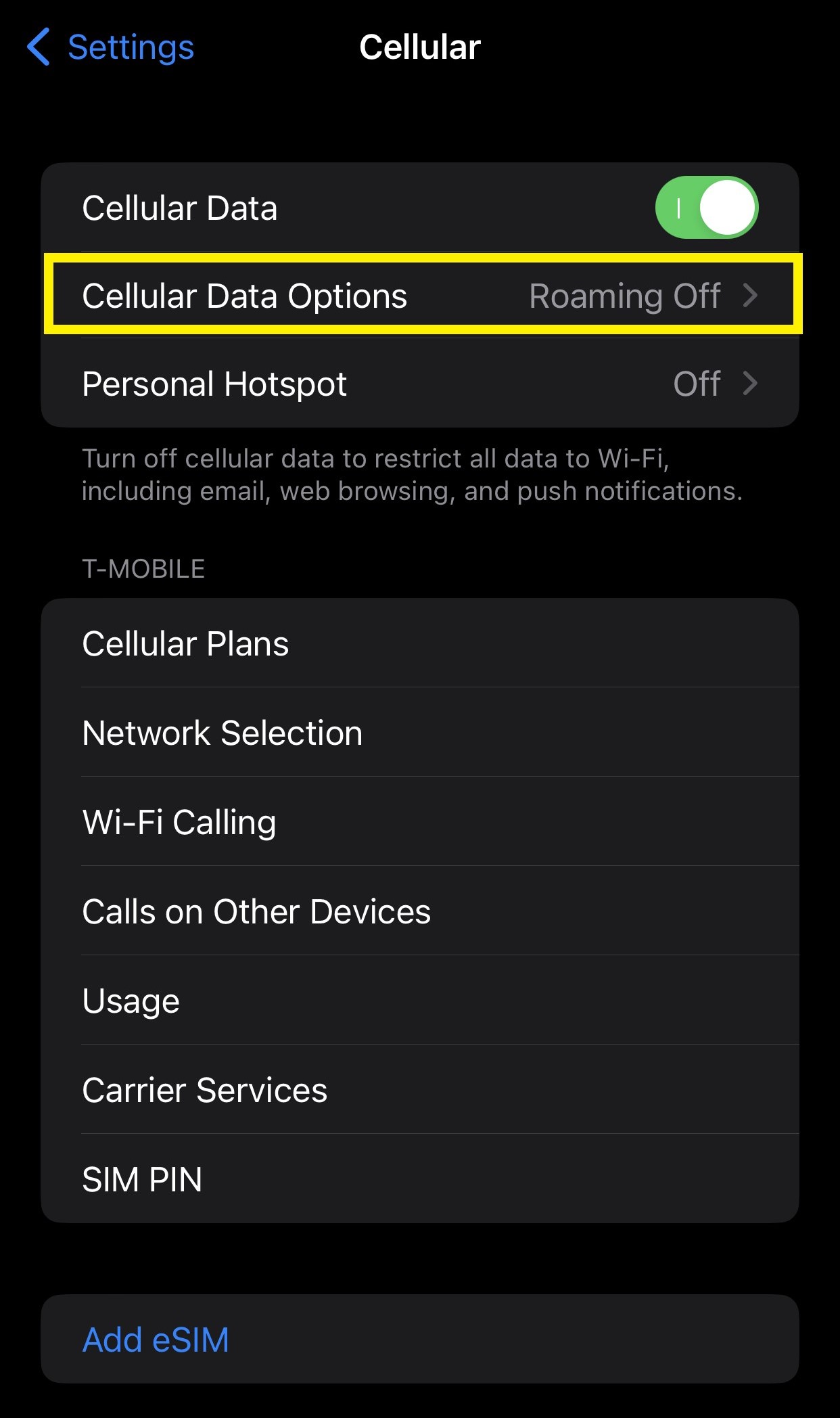
Turn off Limit IP Address Tracking
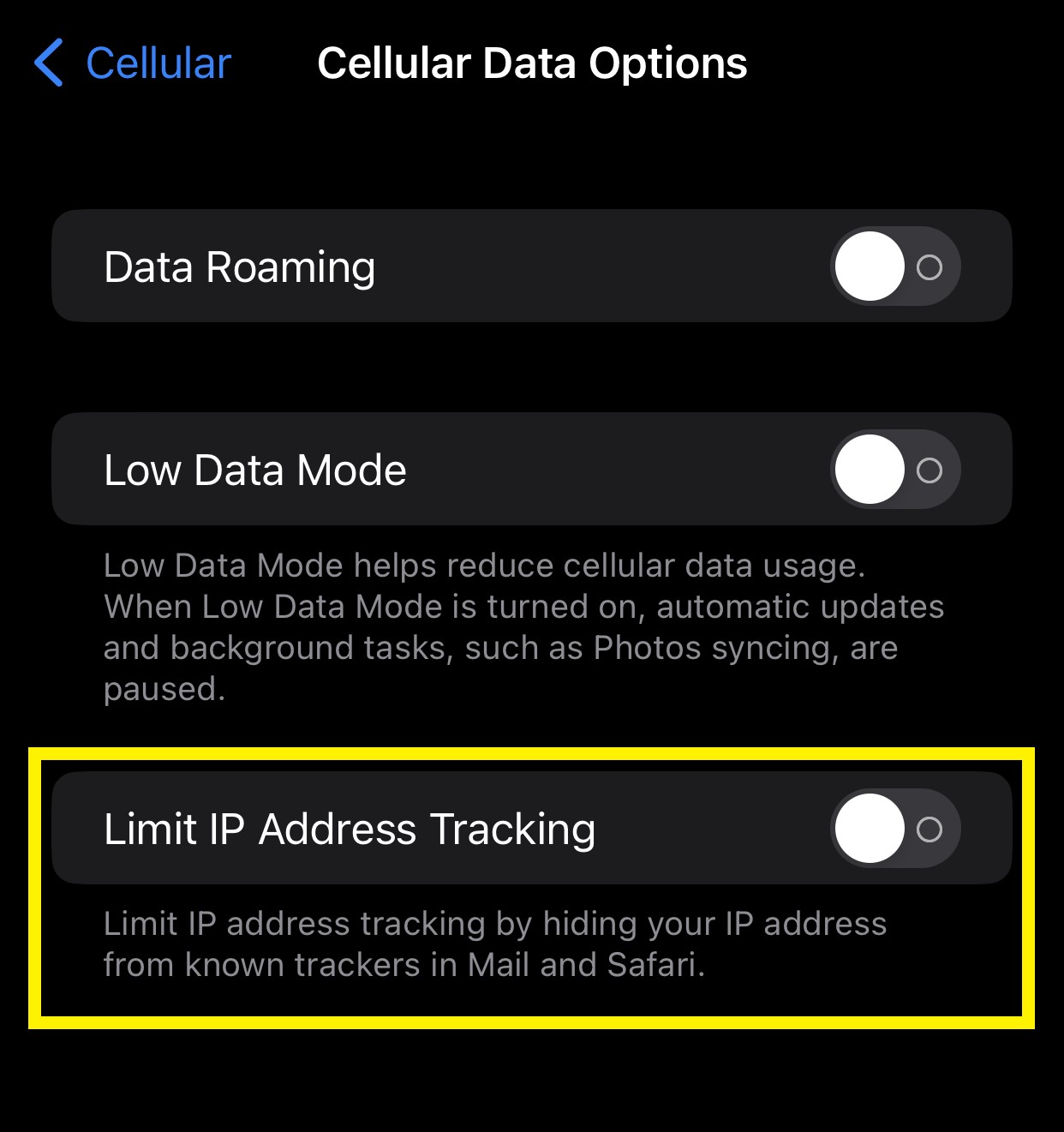
Wi-Fi
Open Settings Application and select Wi-Fi
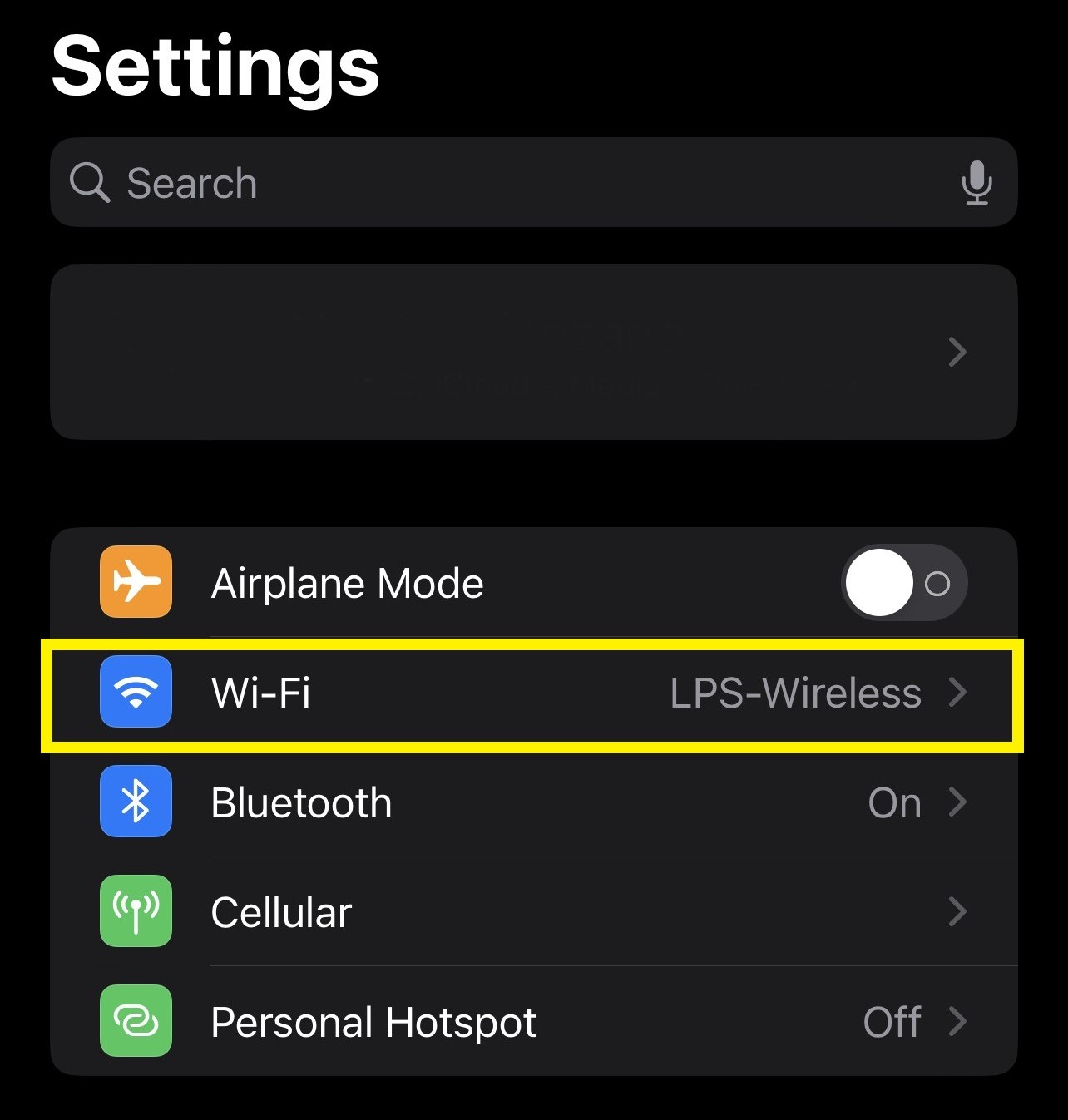
Select the i symbol for the Wi-Fi you are connected to
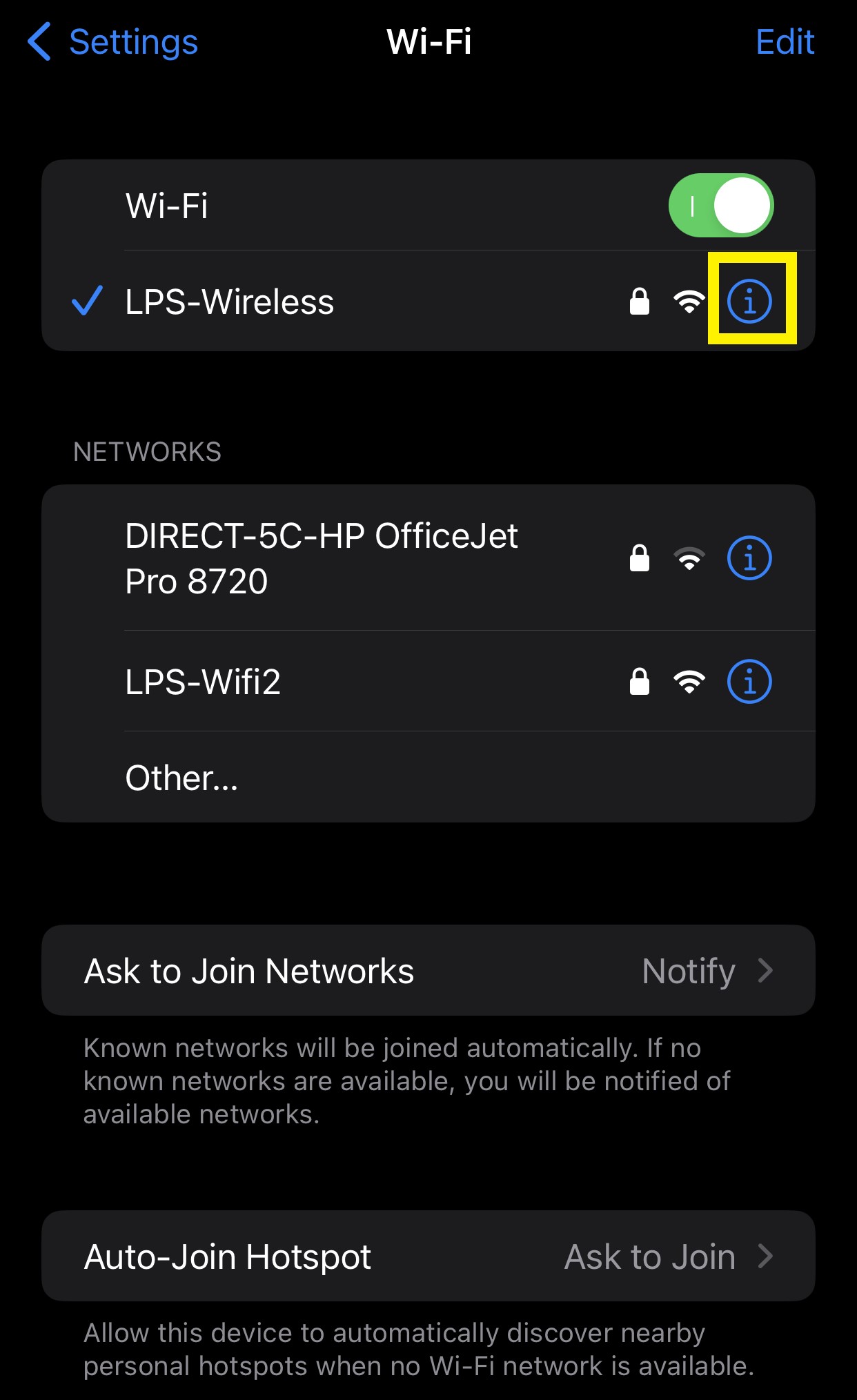
Turn off Limit IP Address Tracking
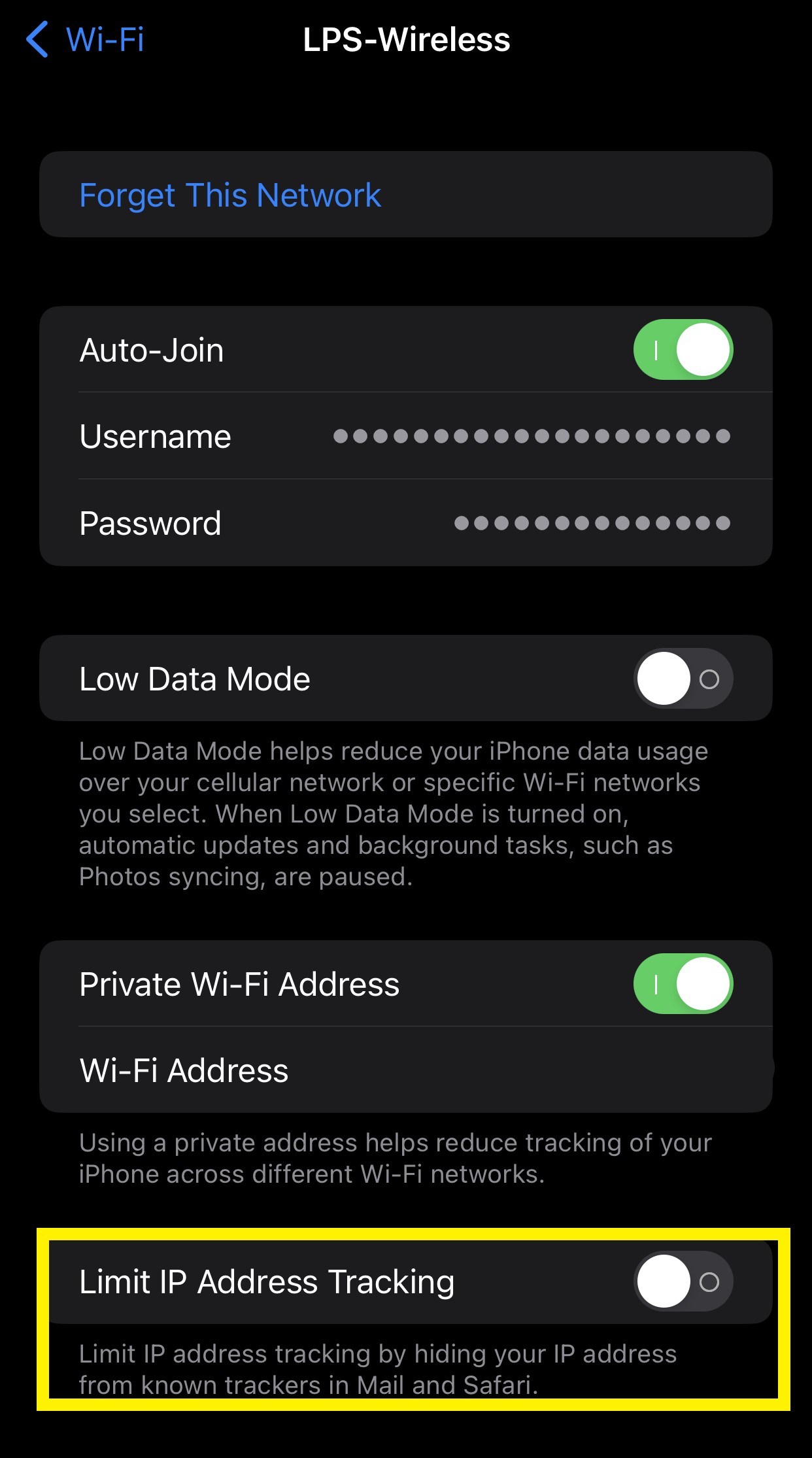
https://support.apple.com/guide/iphone/protect-web-browsing-icloud-private-relay-iph499d287c2/ios