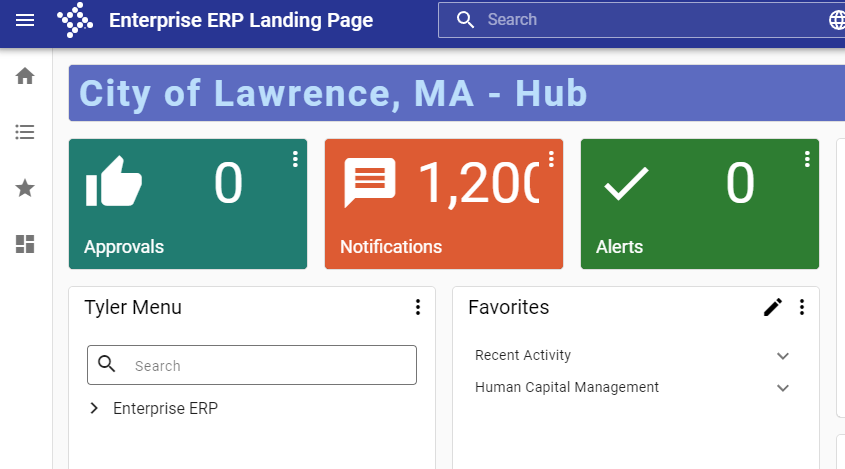Logging into Tyler Hub
1 - Please access Munis (Tyler Hub) via bookmark or via the LPS website.
2 - To access it via the LPS website please click the EMPLOYEES tab> then click OFFICE 365 APPS STAFF.
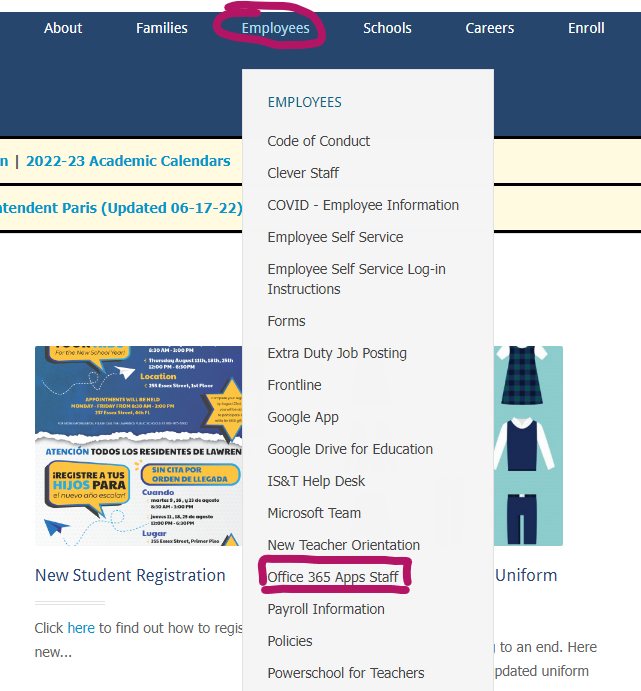
3 - Scroll down your list off applications and click on TYLER MUNIS - PROD
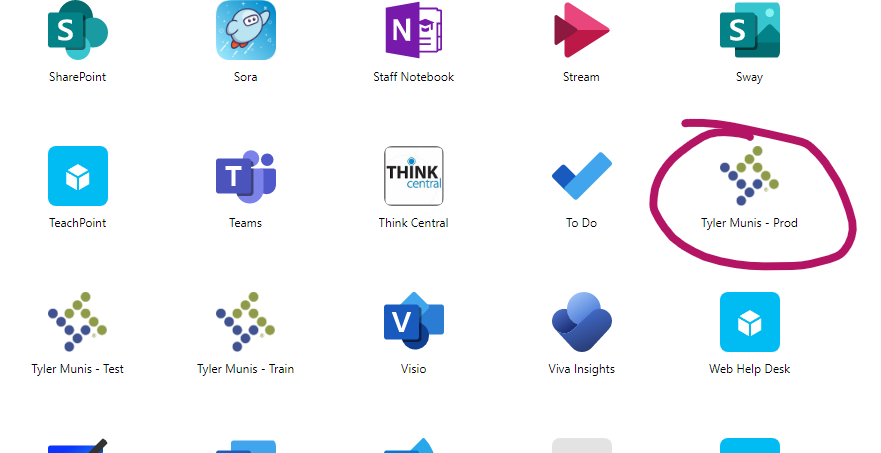
4 - Enter your LPS email address, click on "Remember me", then the Next buttion
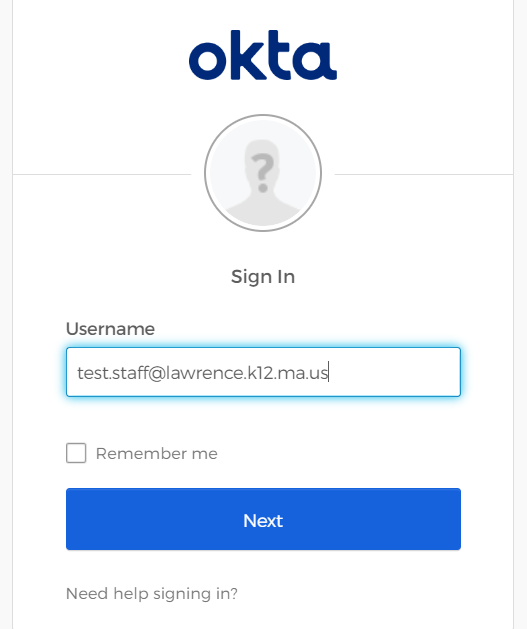
5 - Once you click on Tyler Munis -Prod you will be prompted to select your AREAS, please do so and click NEXT.
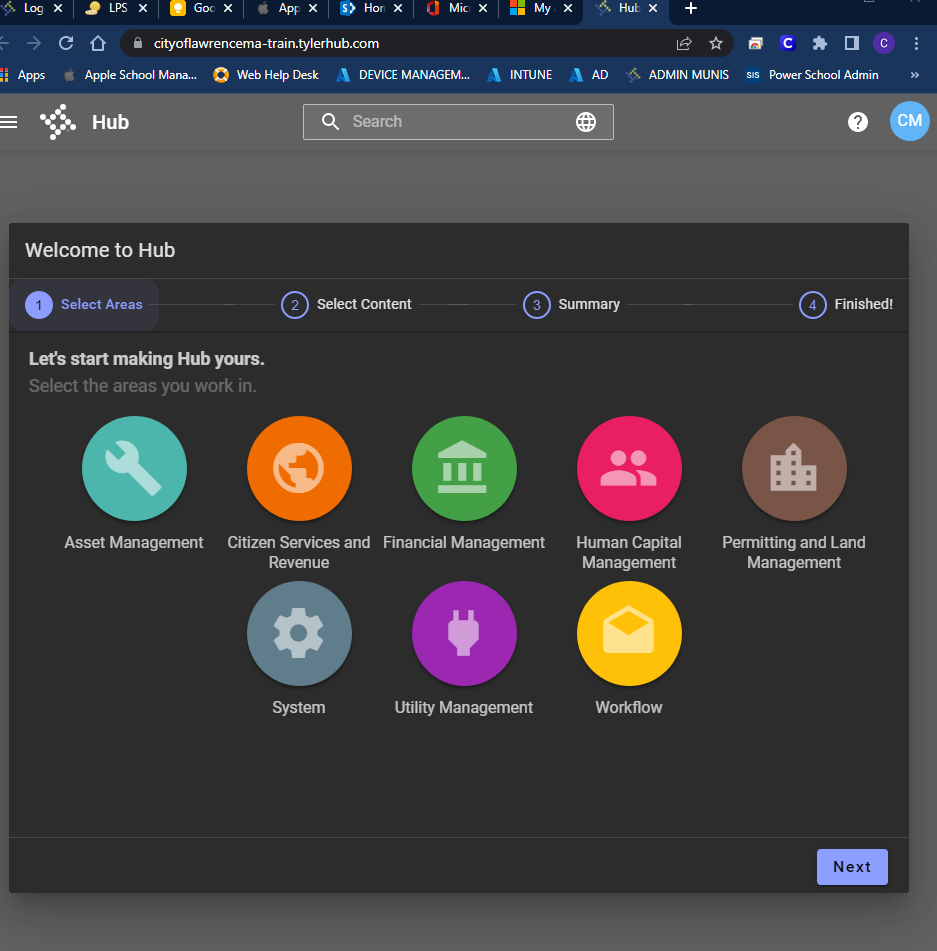
6 - Next, select your CONTENT and click NEXT.
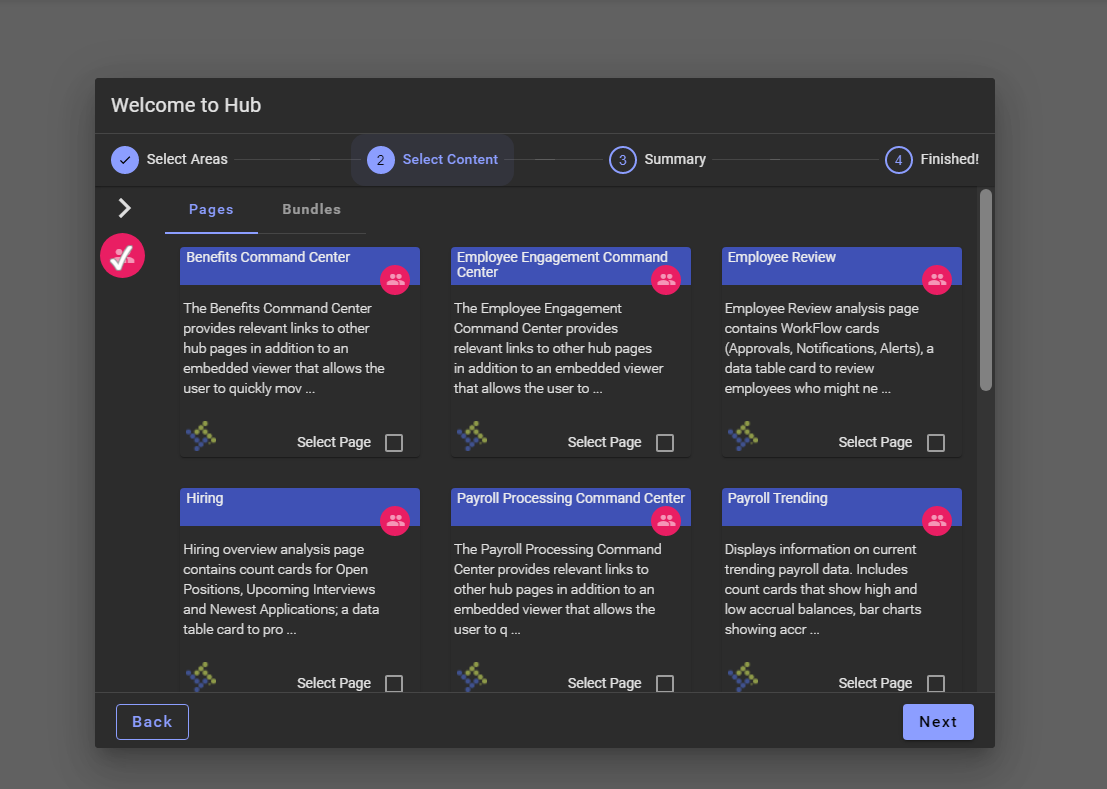
7 - Next, in this Summary section select what you would like your homepage to be. Please read the description of each option and click NEXT after you make your selection.
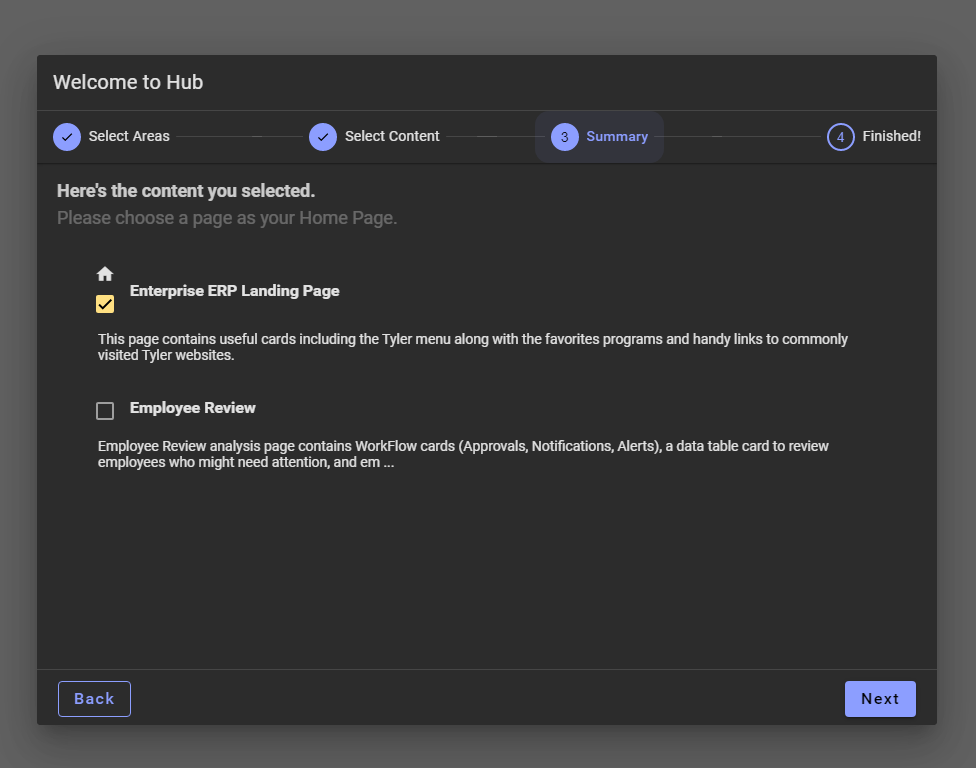
8 - Click DONE.
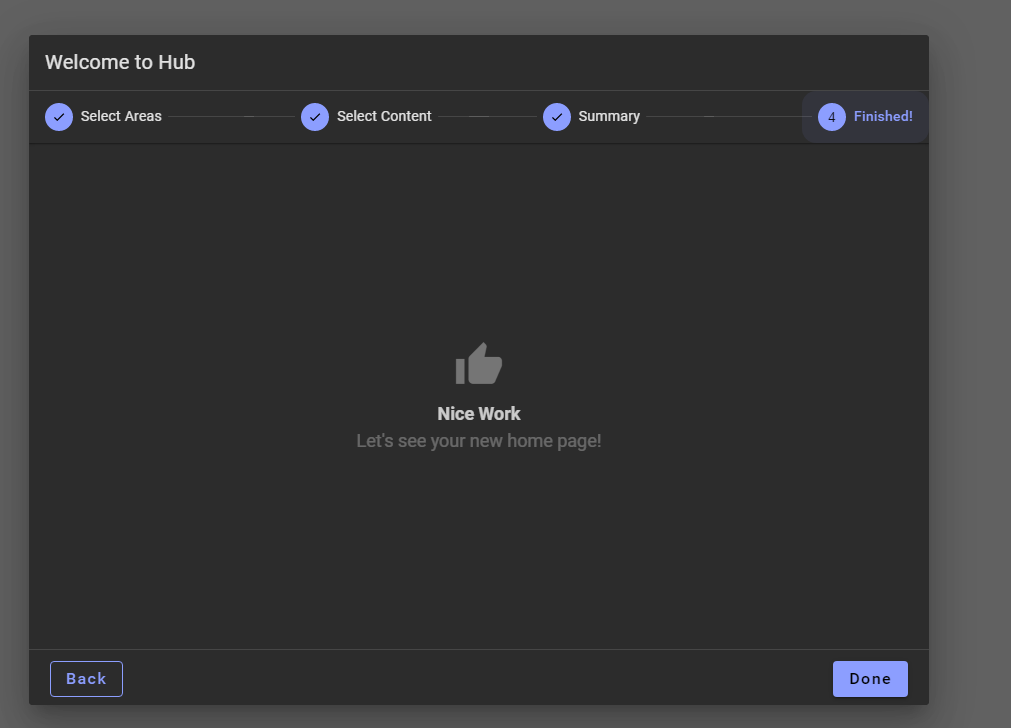
8 - You will now see the Tyler Hub home screen